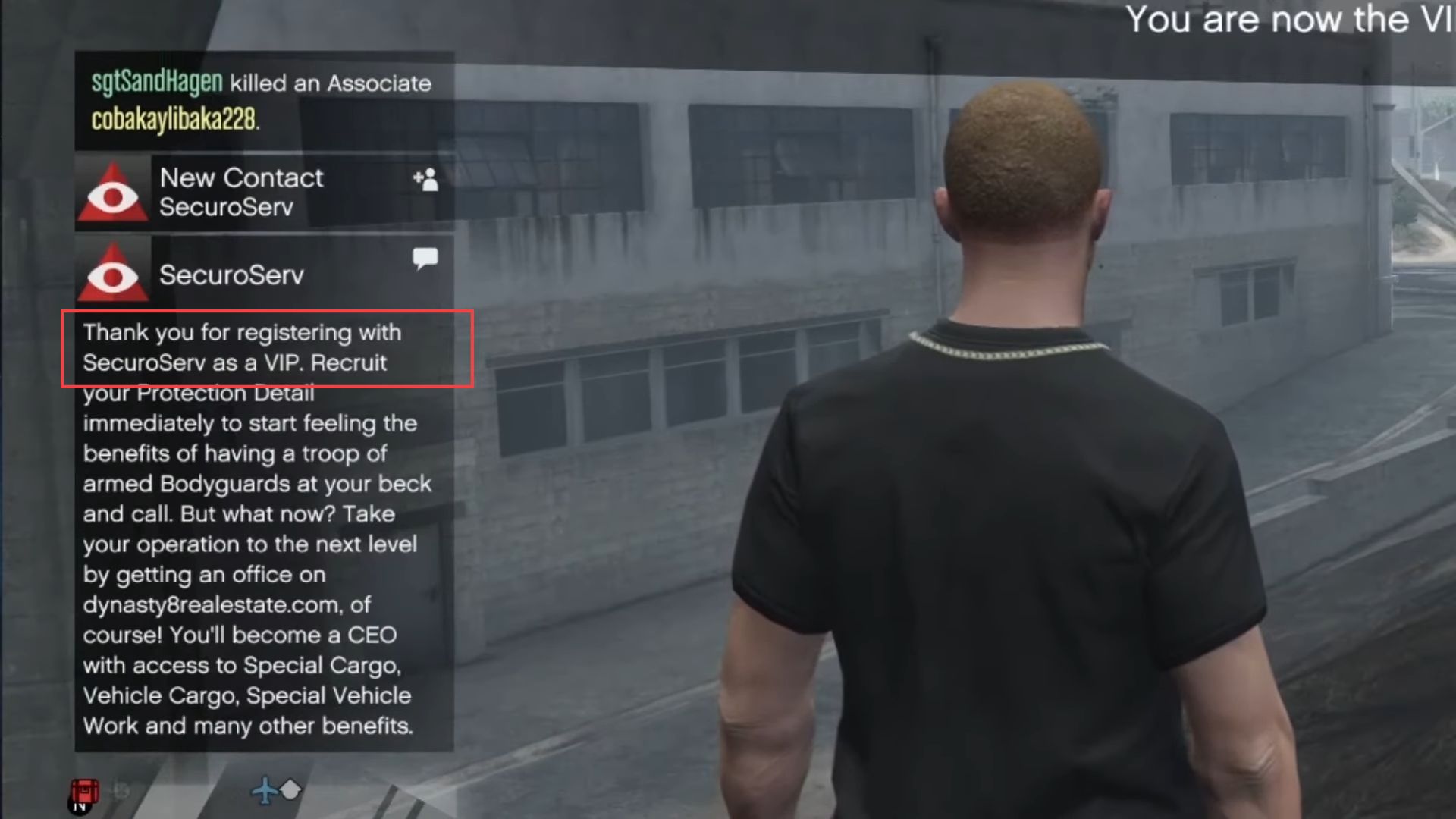This guide will help you to register as a VIP in GTA 5 online game. Go through the guide and you will find two methods to do so.
Become a CEO
In this section, we will take you through the steps to become a CEO in GTA 5..
If you have an office building such as Maze Bank then you can register as a CEO.
CEO is a glorified VIP role.
- You need to press the ”M” button on your keyboard to open up the interaction menu.
- Press and hold the touchpad for PlayStation 4 or PlayStation 5 to open the interaction menu.
- If you are using the Xbox series One, series One X, and series One S, then you have to press and hold the ”View” button to open the interaction menu.
- Once the interaction menu is opened, click on Register as a Boss.
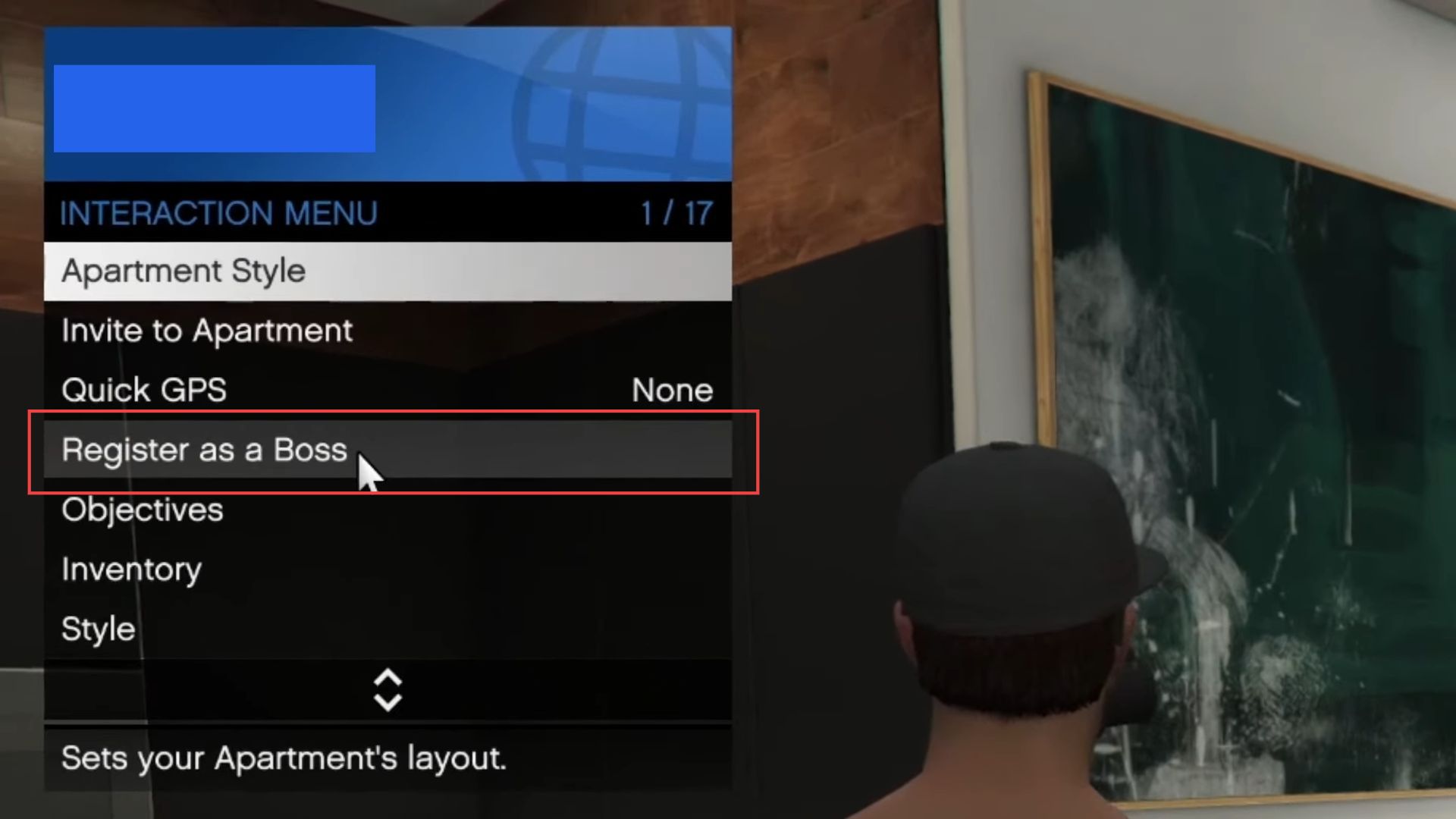
- Upon reaching this window, select the SecuroServ CEO option from the menu.
- After that, press the Yes button when a popup appears.

You will become the CEO of guide masters.
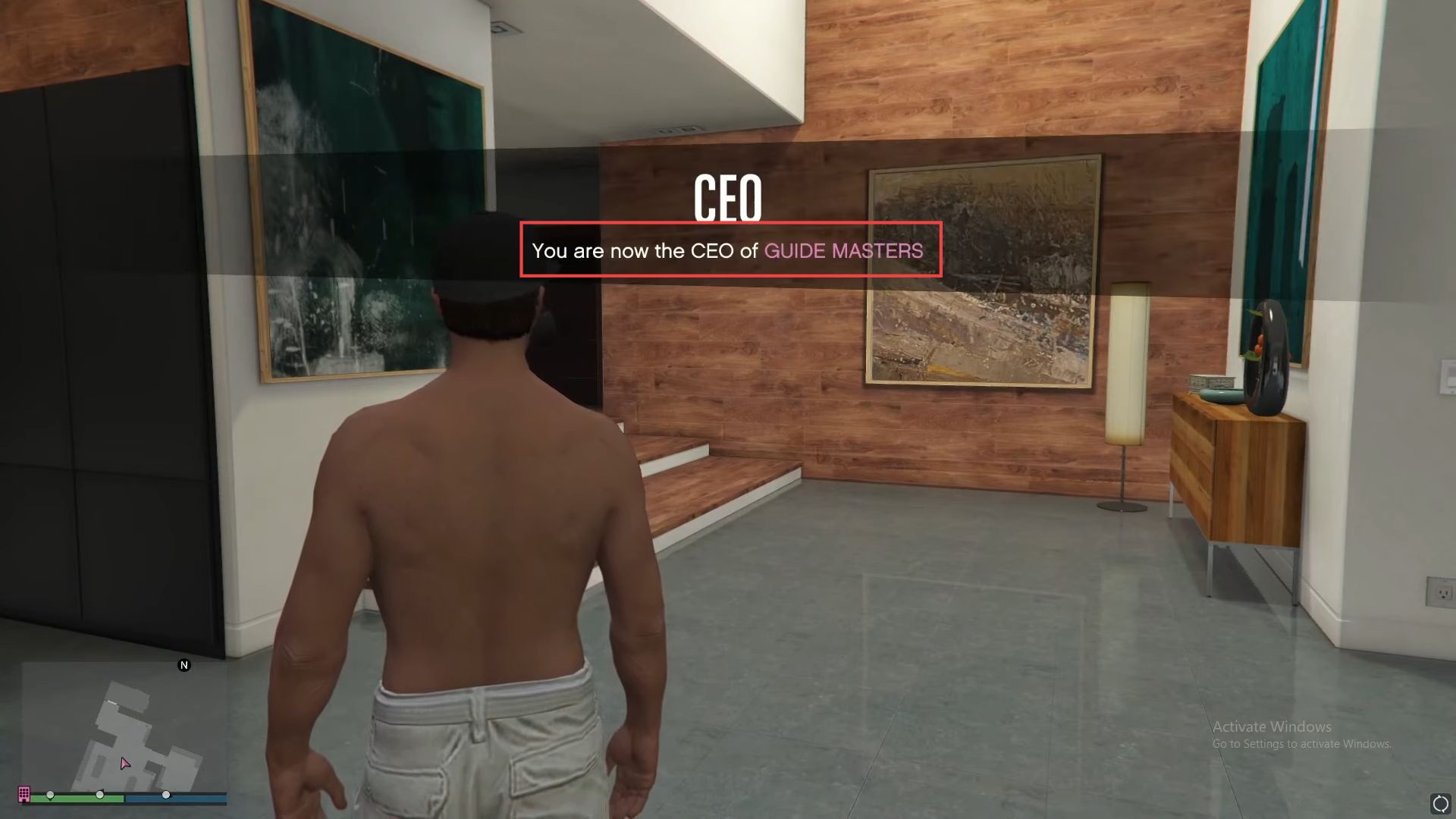
VIP Work
This section describes how to start a VIP work in GTA 5 online game.
- Press ”M” on the keyboard to open up the interaction menu.
- After that, click the SecuroServ CEO option from the menu and then press the Yes button when a popup appears.
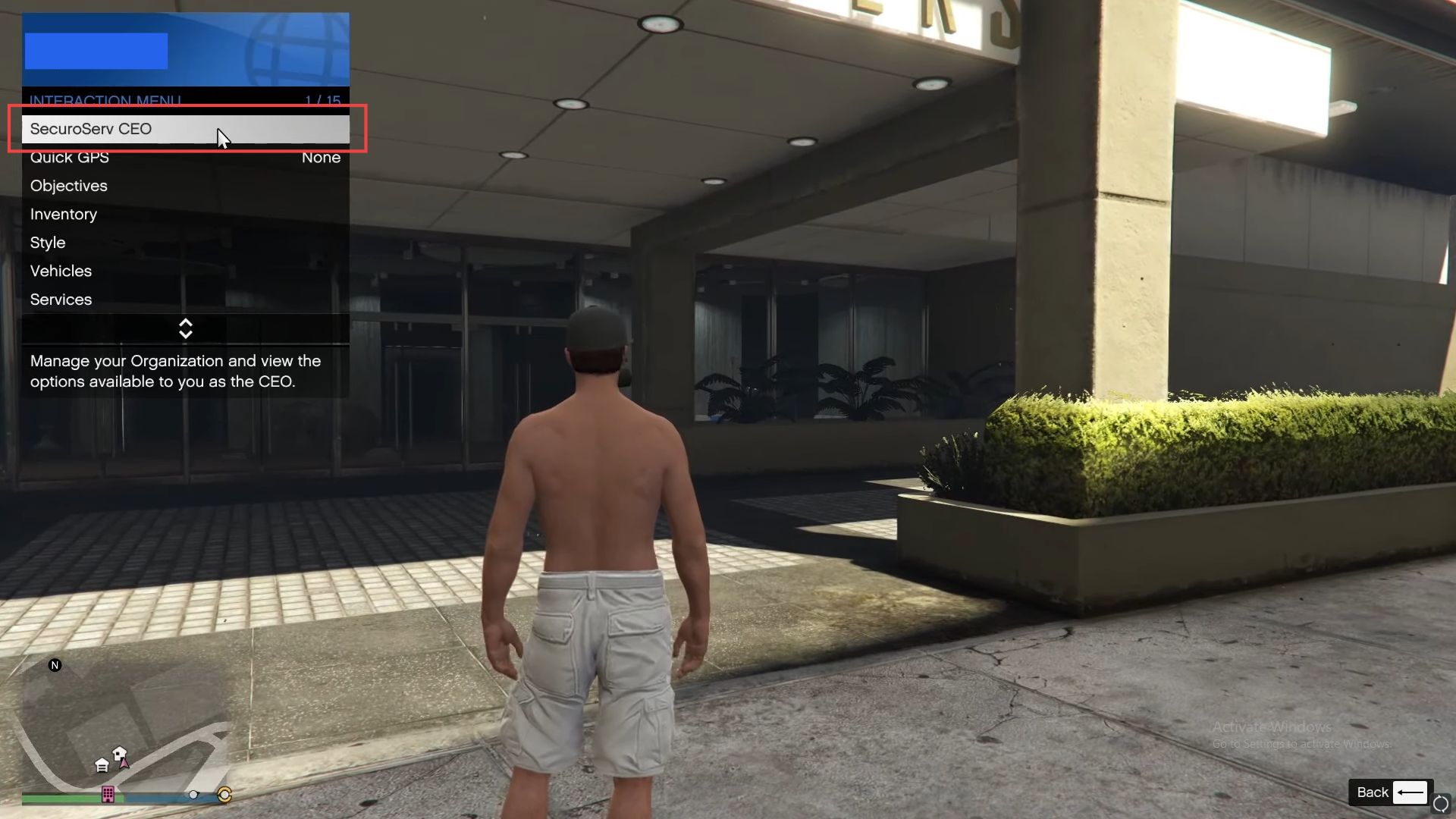
- Once the window is opened, click the VIP Work option.

- Choose any work of your choice from the listings, such as Airfreight.
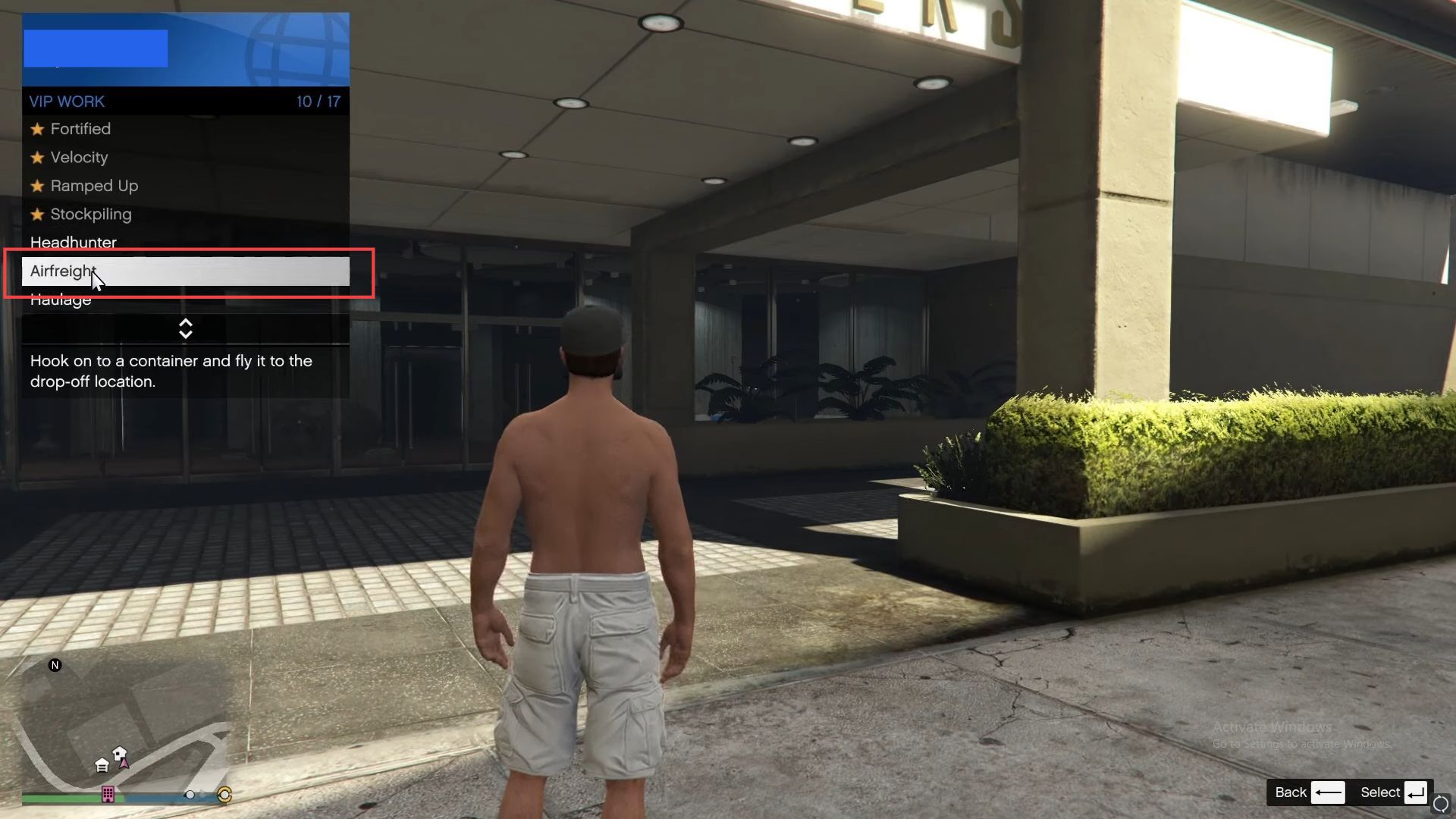
Register as a CEO
This section explains how to register as a CEO in GTA 5 online game.
- If you don’t have an office and haven’t registered as a CEO, then you need to press the ”M” button on the keyboard to open the interaction menu.
- Once the interaction menu is opened, then click Register as a Boss.
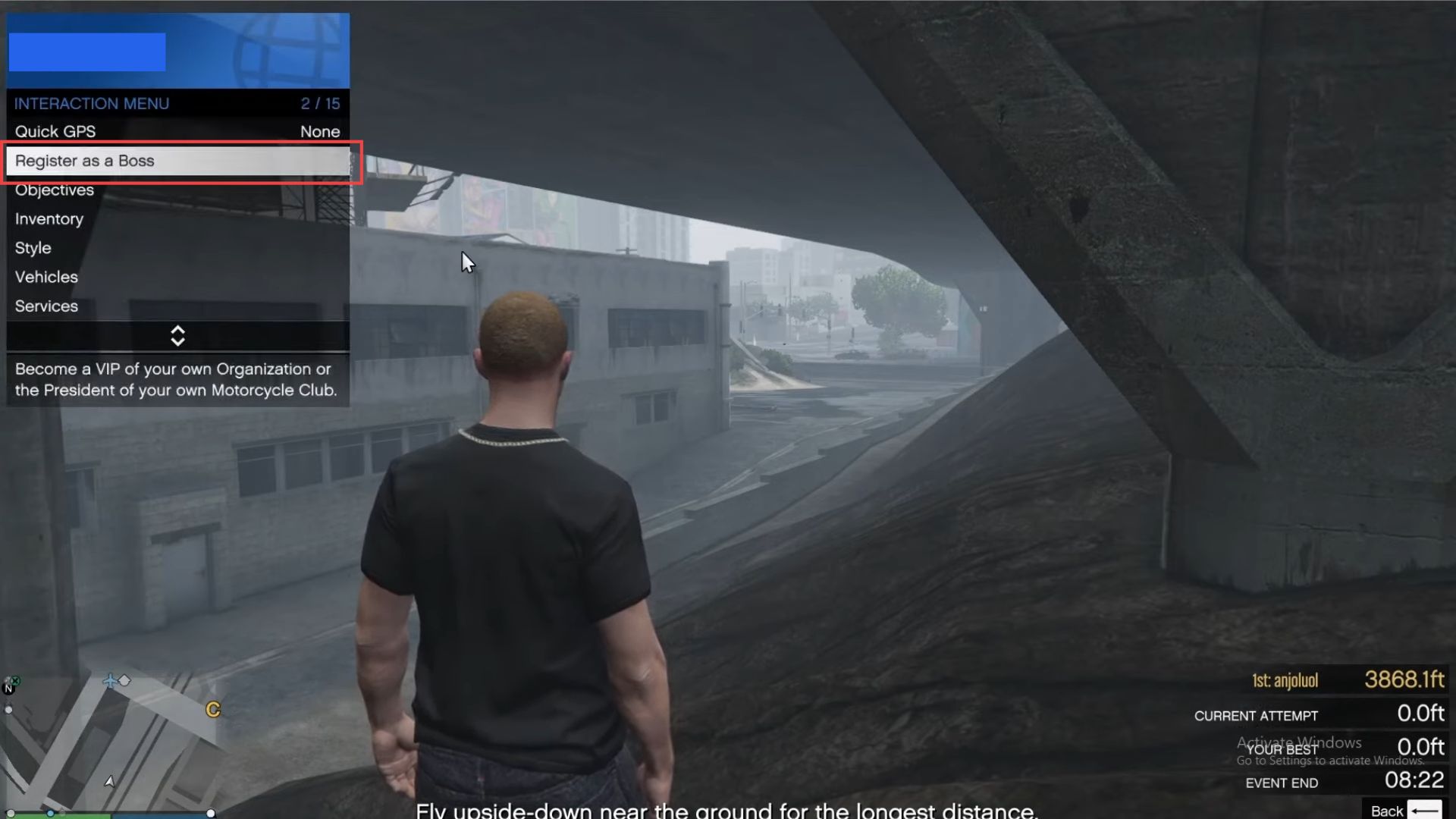
- Upon reaching this window, click the SecuroServ CEO option.
- After that, press the Yes button when a popup appears.
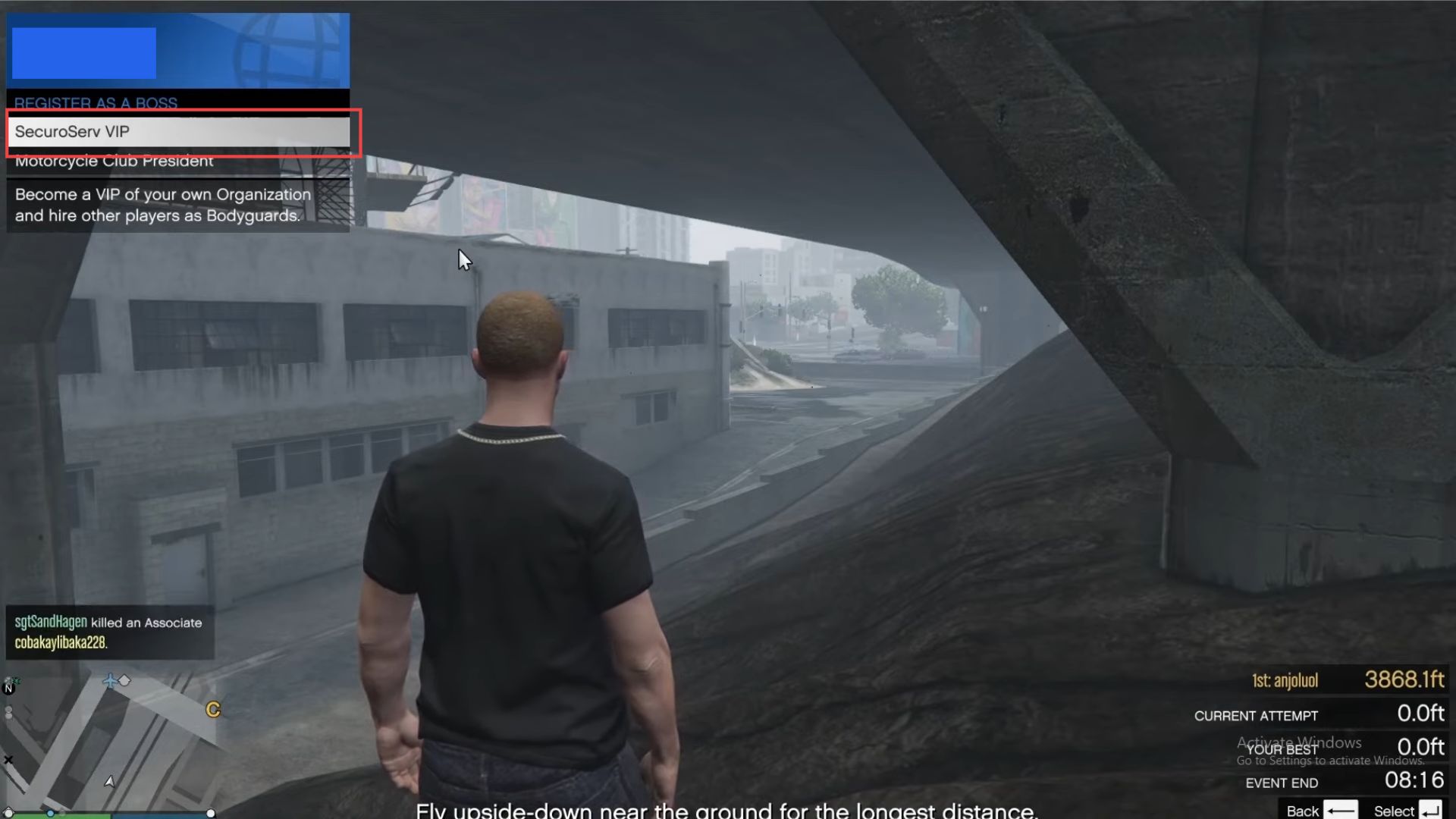
- Select the Start an Organization option from the menu.
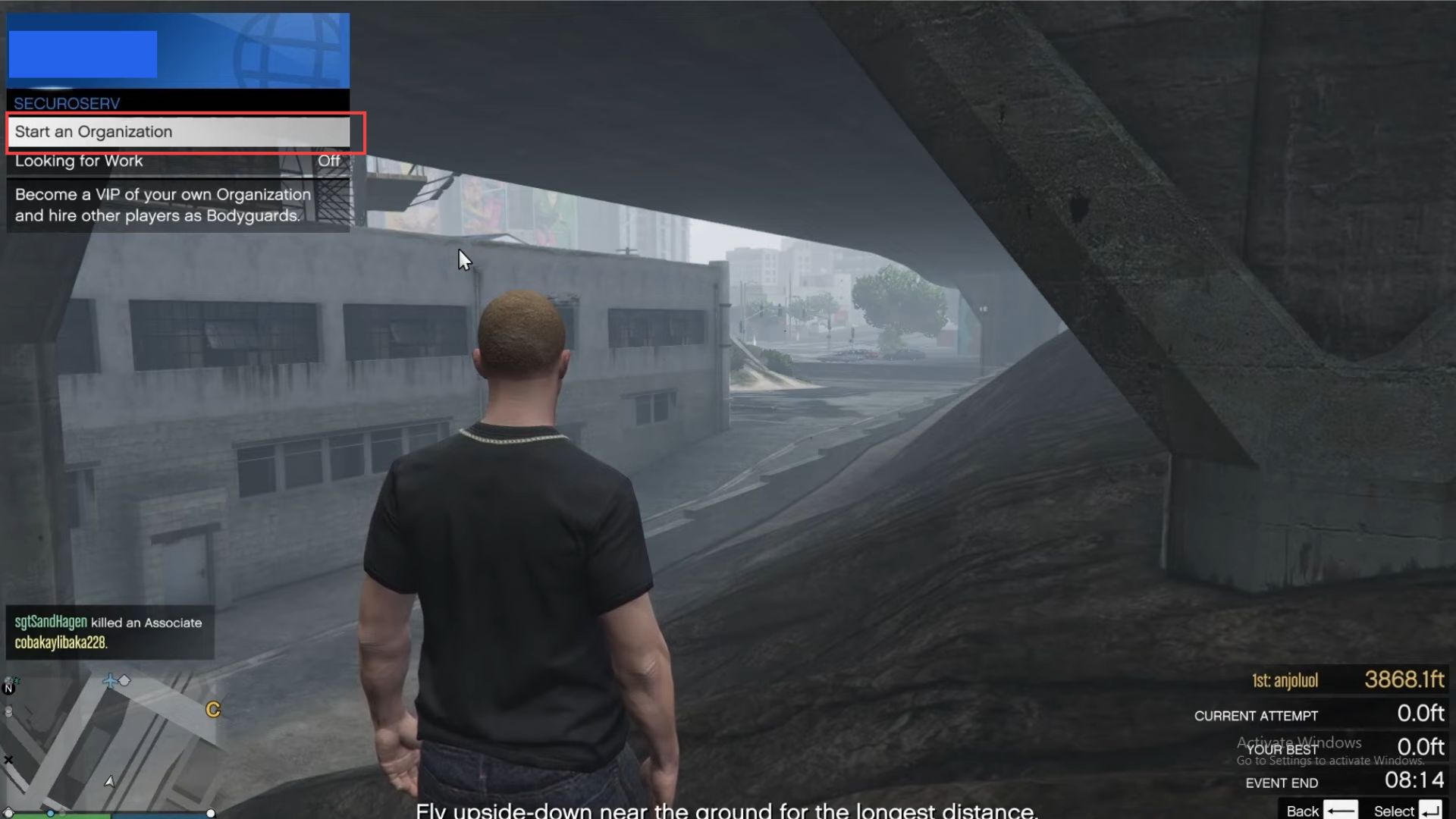
- After that, input any specific name of the organization and press enter from your keyboard.
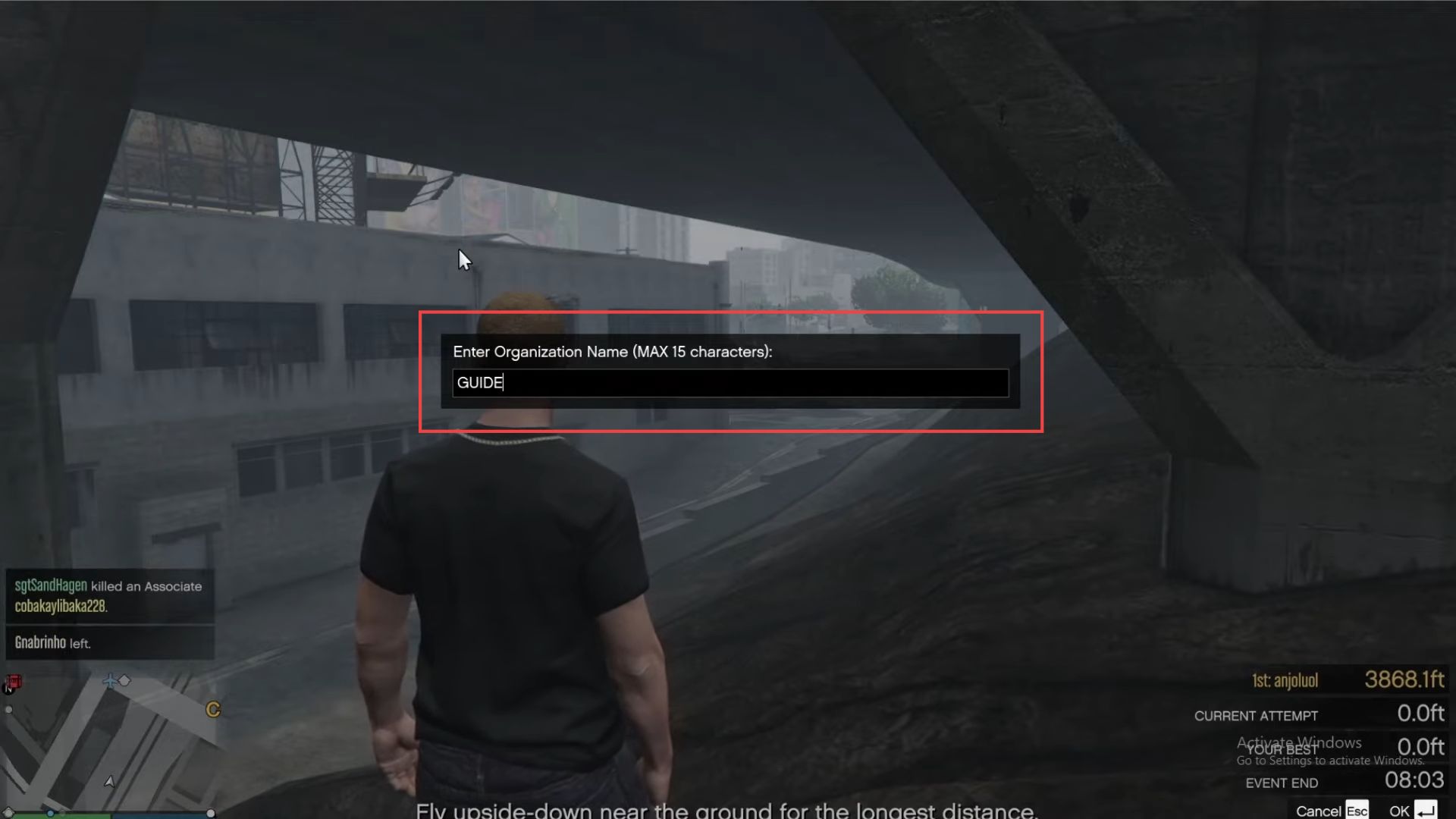
- Now you can see that you have registered with SecuroServ CEO as a VIP.