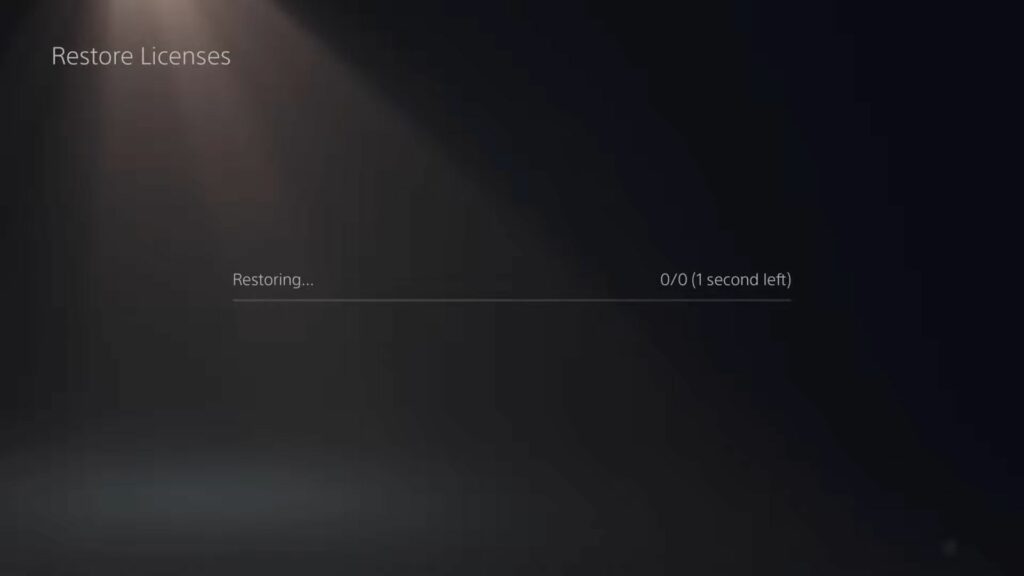This guide will let you know how to remove the lock symbol in PS5 games you can’t use. Restoring Licenses and Console Sharing and Offline Play are a few methods to resolve the issue.
Restore Licenses
In this section, we will take you through the steps to restore licenses to remove the lock symbol in PS5 games.
- Turn on your PlayStation 5 console and allow it to fully start up.
- Navigate to the home screen of your PlayStation 5 console and use your controller to open the Settings option.
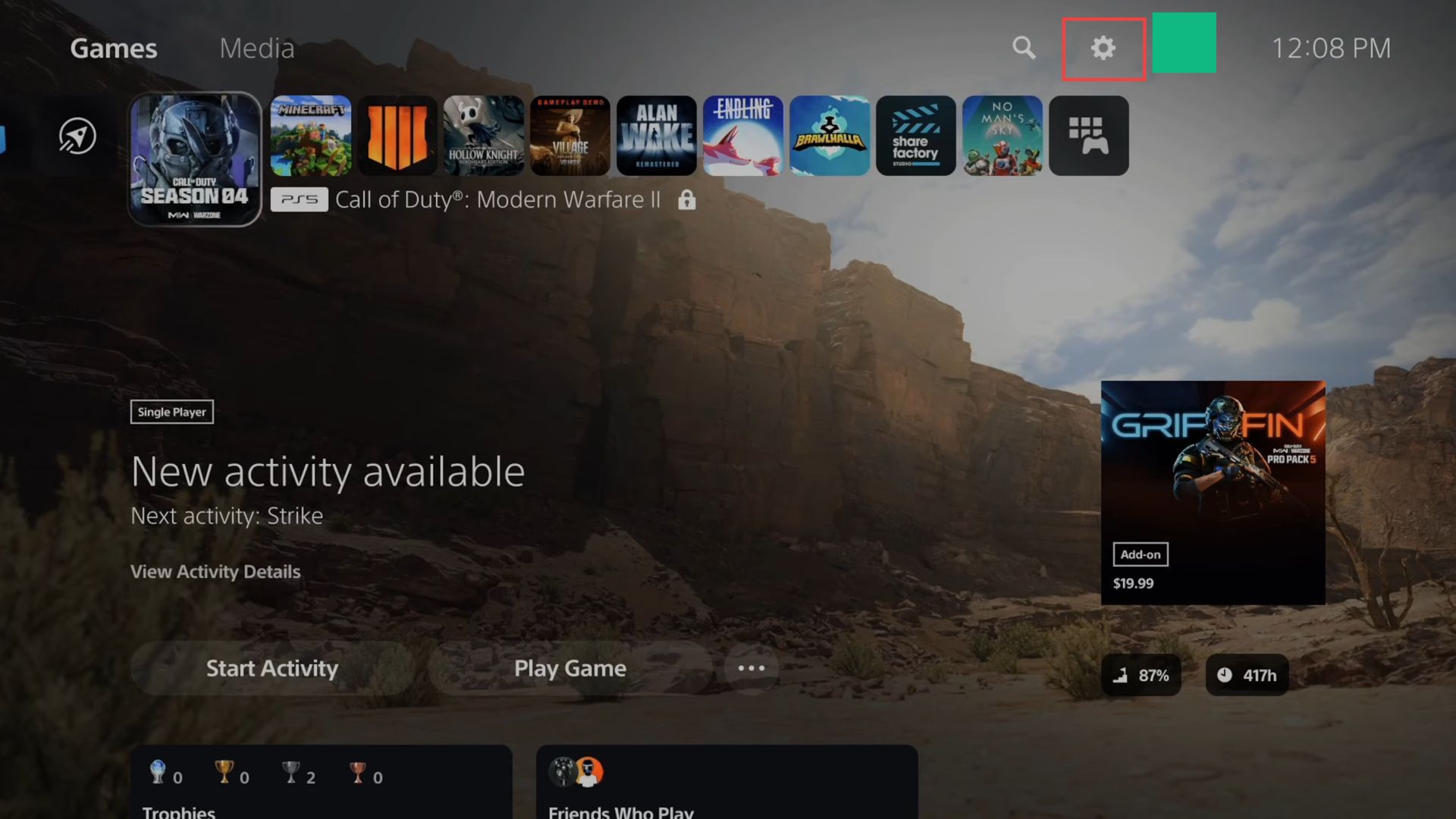
- Upon reaching the window, go to the Users and Accounts tab.
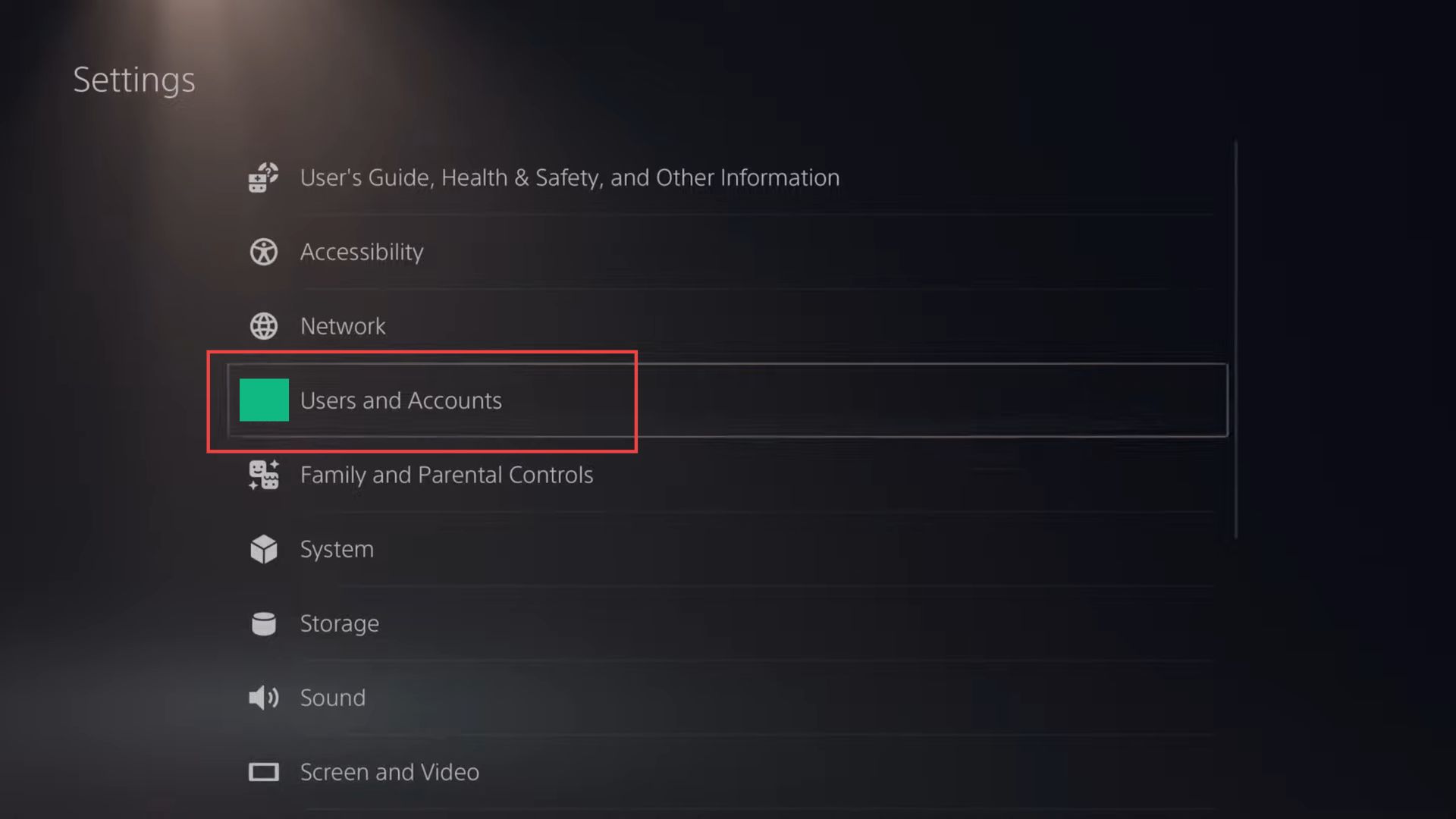
- From the left side panel, select the Other section and tap on the Restore Licenses option.
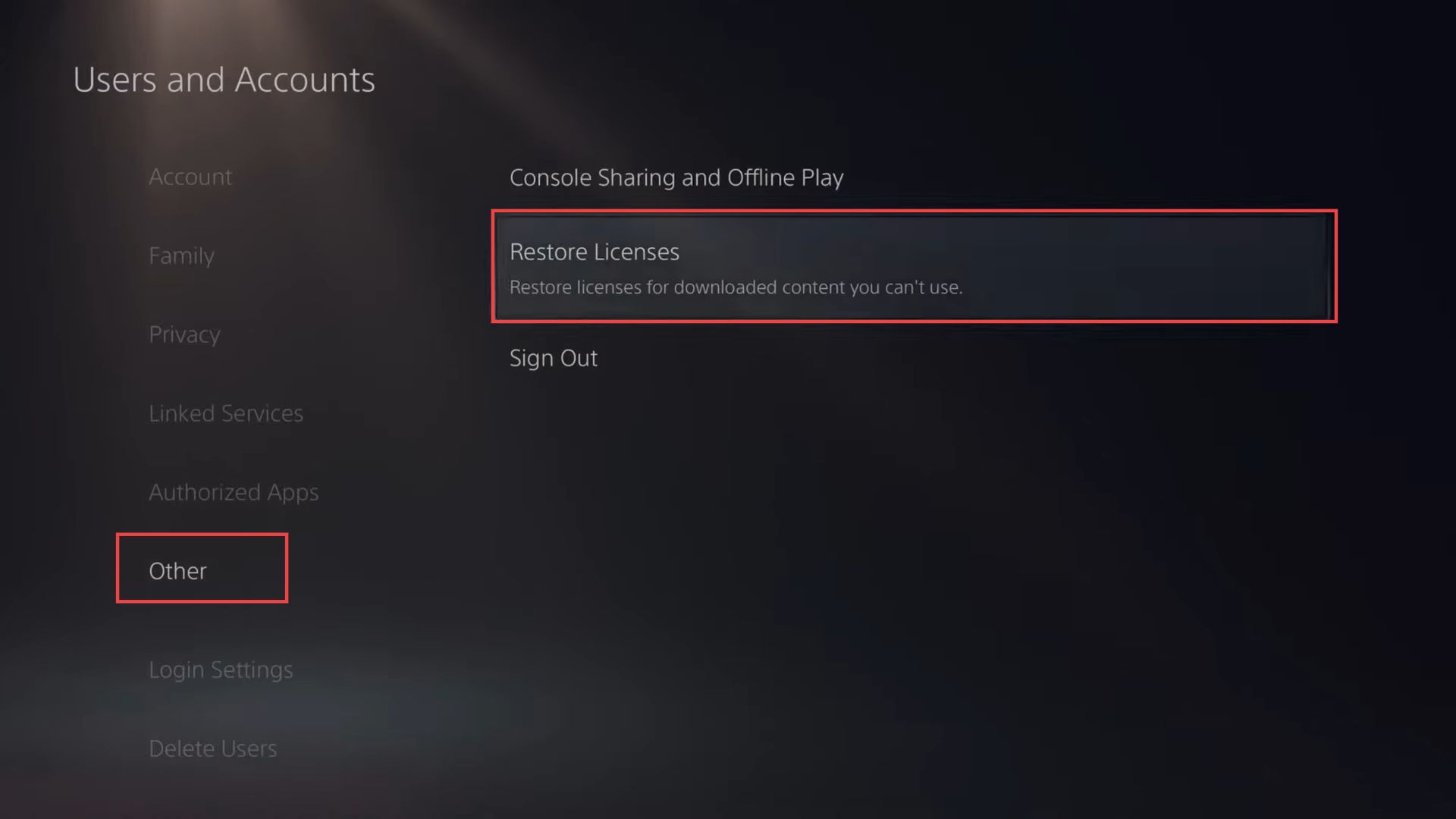
- Once the window is opened, click the Restore button from the menu.
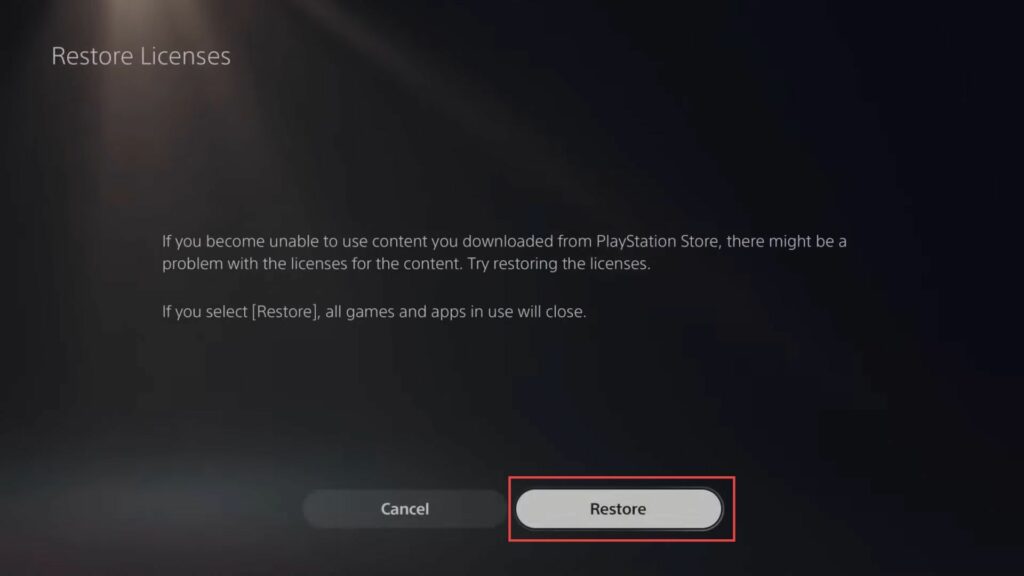
Console Sharing and Offline Play
This section describes how to adjust console sharing and offline play to remove the lock symbol in PS5 games you can’t use.
- Now you have to find various options related to console sharing and offline play.
- Select the Console Sharing and Offline Play options which enables multiplayer and other online features for accounts that are not subscribed to PlayStation.
This allows you to share PlayStation benefits and game access with other accounts on the same PlayStation console.
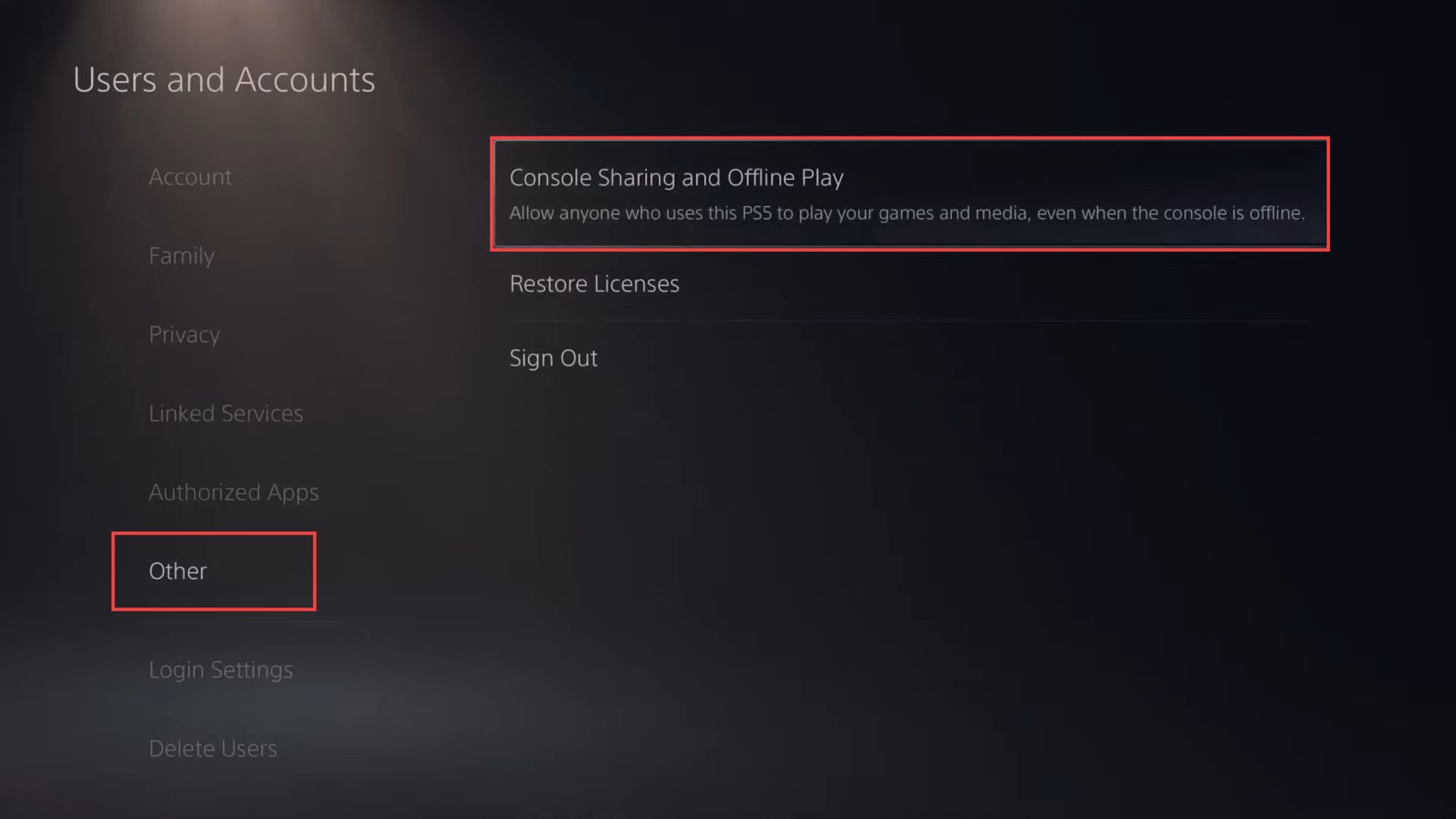
- Understand that the time required for the process depends on the number of games you have.
As a general estimate, it takes around three minutes for approximately a thousand games.