This step-by-step guide will tell you how to seamlessly navigate and view all your stats and leaderboards in the current Warzone 3.
Step 1: Accessing Stats Menu
While in the game, press the “Options” button on your controller. Navigate to the “Stats” option.
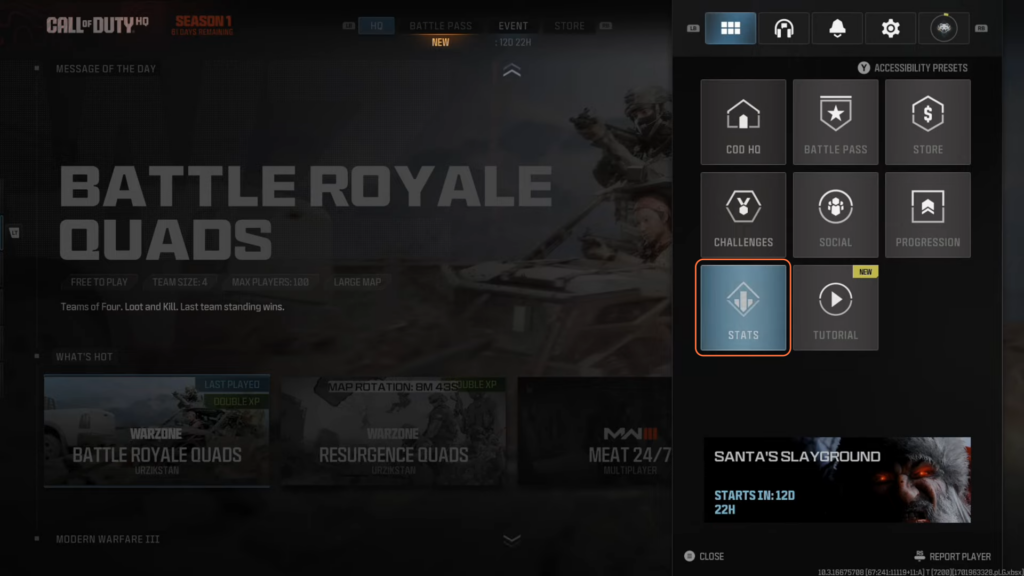
Step 2: Multiplayer and Zombie Stats
You’ll notice options for Multiplayer MW3 and Zombies. Below these, you’ll find the section for MW3 Warzone 3. Note that if your stats are locked, play at least five games to unlock them.
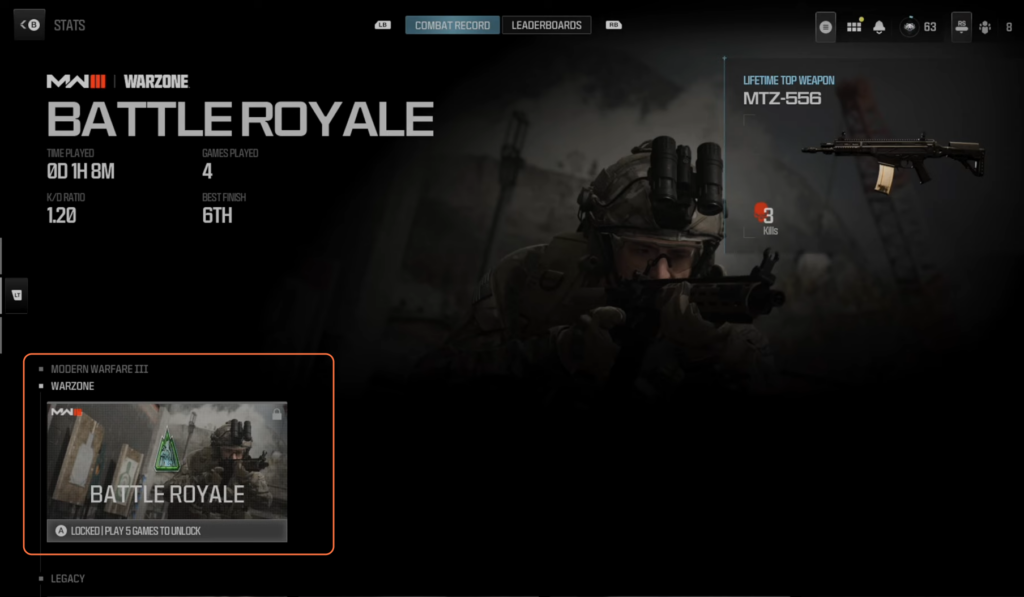
Step 3: Exploring Leaderboards
To check leaderboards, tab over using R1 to access the Battle Royale leaderboards. Here, you’ll find detailed information on your kills, Placements, Gulag, and more.
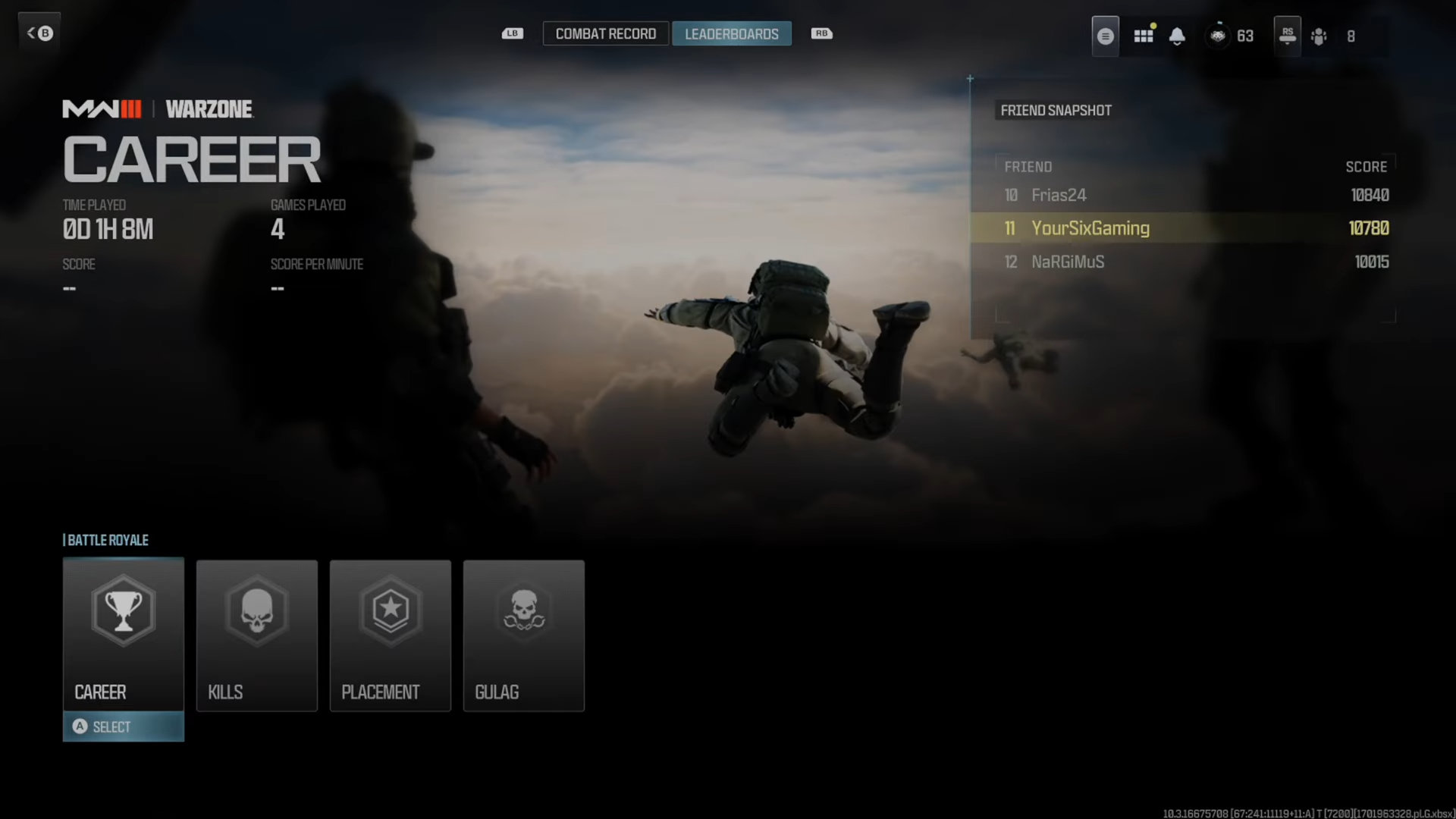
Step 4: Battle Royale Leaderboards
Within the Battle Royale leaderboards, you can see your wins, losses, ratios, and Kills. Use L3 on the left thumbstick to switch from overall leaderboards to viewing stats for friends only.
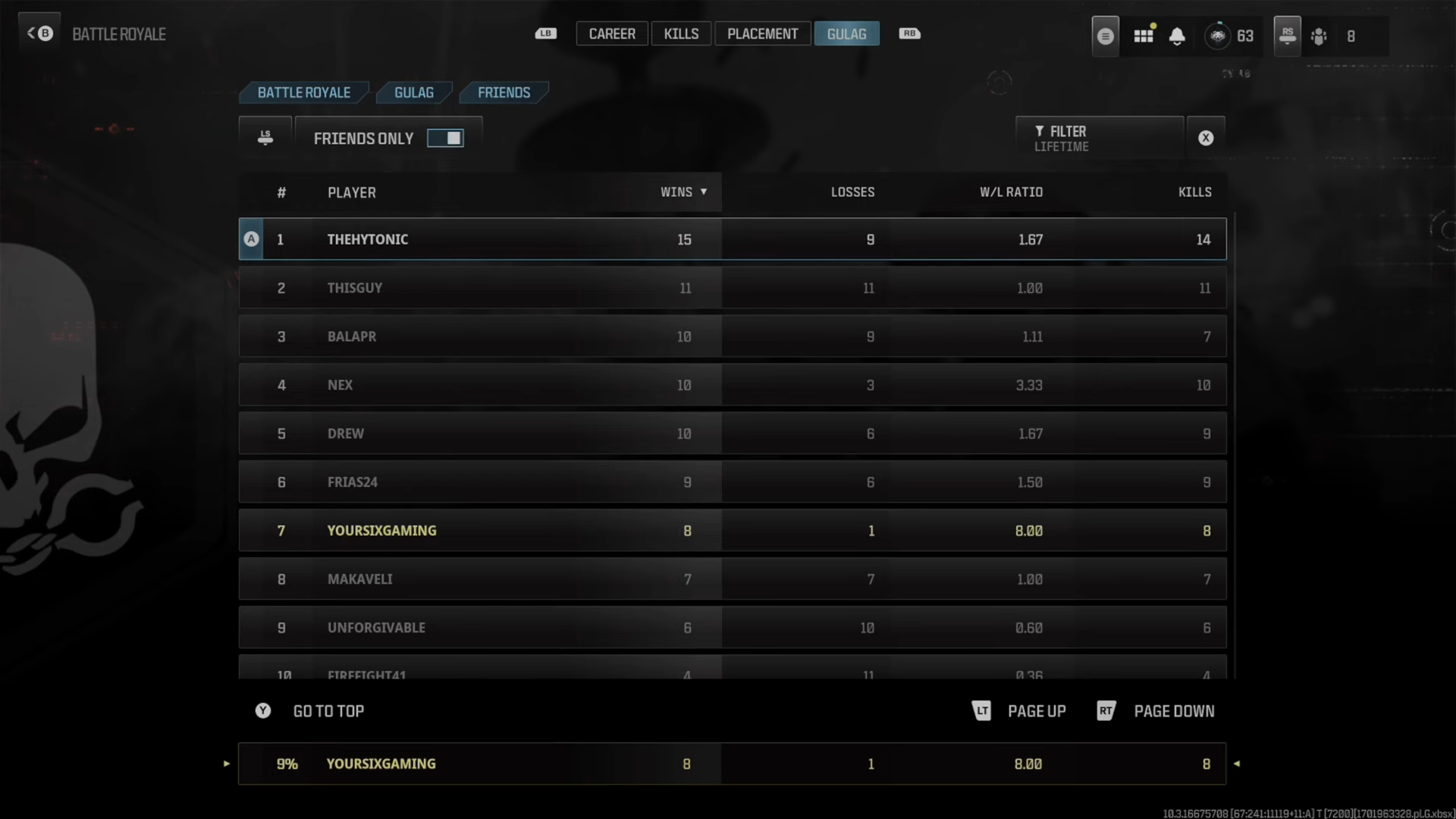
Step 5: Legacy Warzone Stats
To access stats from Warzone 2 (Legacy), return to the stats section and go under the Combat Record. Navigate to Legacy Warzone for MW2. Select “Battle Royale” to view your previous stats.
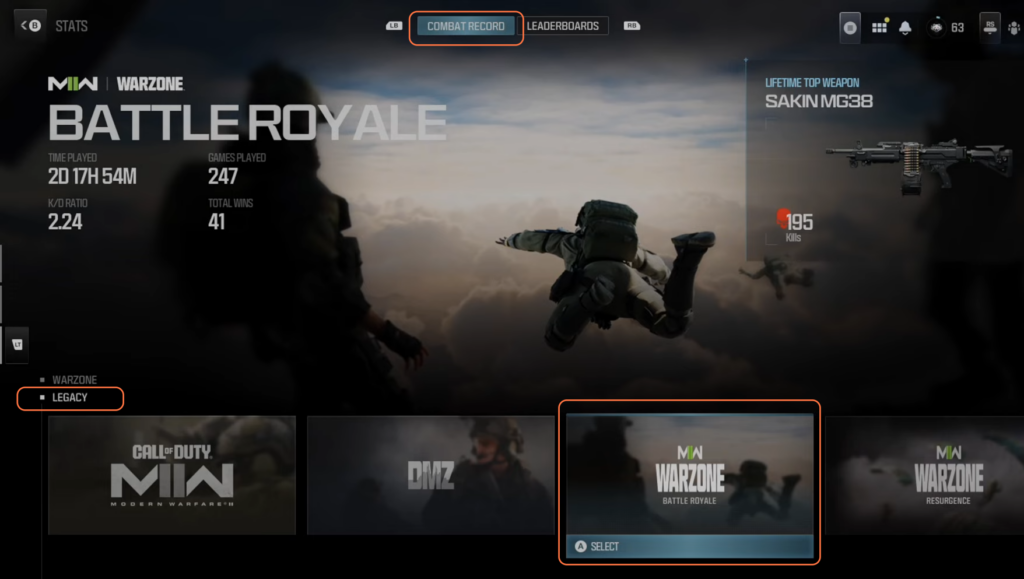
Step 6: Reviewing Legacy Stats
- Your Battle Royale stats from Warzone 2 are housed in the Legacy section, maintaining all your past achievements and records.
- Keep in mind that Warzone 3 stats are completely separate from the legacy section.

By following these steps, you can seamlessly navigate between your old and new stats, relishing your achievements across different iterations of Warzone.