In this guide, you will learn how to travel to Selvadorada (Jungle Adventure) in The Sims 4.

2. Click on laptop and choose the “Household” option.
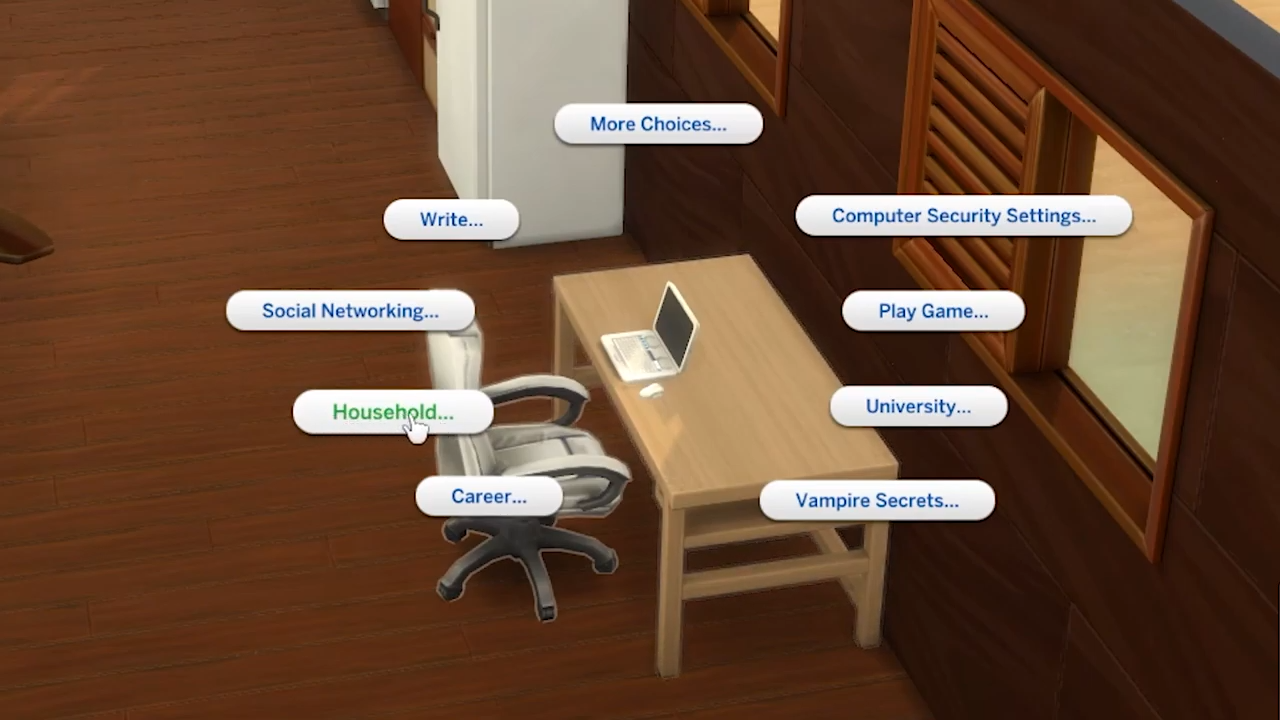
3. Then select “Go on Vacation” from the options within Household.

4. If you don’t have a laptop or computer, you can use your phone as well. Click on the phone icon at the bottom left of the screen and choose “Take a Vacation” on the car icon.
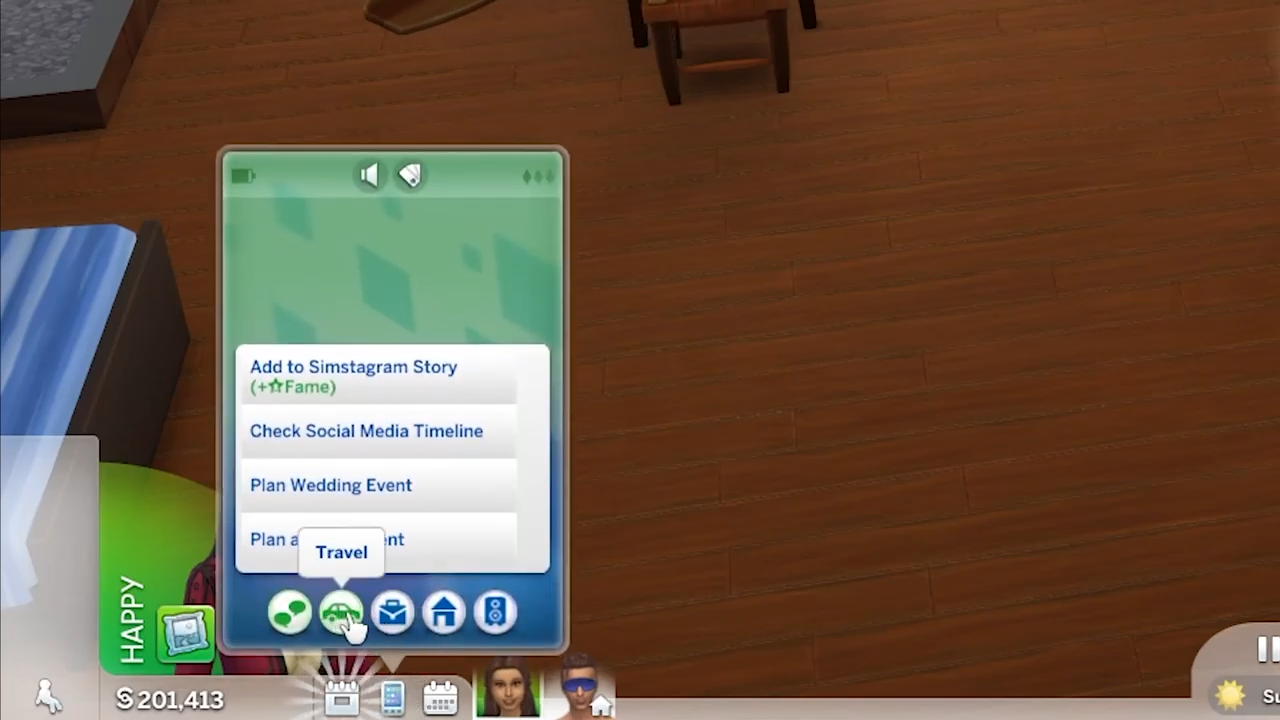
5. Now you can choose sims to travel with you on this journey or you can either go alone.
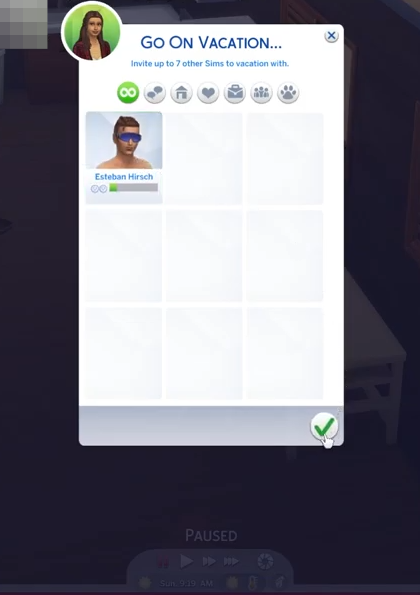
6. After that, choose Selvadorada from the available destination worlds.
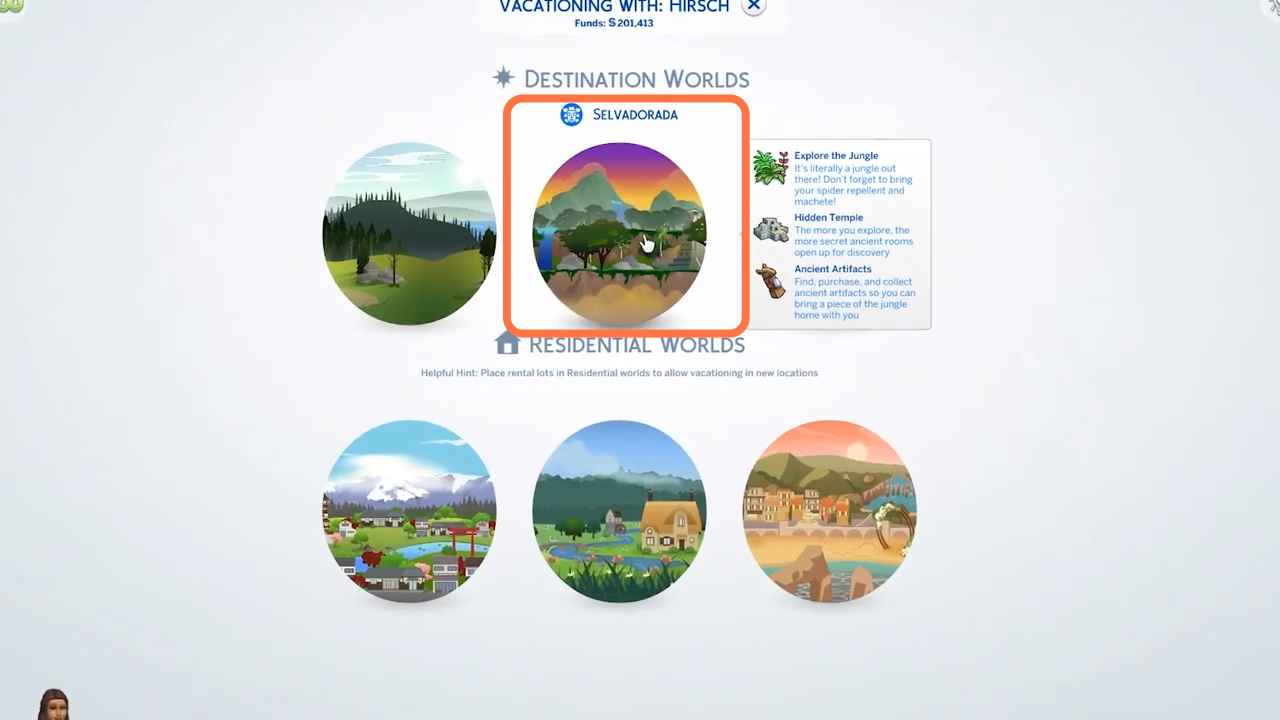
7. You need to find a house to rent, so you should have some money in your account for your Vacations.

8. After selecting the house, you have to choose the number of days you want to rent the house & click on the tick icon.
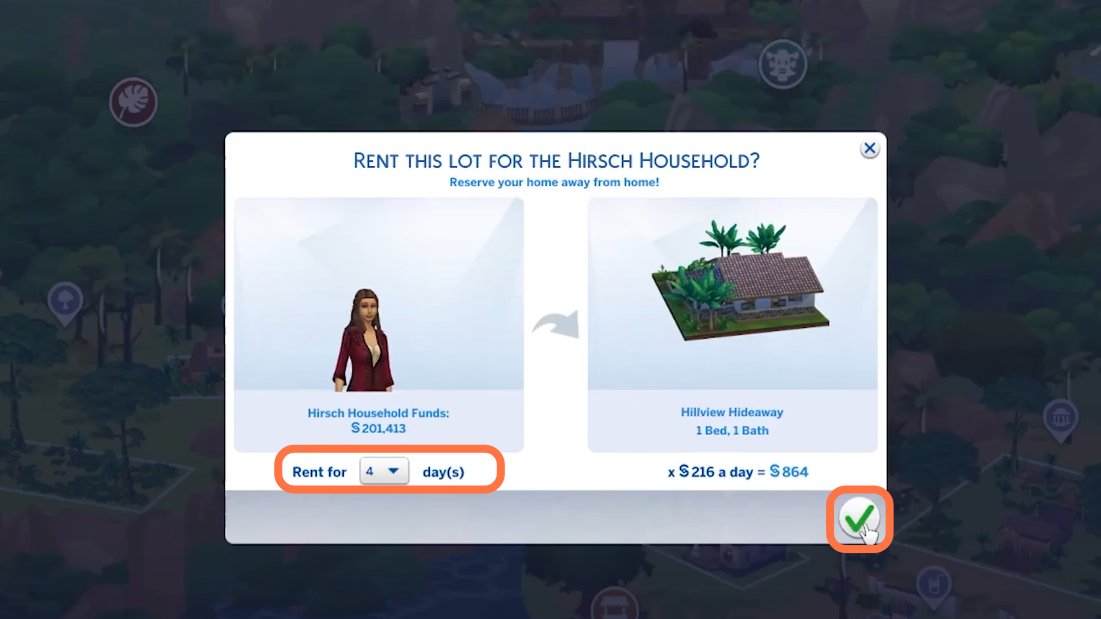
9. Now you can explore the jungle and press M on your keyboard to see the map.

10. You have to choose a place from the map and click the car icon at the bottom right to confirm your ride to the selected location.

11. Use the Mouse wheel to scroll or rotate the screen to explore the Jungle.
