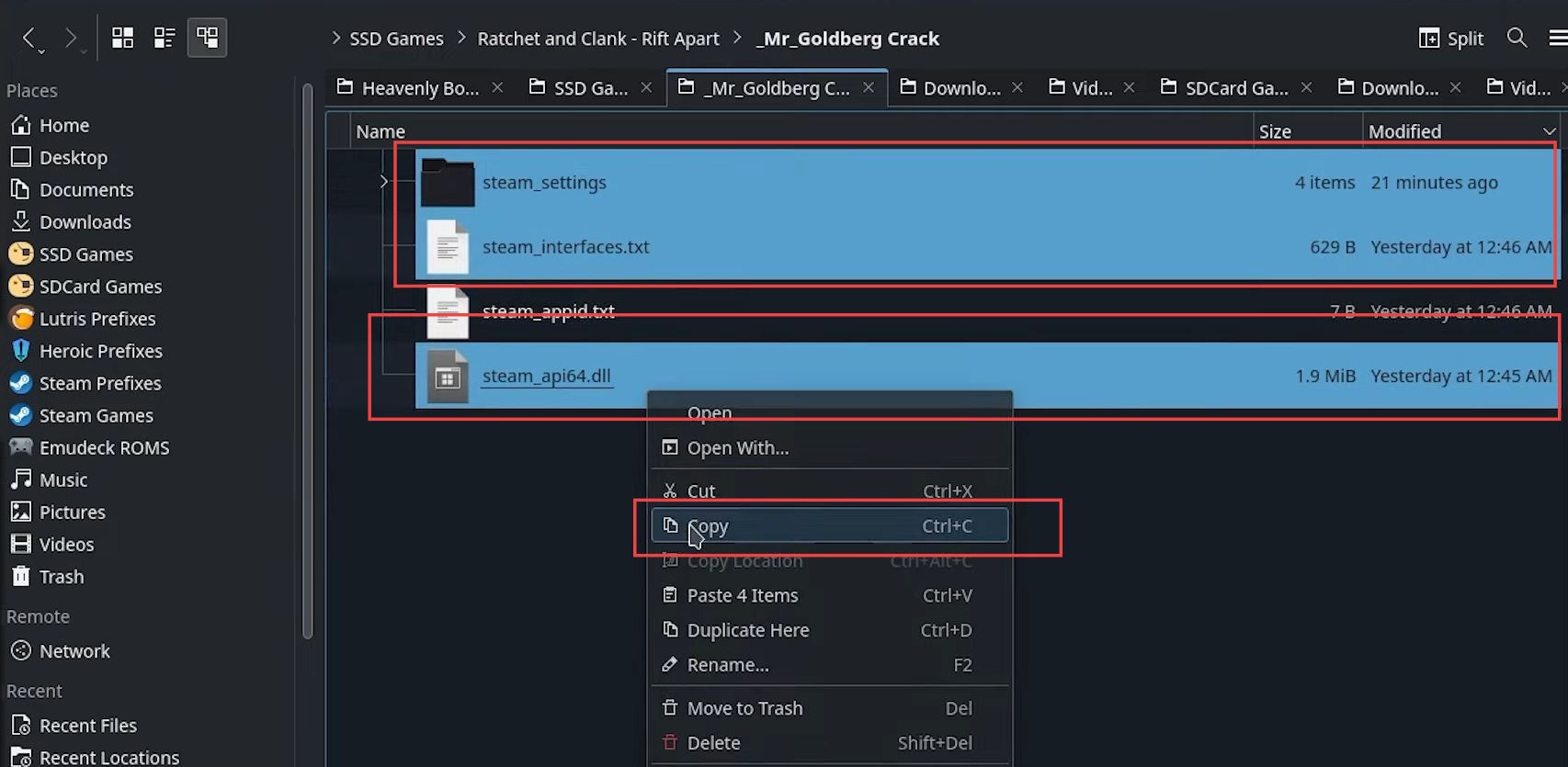In this guide, you will learn how to run Ratchet & Clank Rift Apart on the Steam Deck using the easiest method.
- First, open the Steam application on your computer and navigate to the Ratchet & Clank game in your Steam library.
- Right-click on Ratchet & Clank, select Properties from the drop-down menu, and click on the Compatibility tab or section.
- You need to check the box that says Force the use of a specific Steam Play compatibility tool. From the drop-down menu that appears, choose G Proton 8-9 as the compatibility tool for running the game.
- Click Apply to confirm and save the changes made to the compatibility settings for Ratchet & Clank.
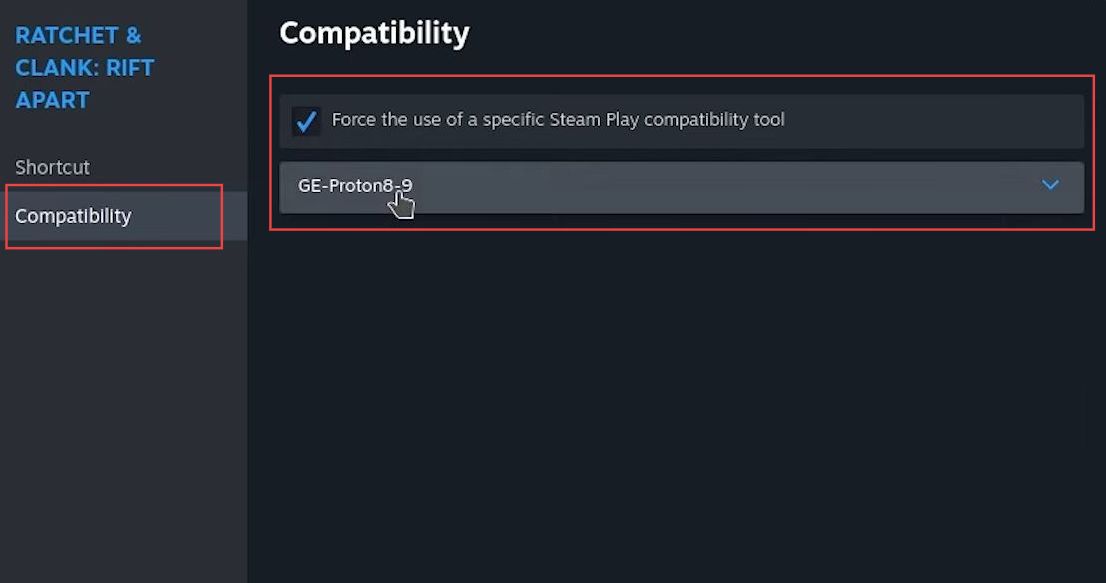
- Navigate to the directory where you installed the game and find the files provided by the Dodie repack.
- Access the saved files folder among the repacked files and select all items except for the Steam app ID.
- Copy the selected files, return to the root directory of the game installation, and paste the copied files into this main folder of the game.
- Confirm that the three files from the saved files folder are now present in the root directory of the game. After that, attempt to launch the game; it should run smoothly now with the added files in the game’s root directory.