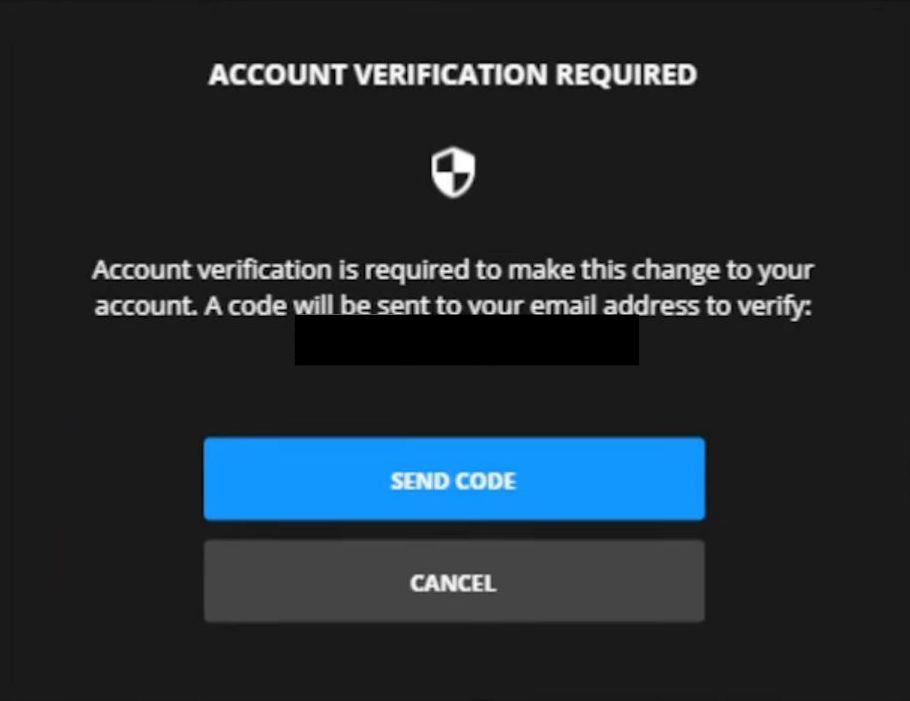In this guide, you will learn how to unlink COD Modern Warfare 3 Activision accounts such as PS5, Xbox, and PC.
- Go to Call of Duty‘s, look for the Login option found in the upper right corner, and select it.
- If you’re already logged in, sign out to access the login page. Select the platform you’re using for the game such as PlayStation, Xbox, Steam, or Blizzard.
If you select PlayStation, it will redirect you to PlayStation’s official page. - Sign in using your email address and password associated with your PlayStation account.

- After that, your Activision ID will appear on the page. You need to click on your Activision ID to open a dropdown menu and select the Link Accounts option.
This action will redirect you to a page where you can manage the linking of additional accounts. Here, you can link other gaming platform accounts. For example, if you’re playing on PlayStation and want to link your Xbox account, or if you’re on Steam and wish to connect it to your Call of Duty account, you can do that here. - Click on On-Link to begin linking your desired accounts.
This action will unify your gameplay across various platforms, ensuring a consistent gaming experience regardless of the platform you’re using.

When you select On-Link to unlink your accounts, the system will prompt you that account verification is required for this action. You’ll be notified that a code will be sent to your registered email address for this purpose.
- Check your email inbox for the verification code sent by Activision. Enter the verification code in the provided field to confirm the account unlinking process.
- On your PlayStation or Xbox, close down the game application completely.
This ensures that any existing session is ended. - Open the game again and you’ll be asked to sign in. This time, you’ll be prompted to sign into a different Activision account, allowing you to link your game to a new or different account.