This guide will let you know how to use emotes in the Minecraft pocket edition. Follow the steps in this guide, and you will be able to dance in the game.
Step 1
The first thing you have to do is download the file from the following link.
https://www.mediafire.com/file/pc0y5pu5ep2lbzb/SaludoEmoteAddon.mcpack/file
After downloading the file, you have to go to your downloads folder and click on the file. Next, choose the Minecraft option, as shown in the image below.
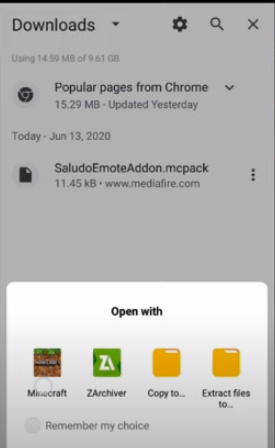
Step 2
It will open up your Minecraft game, and you will get a notification of import successfully, as shown in the image below.

Step 3
You have to go to the settings and then go to the Global Resource option to activate it. Then click on the My Packs option and activate the Saludo Emote pack.
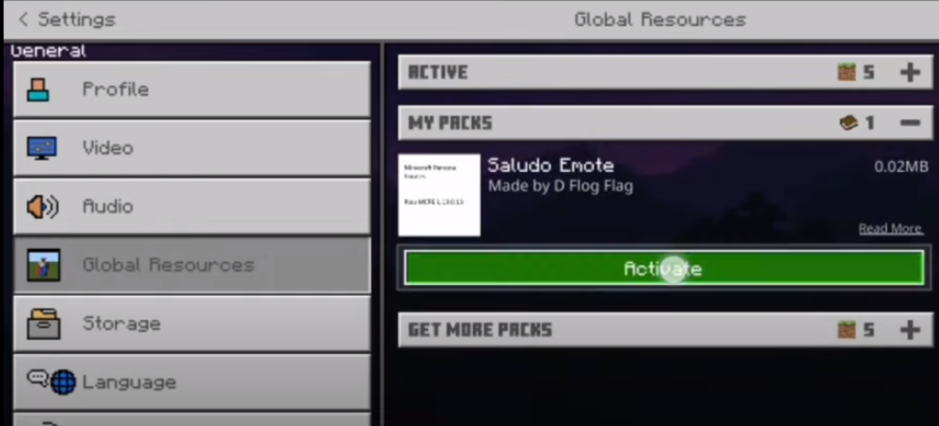
After loading, you have to click on the Play button and go to the edit option of the world; then, you have to scroll down and go to Resource Packs. You will need to check that your downloaded pack is active or not. If it is not active, you have to activate it, click on the Play button, and your world will start creating. When the game starts, you will see the controllers on the left side of the screen, as shown in the image below.

When you double-tap on the crouch button, it will start to emote, and you can dance.