This guide will let you know how to Download & Install the Lucky Block in Minecraft. You have to follow the steps carefully to install it in your game.
Lucky Block is a mod for Minecraft, adding just one block but with many possibilities. You can mine a Lucky Block and cross your fingers that it drops the items you need. The lucky block mod has been updated to version 1.19 and 1.18.2 so that there are even more new features to explore! From giants to fireworks, sticks to diamonds, the Lucky Block Mod has everything you could ever want in a game.
You will need to install two mods to install Lucky Block mod.
1. Lucky Block 1.19
2. Forge 1.19
Follow the instructions below to download and install these mods in Minecraft version 1.19:
1. To download Lucky Block 1.19, you will need to click on the following link and scroll down into the Recent Files. You have to download the second file from the top.
Download Lucky Block
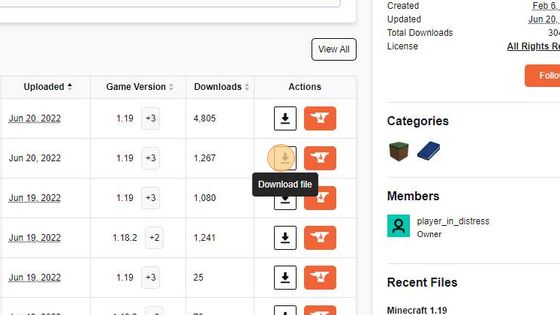
2. After that, press Windows+R and type “%appdata%” to keep the downloaded files in Minecraft.
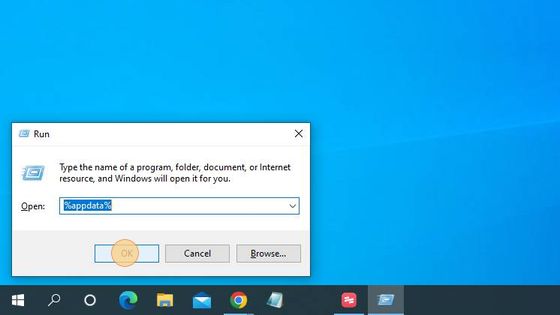
3. Double-click on the Minecraft folder to open it up.
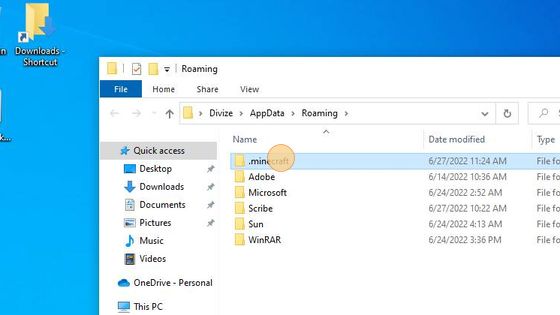
4. Then you have to navigate to the mods folder.
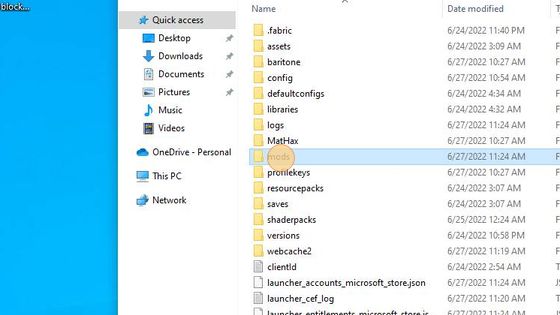
5. You have to move or paste the downloaded lucky block 1.19 file into this folder.
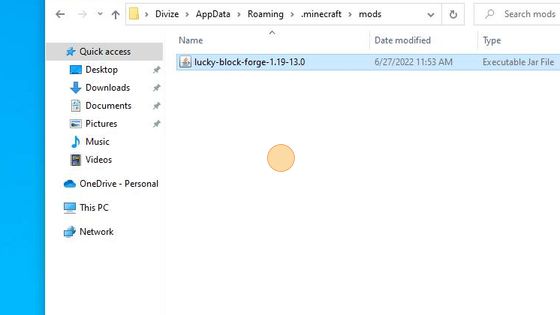
6. Now to check the lucky block 1.19 file, you will need to launch the Minecraft game.

7. Select Forge 1.19 and then click on play.

8. After that, you need to click on Mods.

9. The lucky block 1.19 file is successfully installed in Minecraft.
