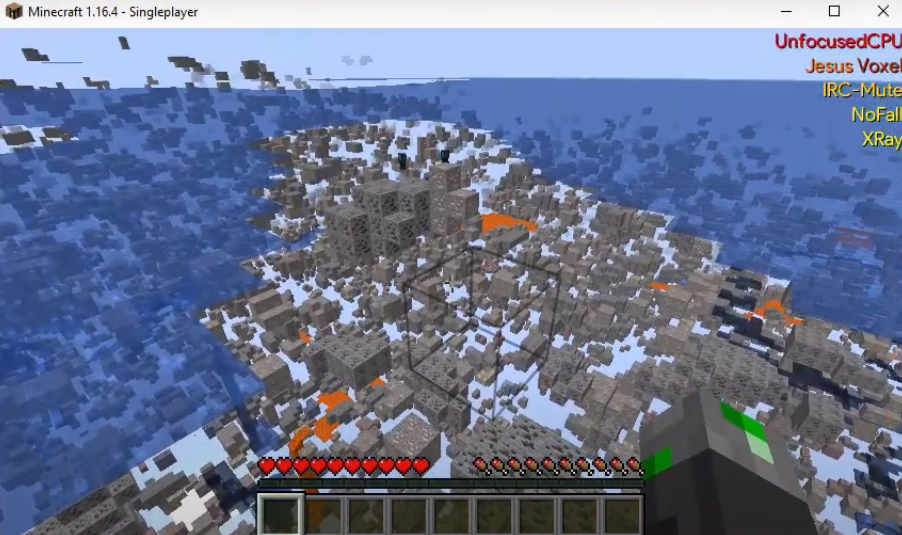This guide will tell how you can download and install the Aristois & Sodium Mod in Minecraft. Follow the steps below to install this mod:
- Open the link below and download Aristois file.
https://aristois.net/download

- Open up the following link and download the Sodium file.
https://www.curseforge.com/minecraft/mc-mods/sodium/files
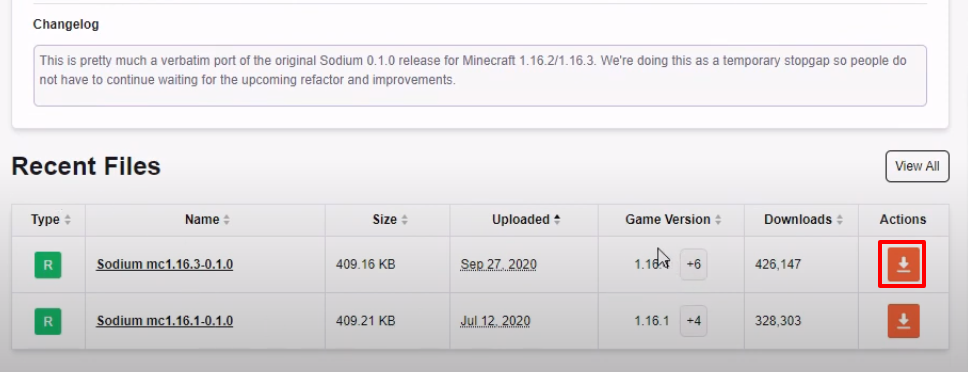
- Launch Minecraft, select the Latest release and then click on PLAY.
- Check for the Minecraft version and then click on Quit Game.
- Open the appdata folder again by typing %appdata% into the run dialog box.
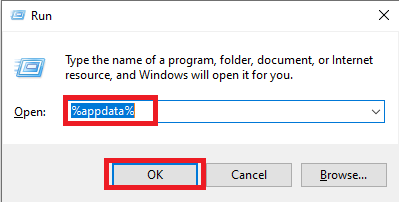
- Follow the path as shown in the image below.
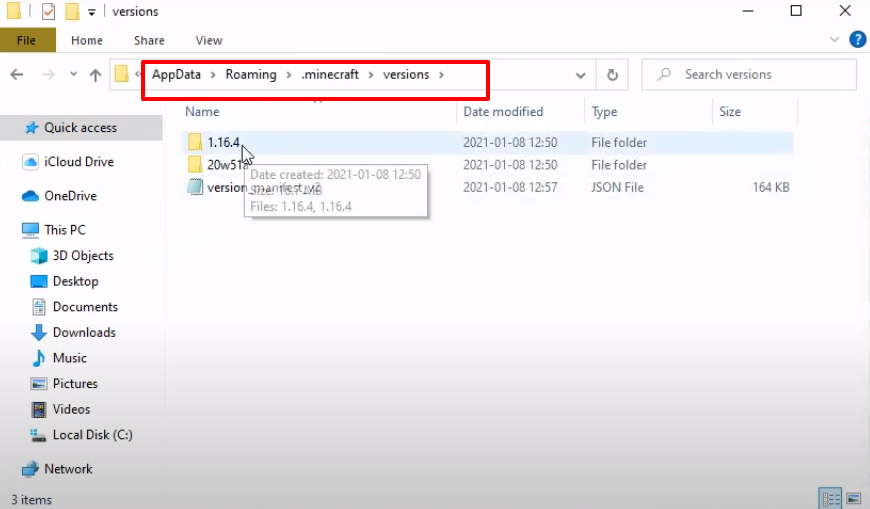
- Then click on Continue.
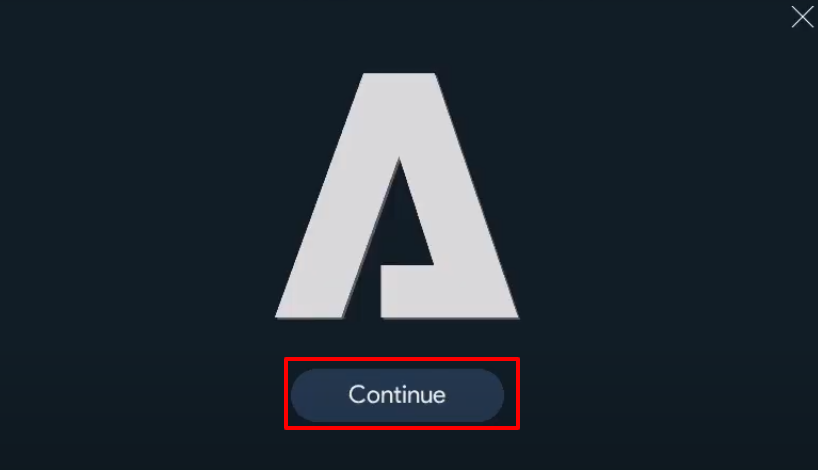
- Check the version and then click on Continue.
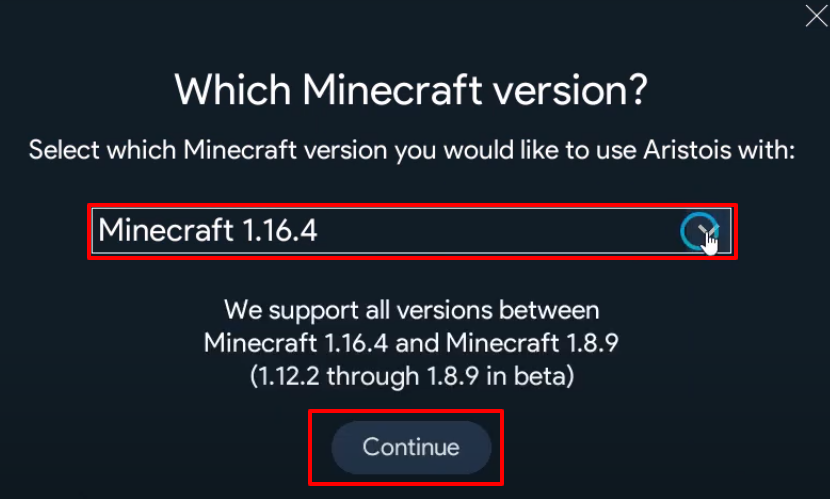
- Select the Vanilla launcher, select the path as highlighted and then click on Done.
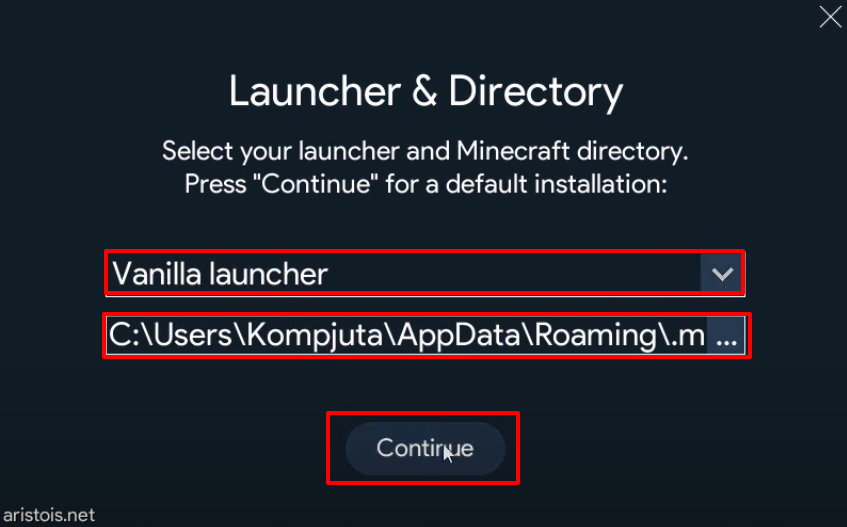
- Launch Minecraft, select the Aristois and then click on PLAY.
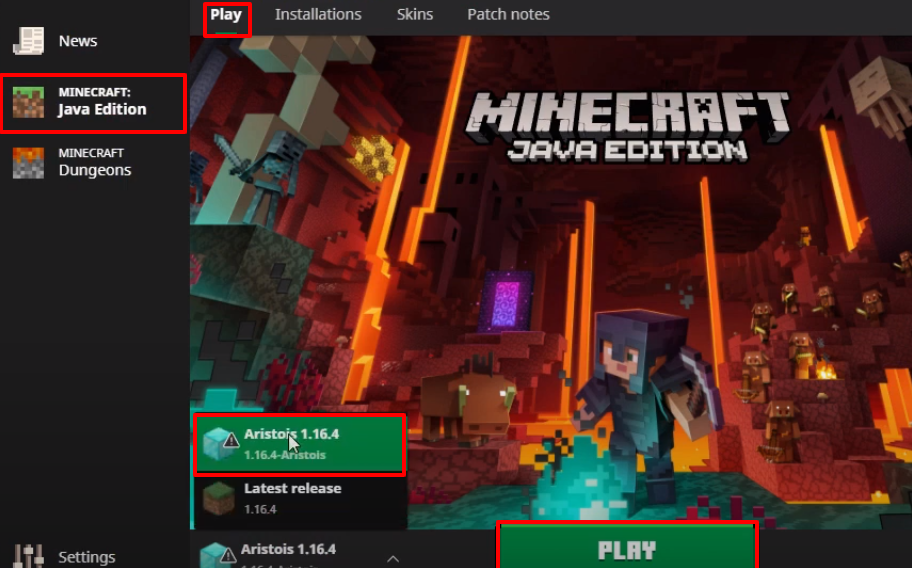
- Now you will need to check the check box and then click on PLAY.
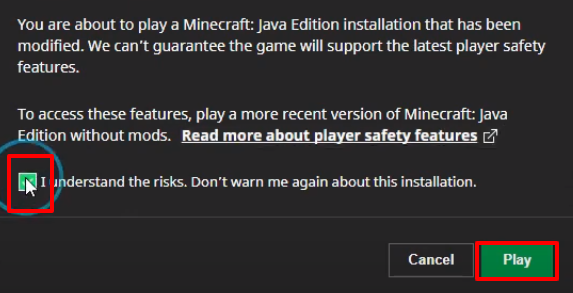
- Click on Continue.
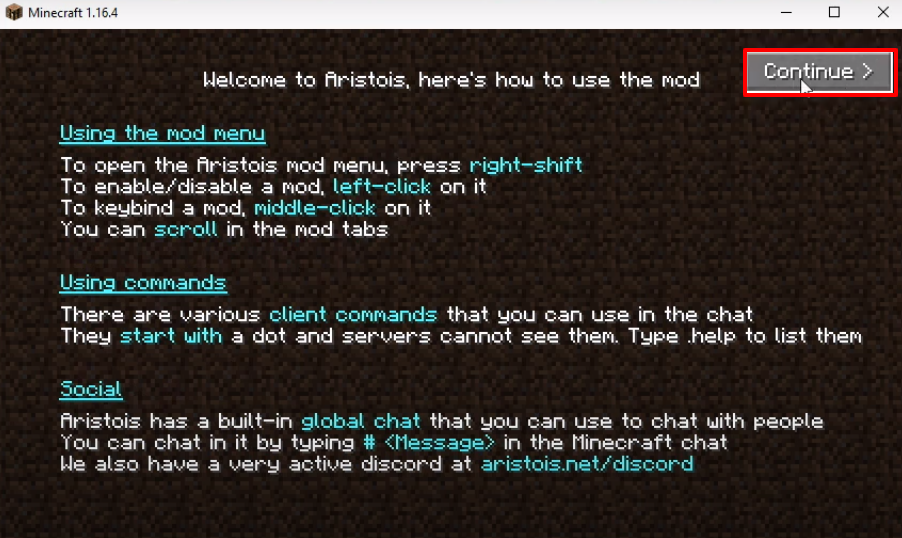
- And then you have to click on Continue.
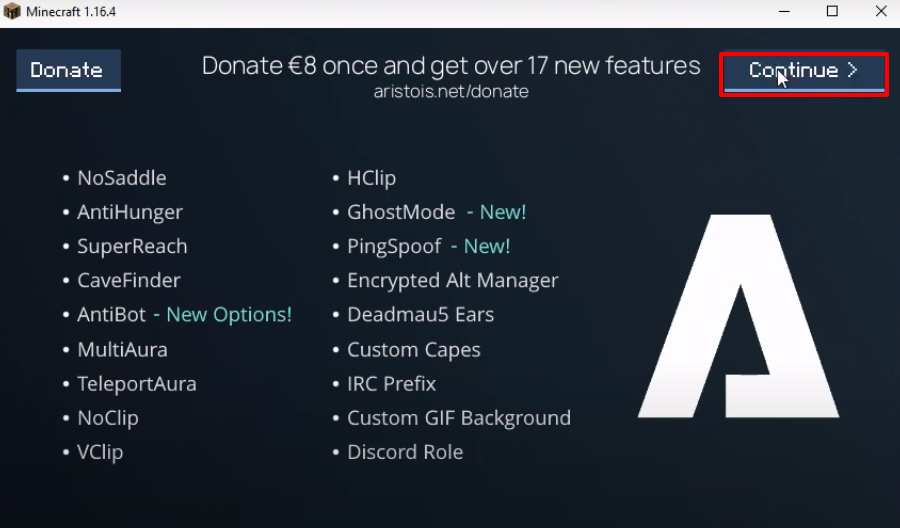
- Click on Options.
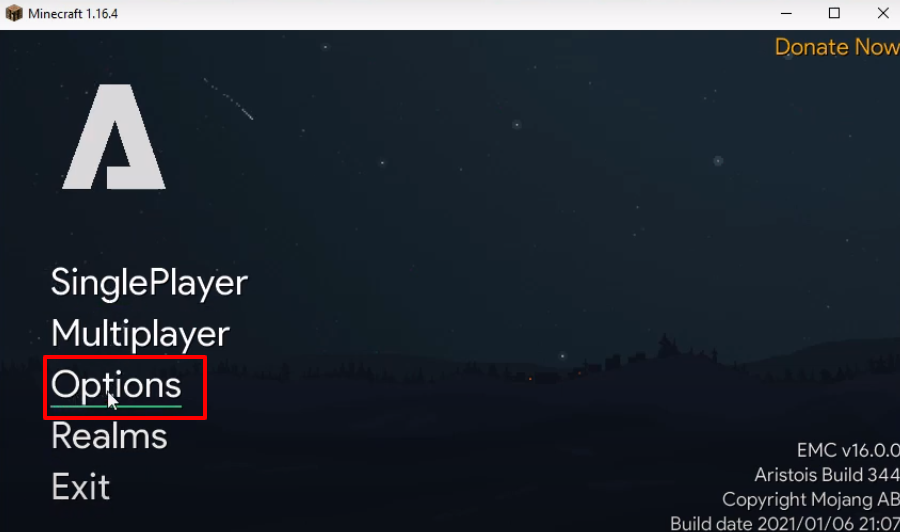
- And tap on Minecraft Options.
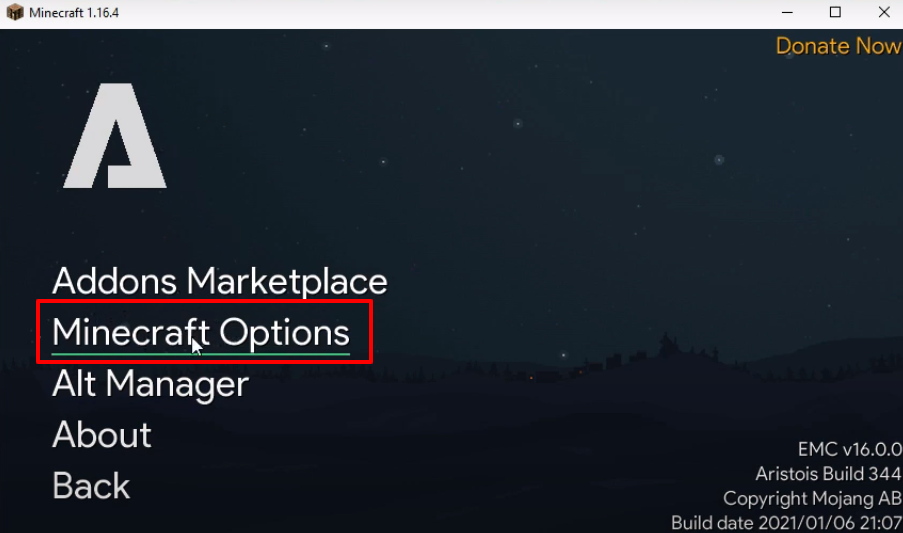
- Click on Video Settings…
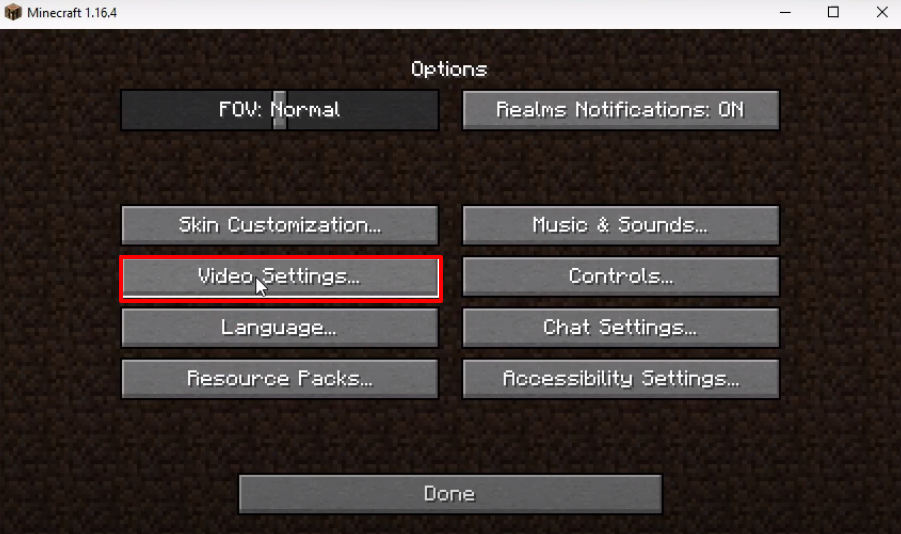
- Make changes as shown in the image below and then click on Done.
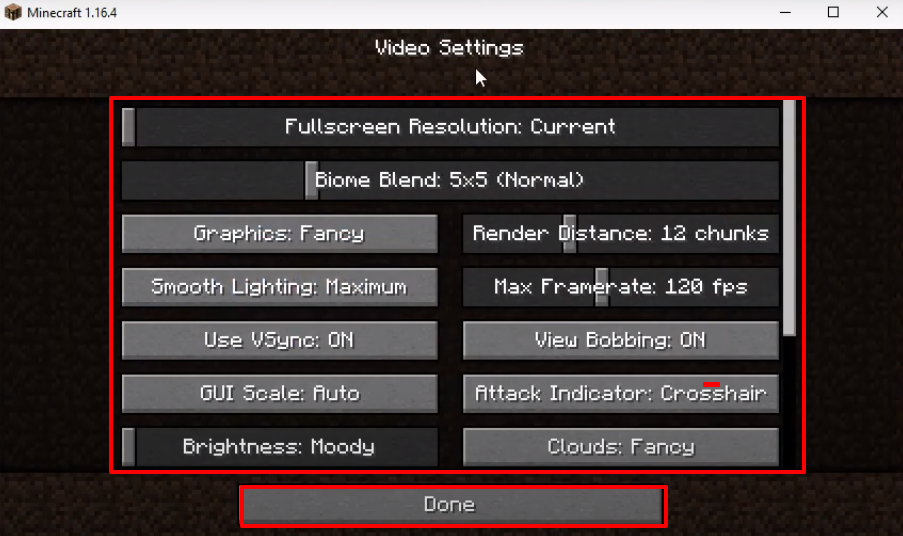
- Click on Addons Marketplace.
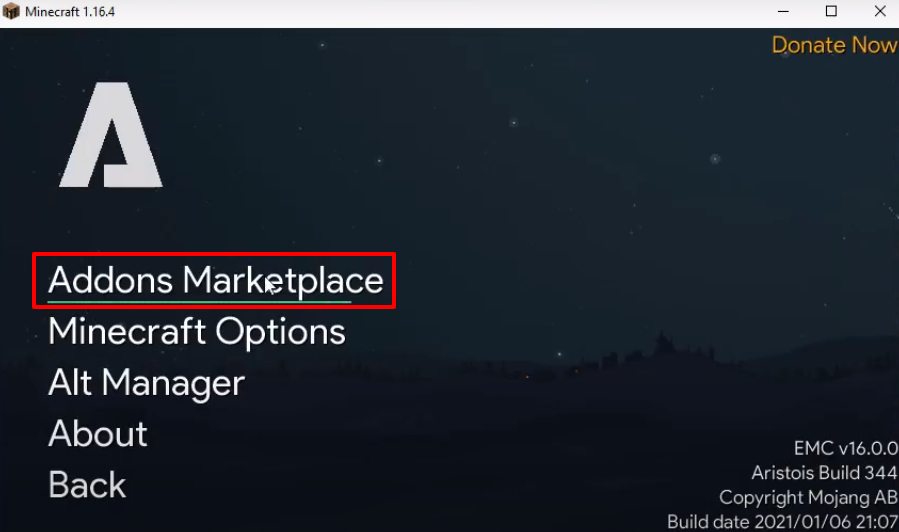
- And then click on Fabric mods.
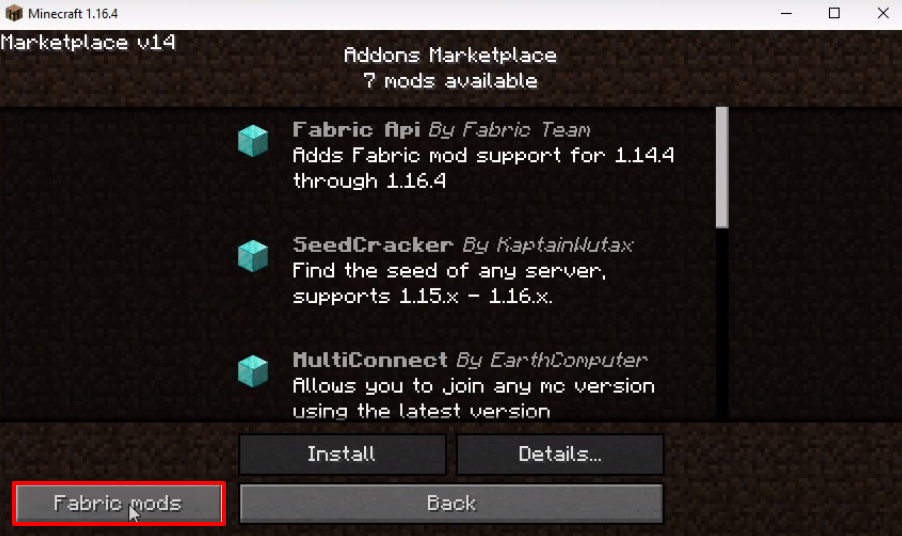
- Paste the downloaded mod file in the newly opened folder.
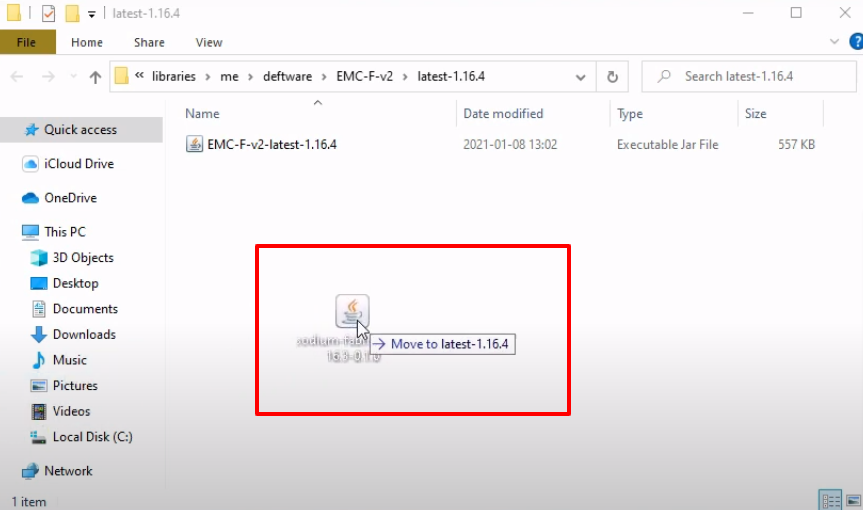
- Click on Back.
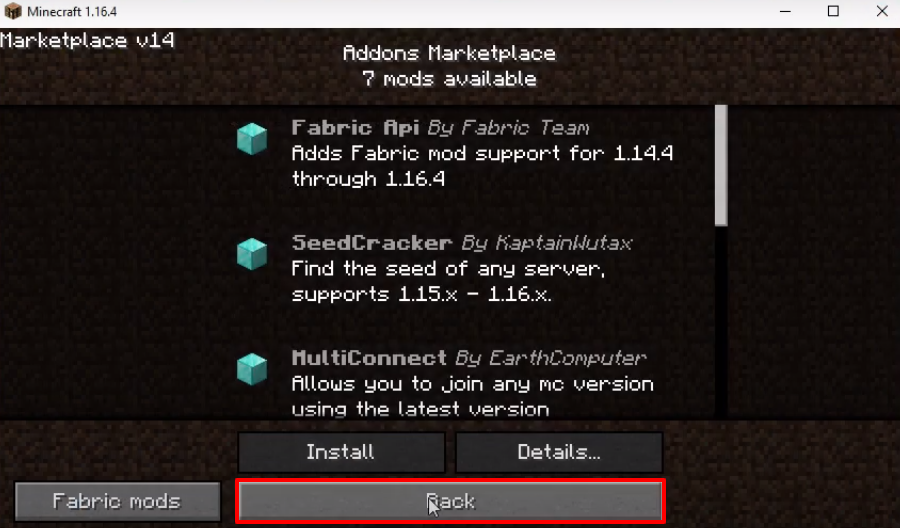
- Tap on Back.
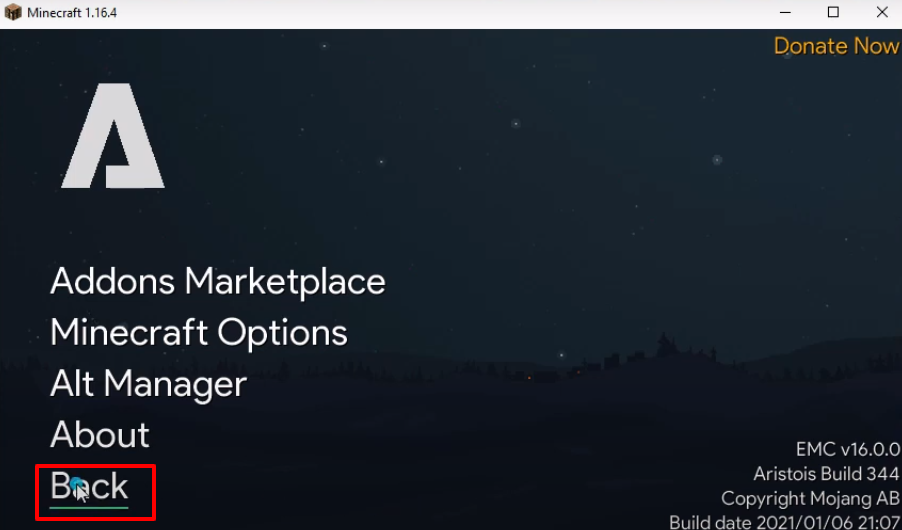
- Launch Minecraft, select the Aristois mod and then click on PLAY.
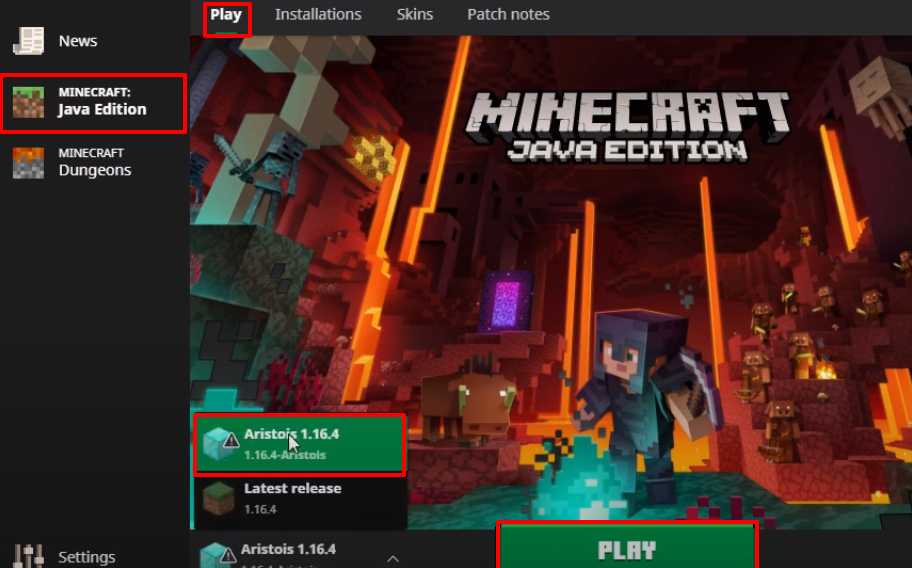
- Now you will need to click on Continue.
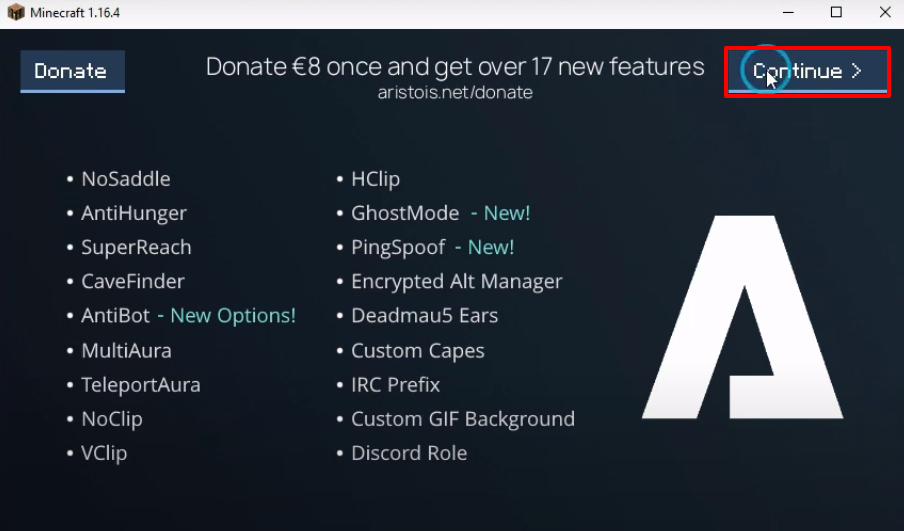
- Click on Options.
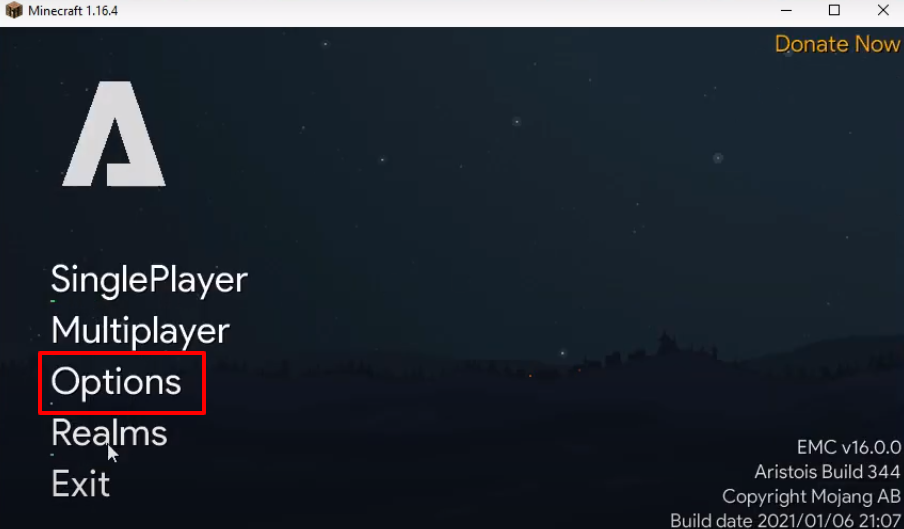
- Then click on Minecraft Options.
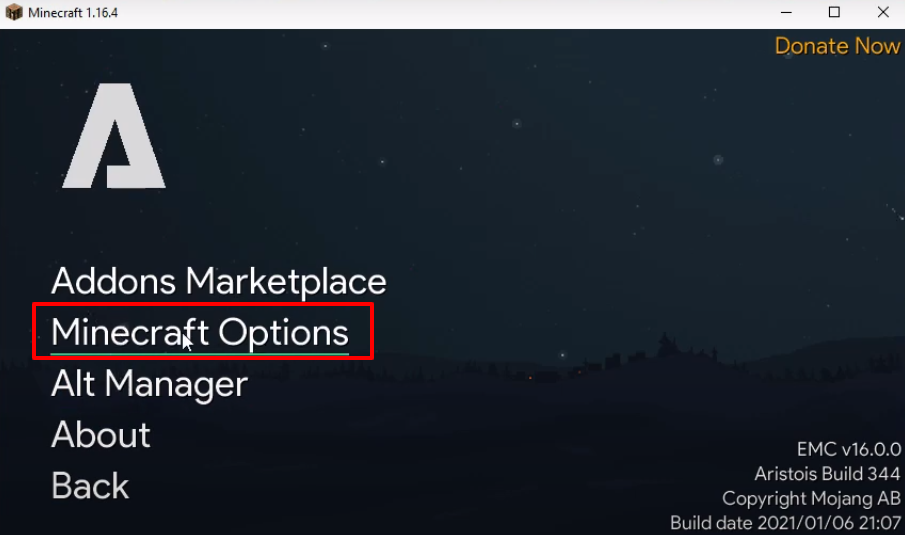
- Go to General tab and make changes as shown in the image below.
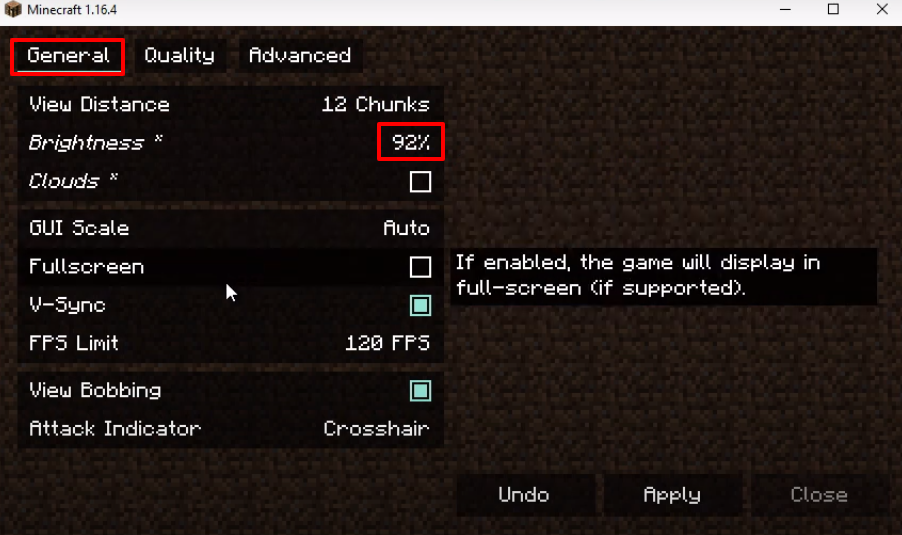
- Head to Quality tab and make changes as shown in the image below.
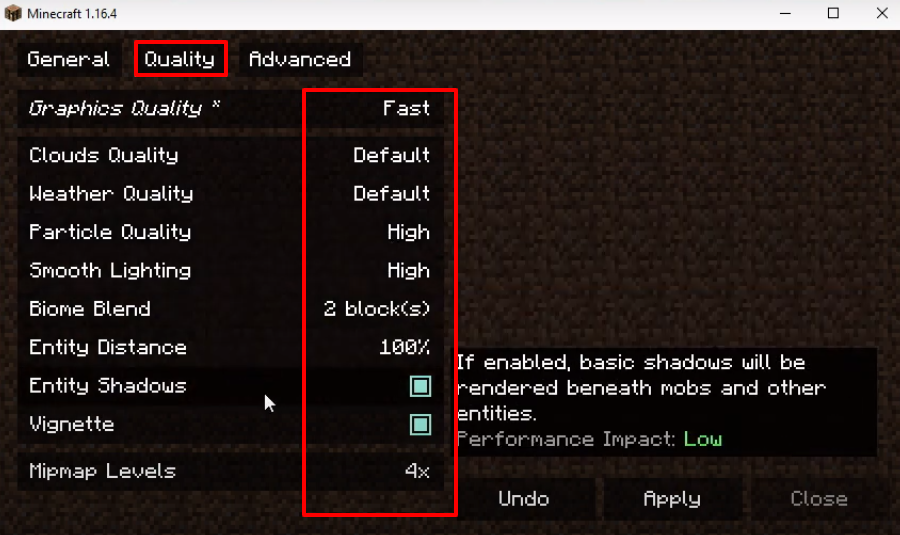
- Move to Advanced tab and make changes as shown in the image below.
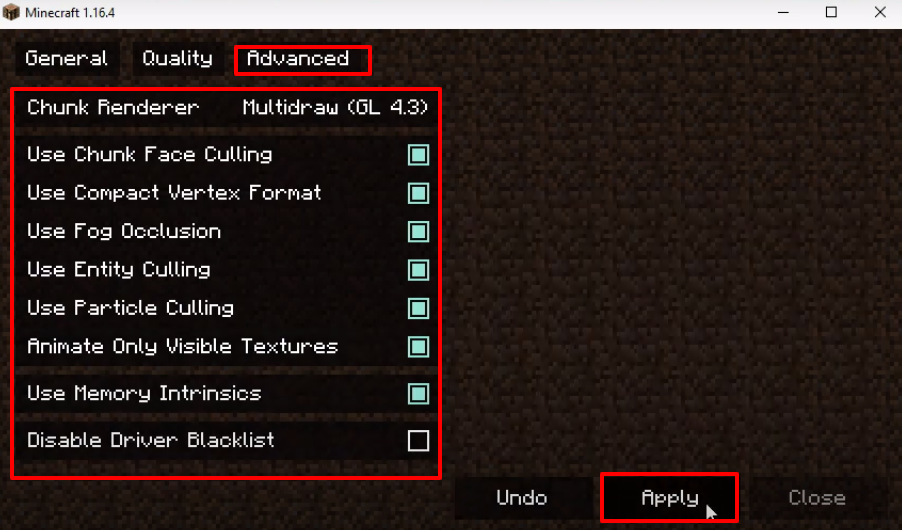
- Click on Done.
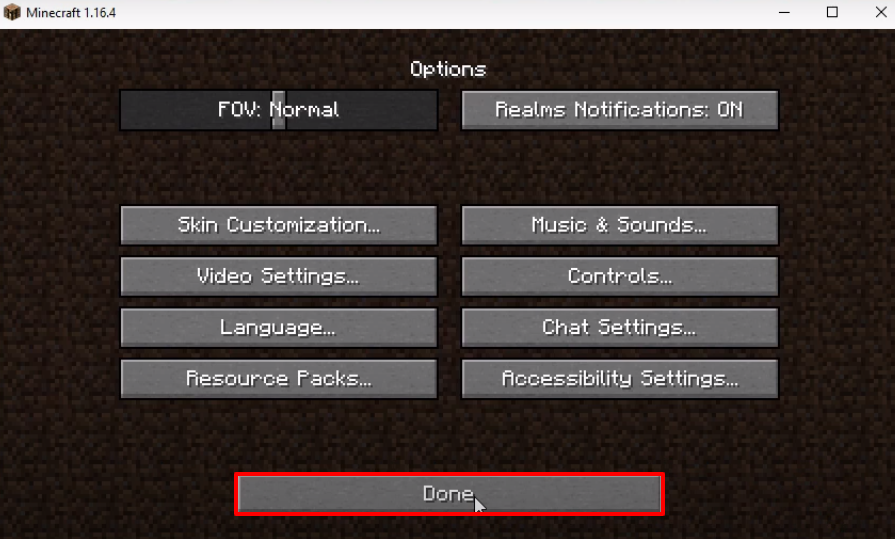
- Click on Back.
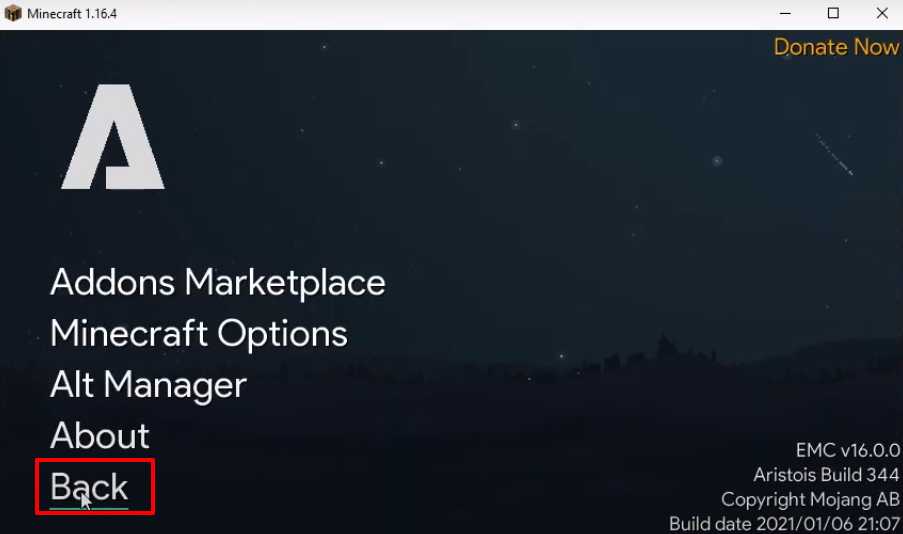
- Click on SinglePlayer.
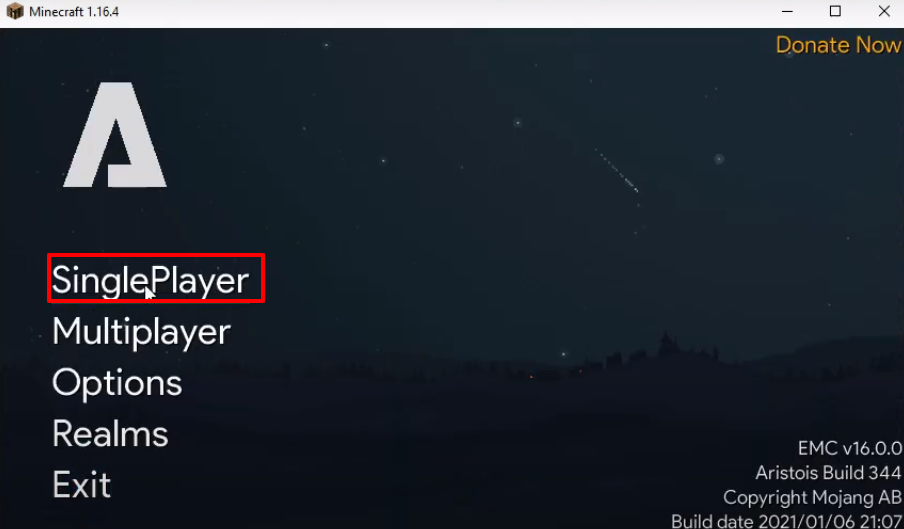
- Turn on “Allow Cheats” and then click on More World Options..
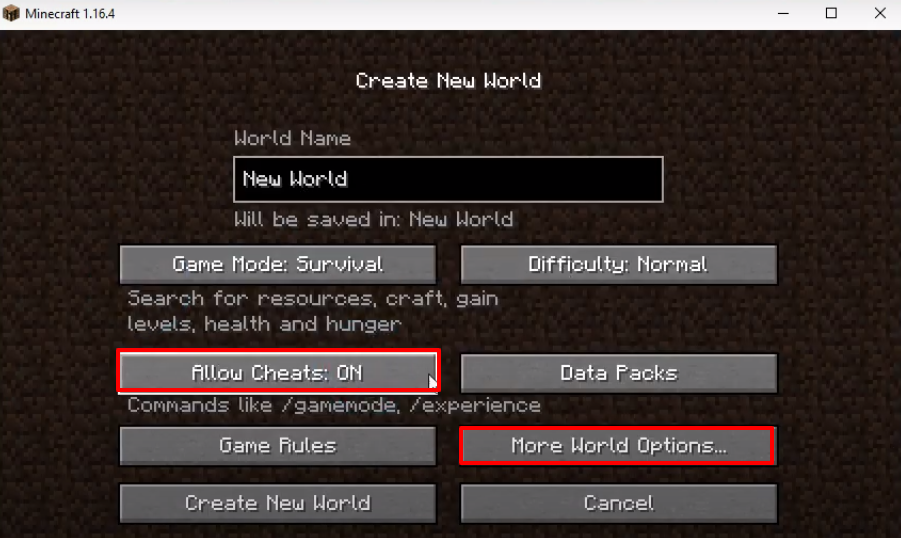
- Turn on Bonus Chest and then click on Done.
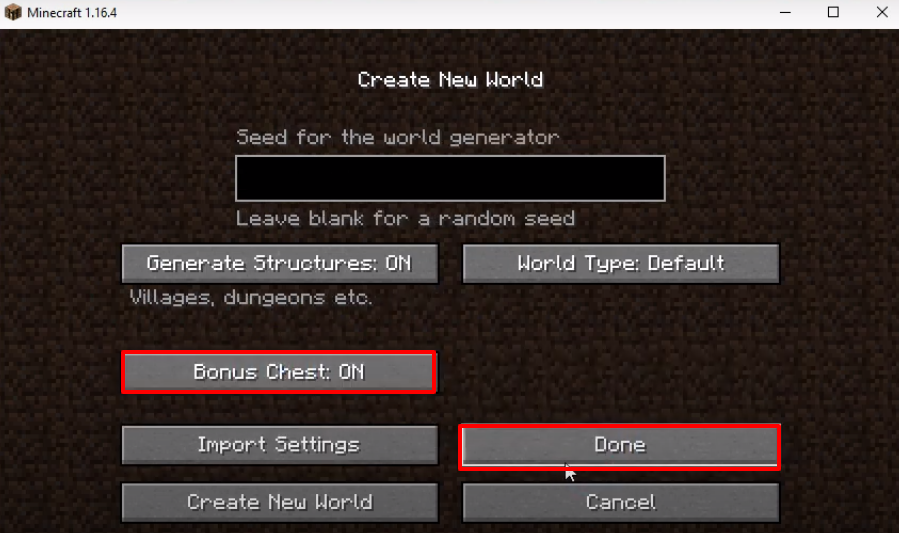
- Click on Create New World.
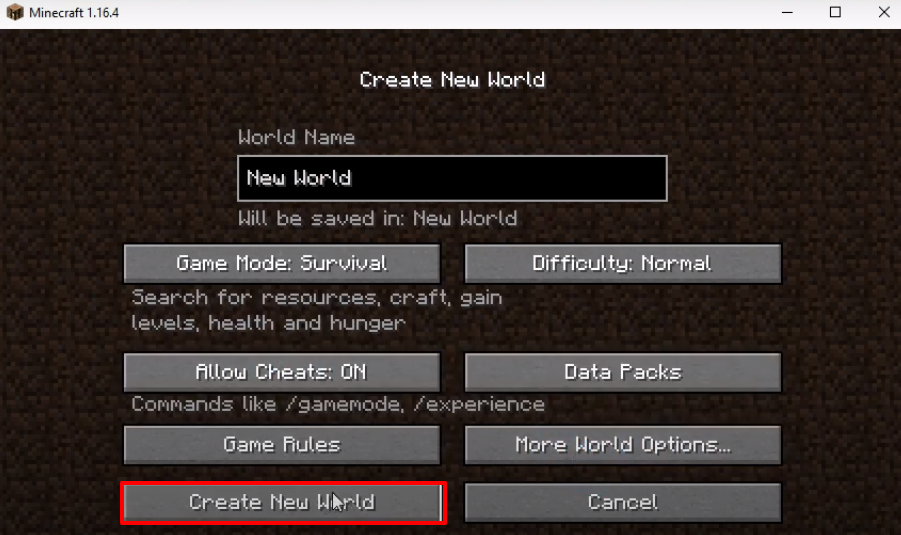
- Press Right Shift to use the mods.
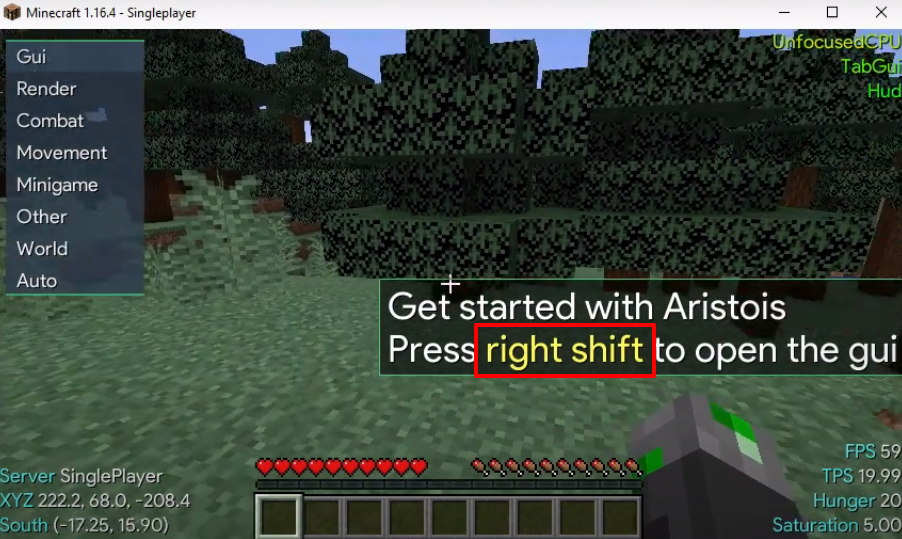
- Keep exploring and enjoy the game.