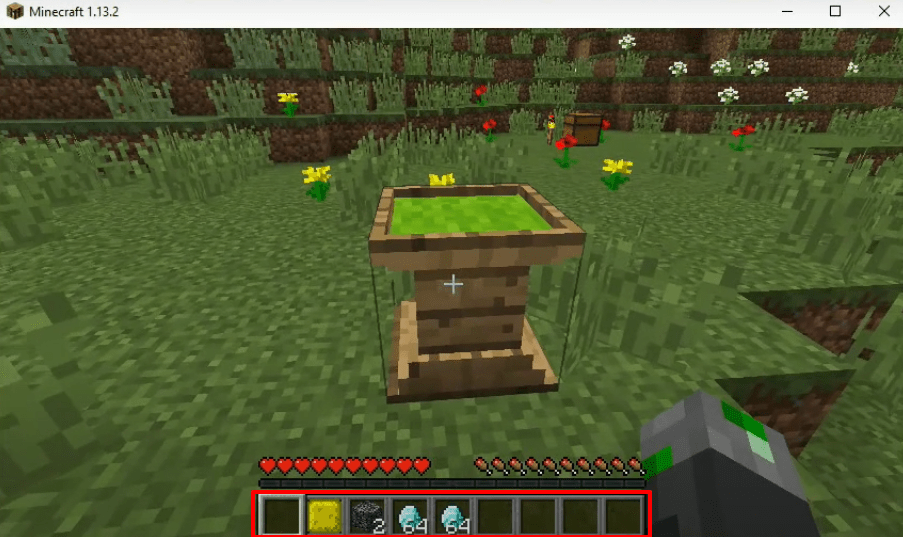The CASINOCRAFT MOD brings new minigames within the minecraft for you to enjoy. There are more than 20 minigames in this mod. CASINOCRAFT is the best mod to have some fun in the game. Follow the following steps to install CASINOCRAFT MOD in Minecraft 1.13.2:
- First, open Minecraft Forge from the website below.
https://files.minecraftforge.net/net/minecraftforge/forge/index_1.13.2.html
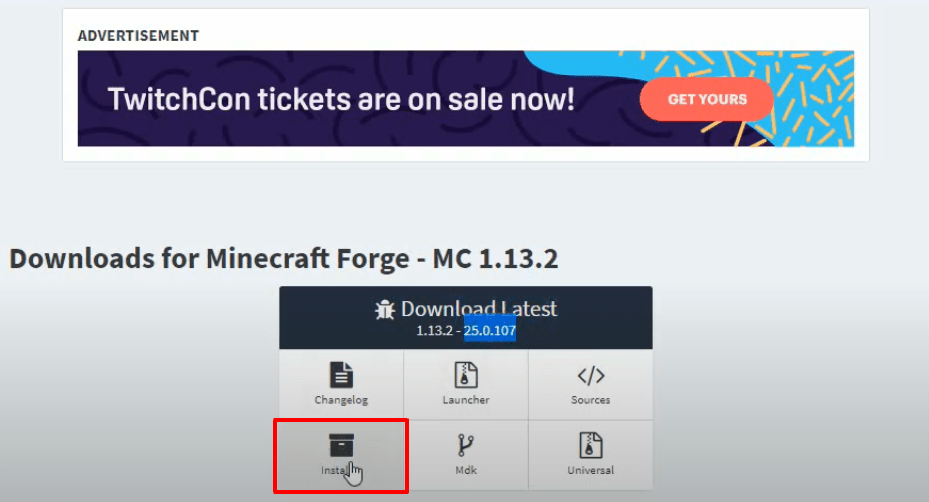
- Download the CasinoCraft java file from the website below.
https://www.curseforge.com/minecraft/mc-mods/casinocraft
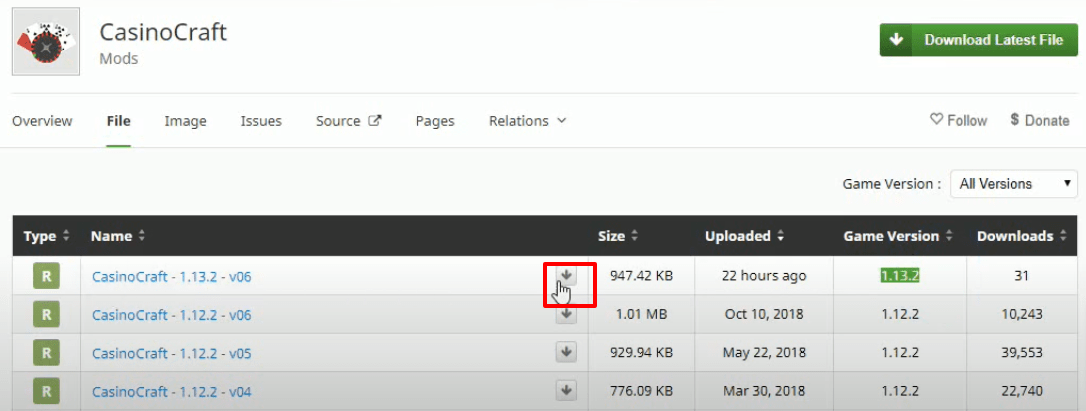
- Open the Minecraft Launcher and then navigate to the PLAY button.

- Check whether the right version is installed by looking at the left bottom side of your screen and then navigate to the “Quit Game”.
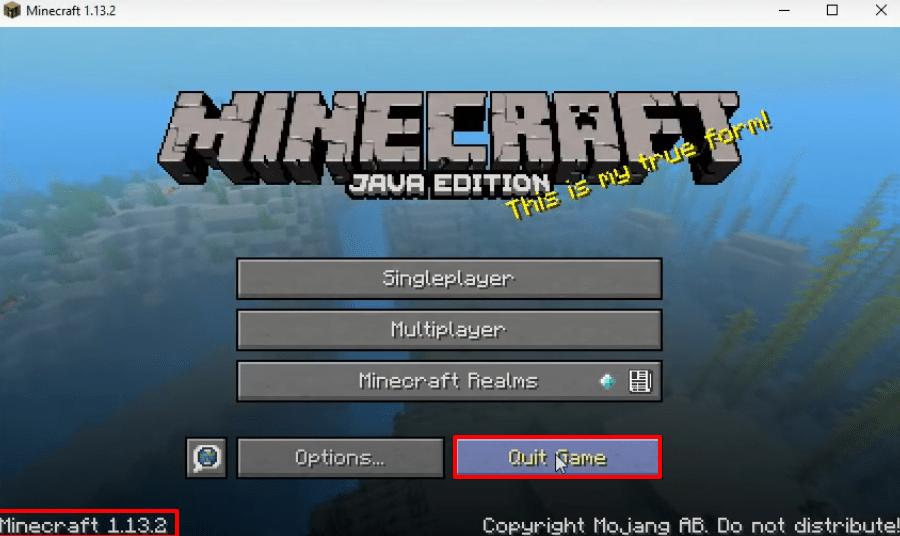
- Press windows + R, type appdata in it and press OK.
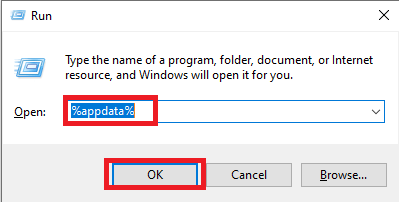
- Open the versions folder by following this directory “appdataroaming.minecraftversions”

- Keep the version folder opened, and open the forge installer. Select “Install client” and then click on OK.

- After that, you have to click on OK.

- As the installation gets completed, a new folder with the name of forge will be generated in the versions folder.

- Open the Minecraft launcher, click on the upper arrow, select forge and hit the PLAY button.

- After that, you will need to click on Mods.
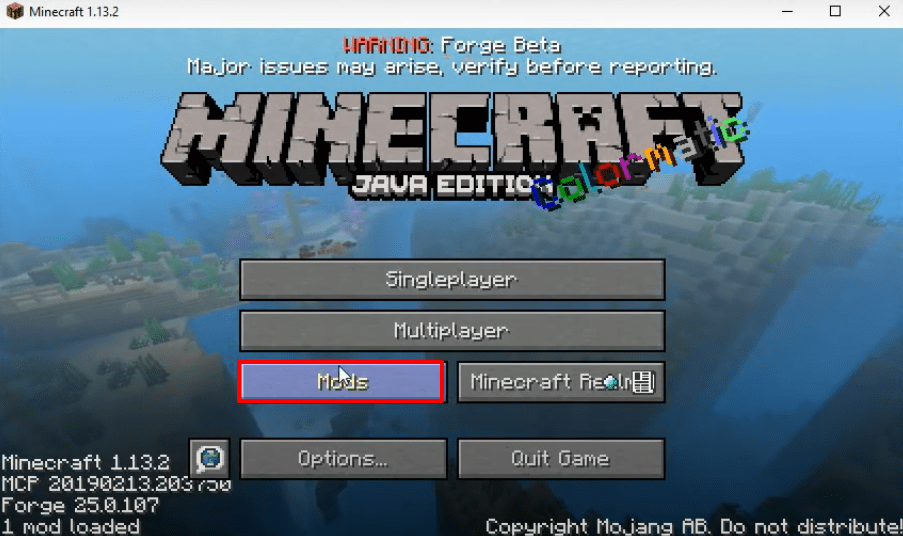
- Check whether that the right program is installed and then press Done.
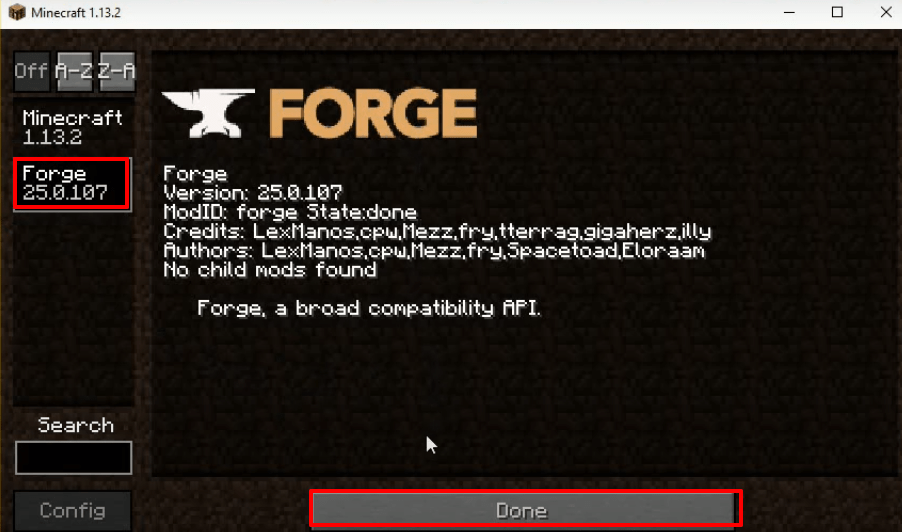
- After that, Click on “Quit Game”.
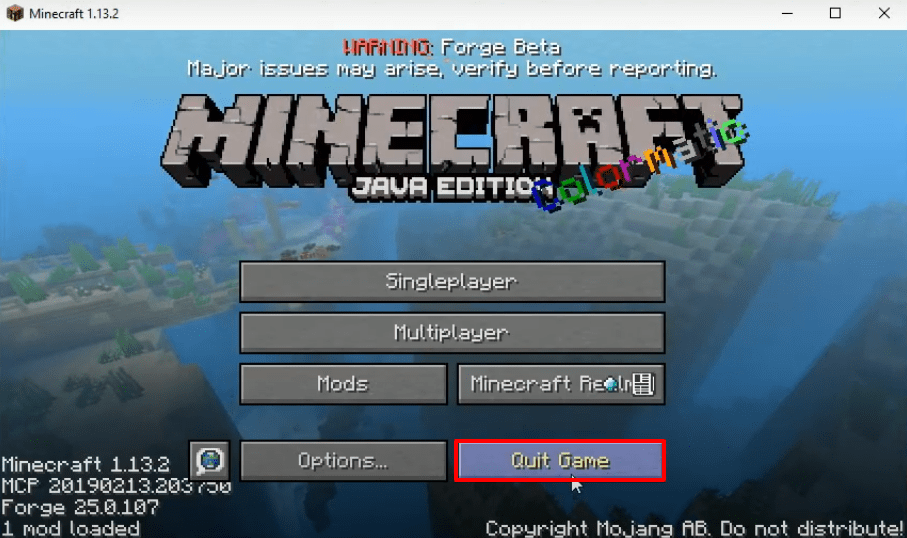
- Open the appdata folder through the run dialogue box, navigate to the mods folder by following this directory “appdataroaming.minecraftmods” and paste download CasinoCraft software in this folder.
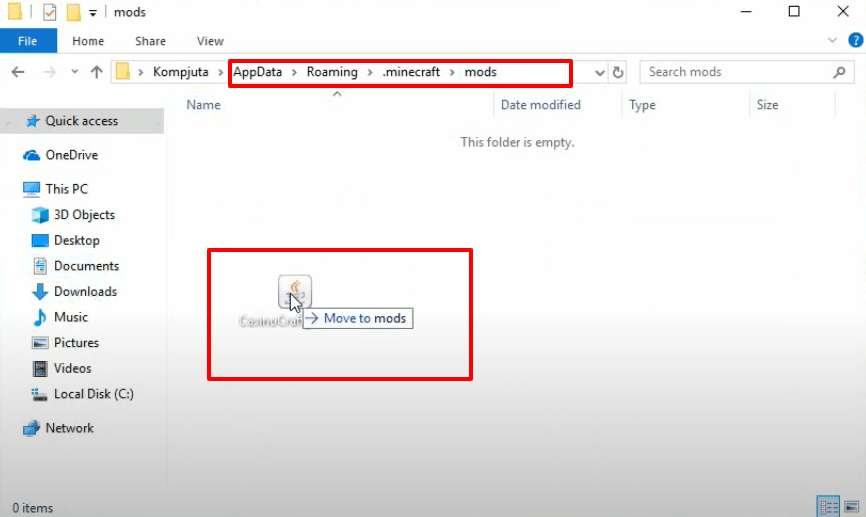
- Close the windows of file explorer and then navigate to the PLAY button.
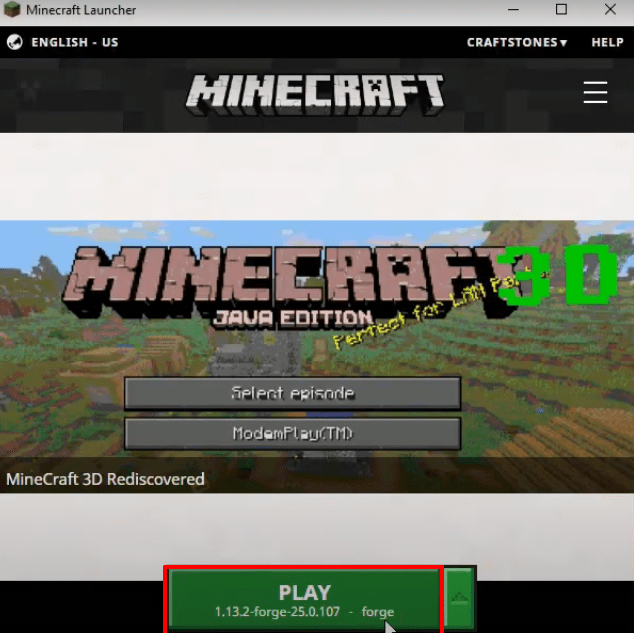
- After that, click on Mods.
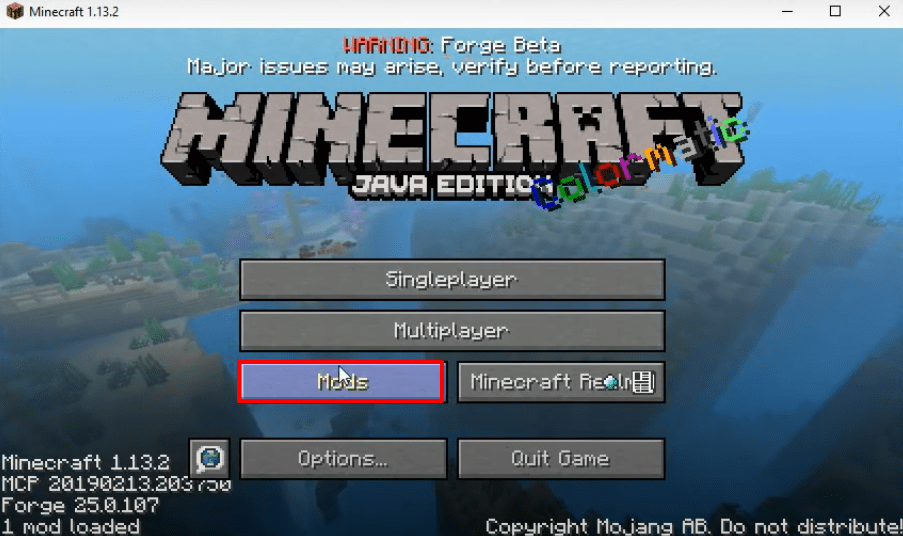
- Check the CasinoCraft has been installed in the game and then press Done.
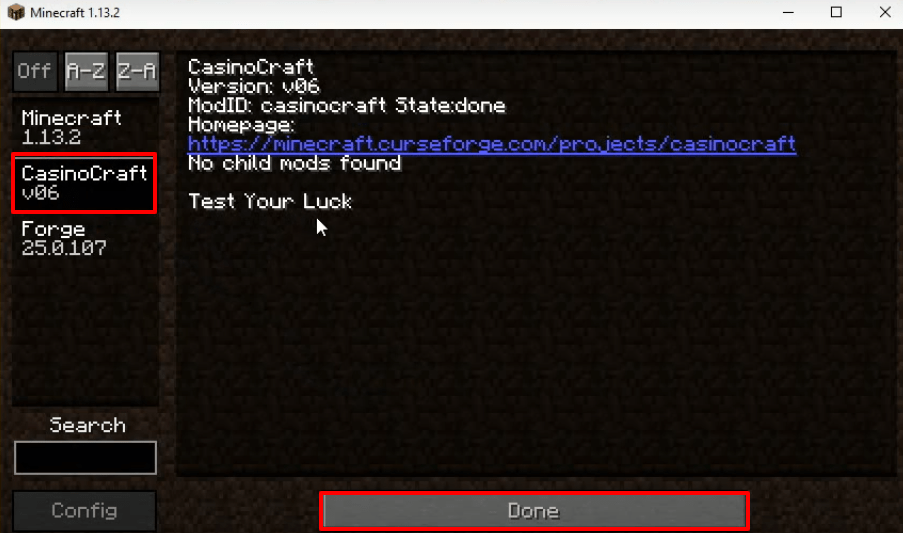
- As you get navigated to the main menu, click on SinglePlayer.

- Now you will need to click on Create New World.

- Then navigate to the “More World Options…”

- Make some changes as shown in the below image and then press Done.

- After that, click on Create New World.
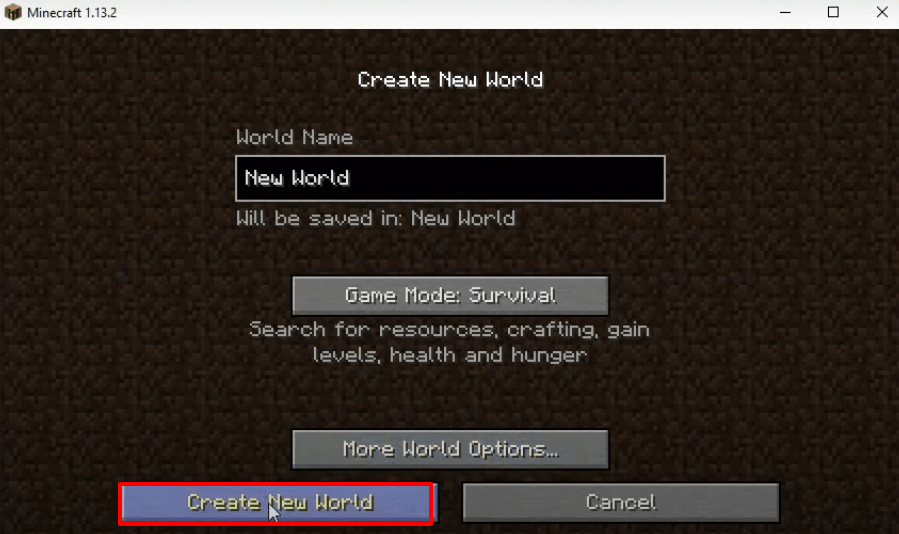
- Apply the mods that you intend to and enjoy the game.