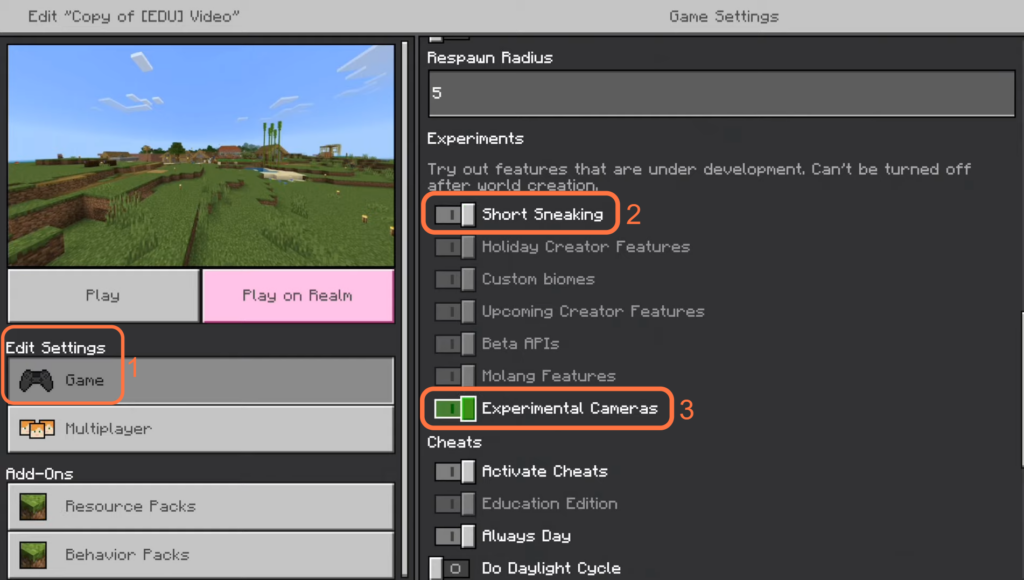In this guide, you will find how to access Experiments Gameplay in Minecraft for more features. You have to navigate to your world settings and turn on some options to access it.
- The first thing you will need to do is exit the game and return to the main menu.
- Select your desired game world and locate the Edit icon associated with the selected world.
- Click on the Edit icon to enter the editing mode for that world.

- Within the Edit settings section, locate and select the Game tab.
- Scroll down the right-side menu of the Game tab until you reach the Experiments section.
- After that, turn on the Short Sneaking and Experimental Cameras options.