In this guide, you will learn how to Block & Unblock people in Call Of Duty Vanguard & Warzone.
In the main multiplayer menu, you will need to go to the social menu on the top right side of the screen. If you are playing on PlayStation, you can also press the triangle button from the controller.
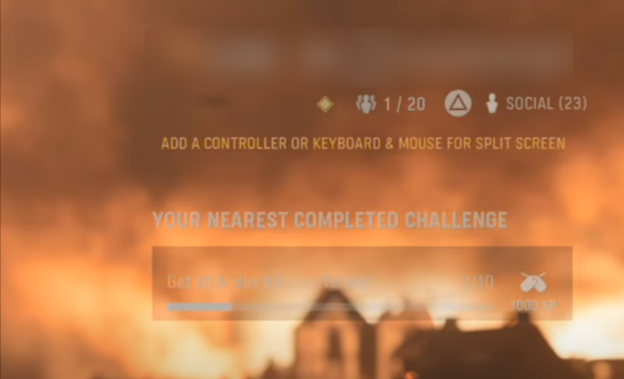
When you are in a social menu, you have to tap on the Recent player’s tab option, and there you will find all the players you recently played with in Call Of Duty War Zone and Vanguard.

You will need to select the profile you want to block and tap on it to open the player settings options. You have to select the “Report Player” option, as shown in the image below.

After that, you have to select the reason for reporting and press the Report Player button.

To block the player, you will need to select the block option and then tap on the Block Player button to block him. You can tap on the unlock option to unblock a player.
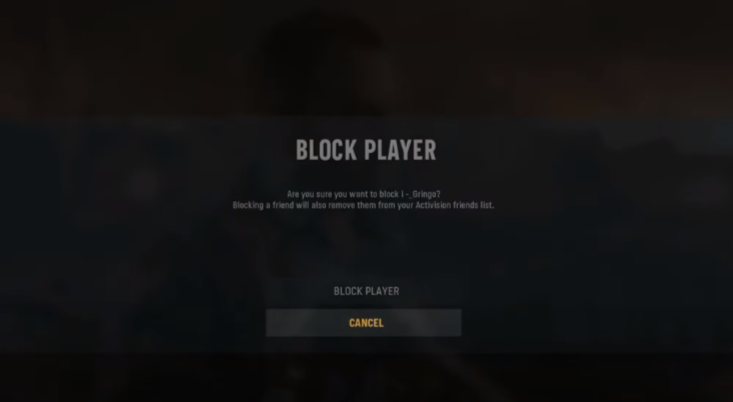
To view your block players list, you have to press the R3 button from the controller; you can also unblock the player by selecting the player profile.
