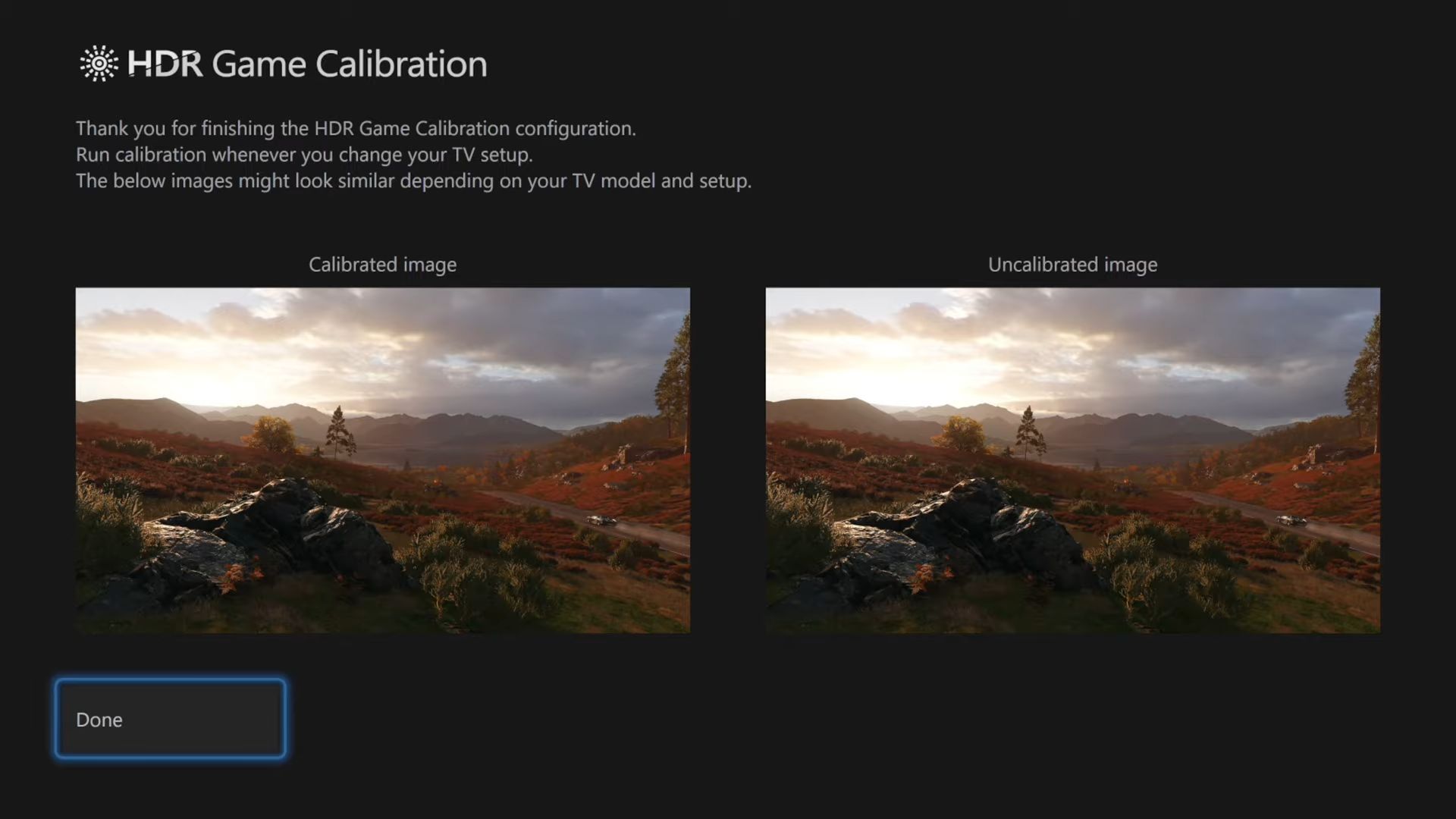This guide will show you how to calibrate HDR color for the games on the Xbox Series X. You have to follow the step-by-step instructions below to do so.
- If you’re in the game, you need to exit to the home screen of your gaming console.
- Go to Settings and look for an option related to TV and display settings within the General settings. After that, select Setup and Calibrate HDR for Games.
Your screen may go black and then reload.

- Use the left or right D-pad to adjust brightness. Make the screen brighter or darker until you can just barely see a checkered pattern on the screen. Press A to move to the next screen.
- Follow similar steps to adjust brightness for other screens until you find a setting where the images look accurate and clear.
- Compare the calibrated image (left) with the uncalibrated one (right) to see the difference in colors and clarity. Once satisfied, hit the Done button.
This will provide more accurate colors and a better display in games.