This guide will let you know how to change your profile background theme on your Xbox Series X. Go through the guide and follow the simple steps to change it.
- First, you will need to go to Settings on the home screen and navigate to the General tab.
- After that, tap on Personalization.
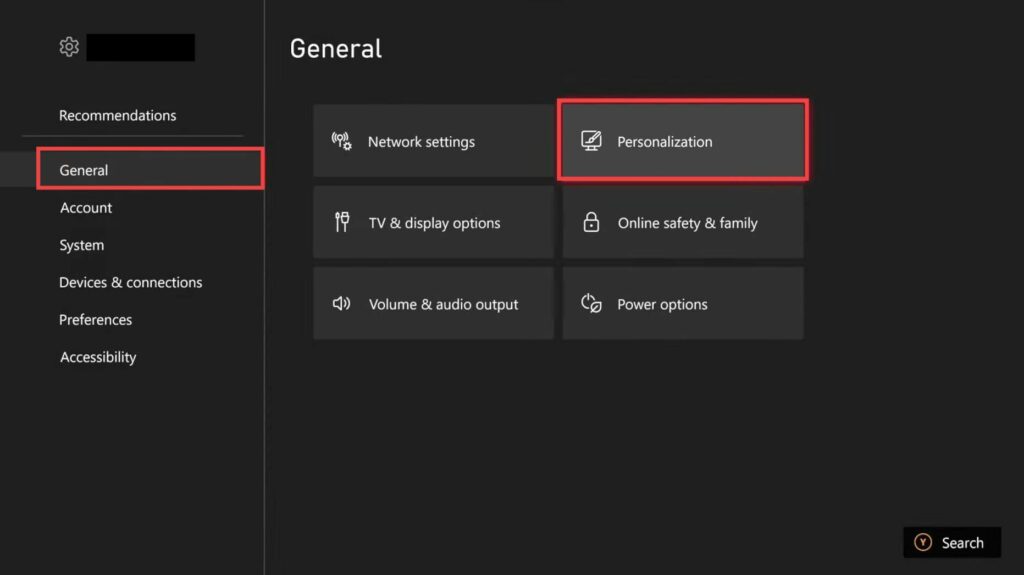
- Click on Profile and go to Customize My Profile.
You will find your Xbox game pass profile there. - Next, click on Change Theme, go to any game, and change the theme.
You can also use the Xbox 360 theme as a background. - After that, press the button with the three lines to save your selection.
