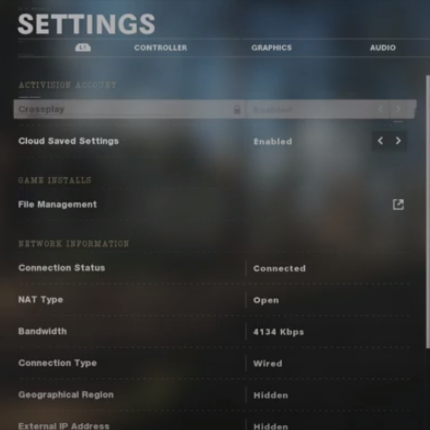In this guide, you will come to know how to check the Latency & Ping in COD Black Ops Cold War. You have to follow the simple steps in this guide to check it.
First, you will need to press the options button from your controller and then tap on the settings menu.

When you are in the settings menu, you have to tap on the “Account and Network” options, and you will find your game Ping and Packet Loss on the right bottom of the screen, as shown in the image below.
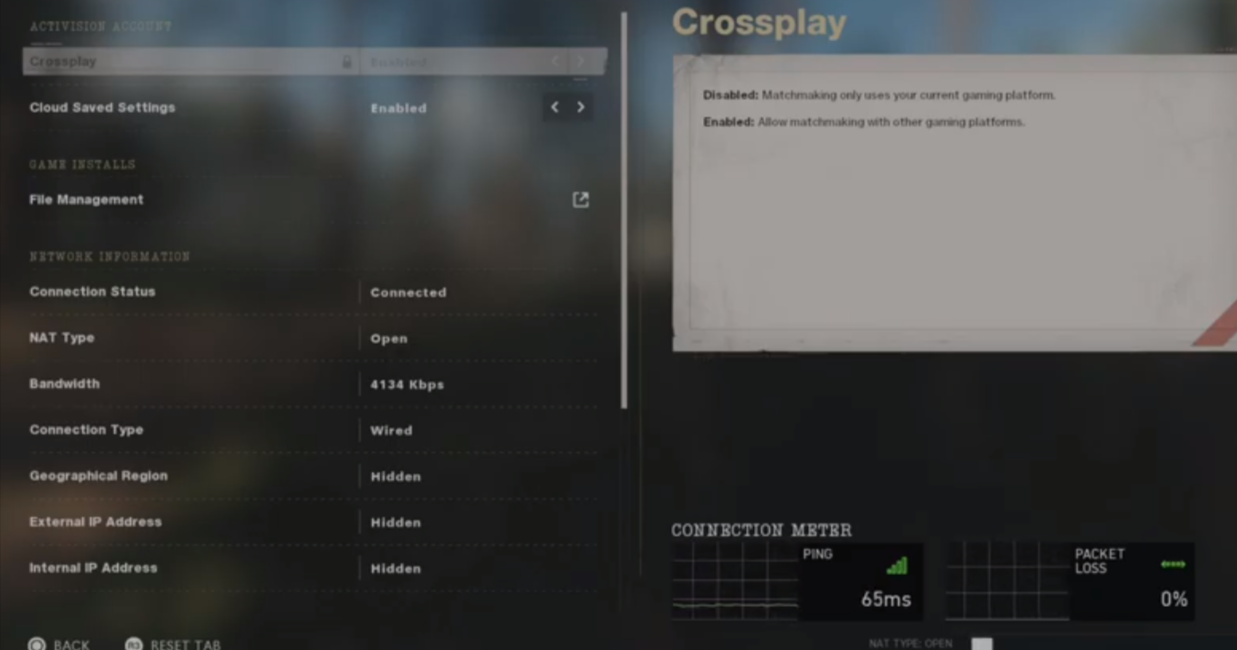
You have to leave the game If your ping is over 75 ms, and you also need to turn on the cross paly for good ms. If you have any packet loss, then it means your game will lag, so you have to exit this game and try joining another game. You have to make sure your console is directly connected to your router.