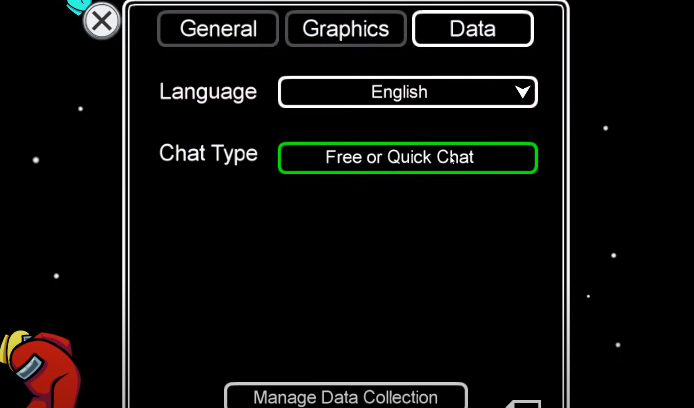In this guide, you will learn how to disable the Quick Chat feature in the Among Us. You have to follow the steps in this guide, and you will be able to know the only way to get rid of the Quick Chat feature.
People who are under 18 years old are only able to use the Quick Chat feature. They are not able to use the Free Chat feature in the game. When the update was first released, people over the age of 18 could chat freely in Among Us. But after the recent update, Among Us has lowered the age gate from 18 to 13. Now people who are over 13 years old can only use the Quick Chat feature and the Free Chat feature.
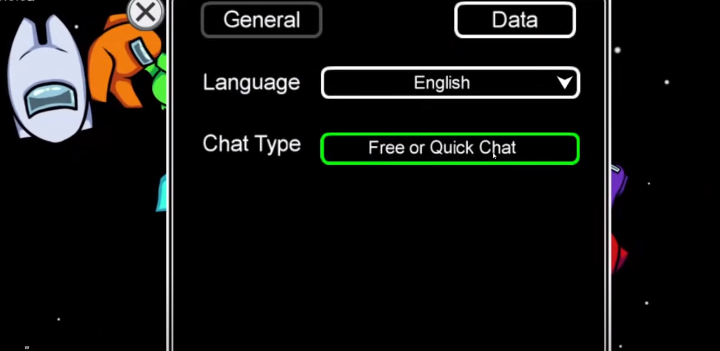
If you install the Among Us and set the age as under 13 years old, go to the Main Menu, go to the Settings, and navigate the Data option. You can see the Chat Type is selected as Quick Chat Only because when you installed the game, you put your age under 13 years old. You can not change it to Free Text. The only available option is Quick Chat Only.
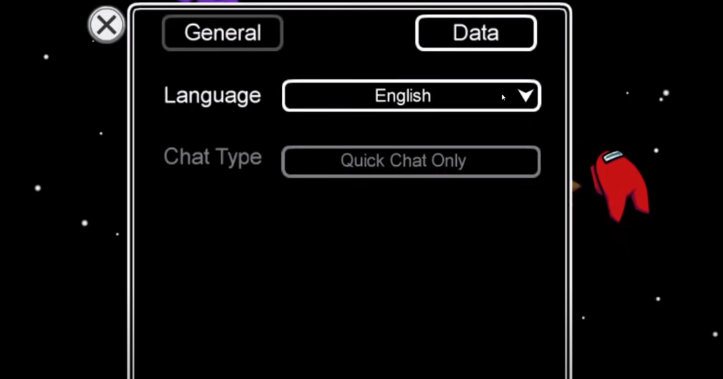
So you have to be very careful while setting up the age. You can even disable the Quick Chat feature in the Among Us. To disable it, you need to go to the Settings and change the Chat Type to Free or Quick Chat. Now you can use both the Free Chat feature and Quick Chat.
The Quick Chat feature will remain, but the only thing you can do is use the Free Chat feature along with it. Then you can use Free Chat and not the Quick Chat feature. It’s the only way to not use the Quick Chat feature in Among Us. You will only be able to change it if you set your date of birth as you are over 13 years old.