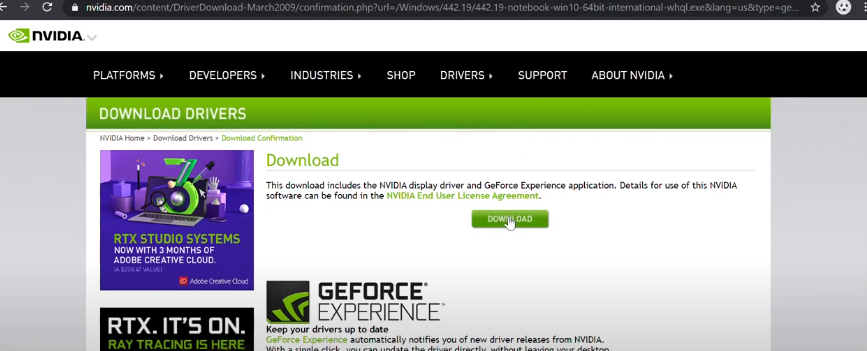In this brief guide, you will get to know how to download Non-DCH, standard Nvidia Drivers from the Nvidia website (441.87 onwards).
Since the last GPU driver, the default driver download on Nvidia’s site has changed to DCH drivers only. Many users want the Standard Drivers due to issues such as non-compatibility with DCH Drivers. We will show you how to get the Standard Drivers again from their website.

Go to the Driver download site. Select your GPU and other details, hit search. Then click download.

Now if you hit download right now on this page, it will start downloading the DCH drivers.
To avoid this and get the standard drivers. Go back to the download page.
Now in the URL, remove “-dch” or “dch-”.
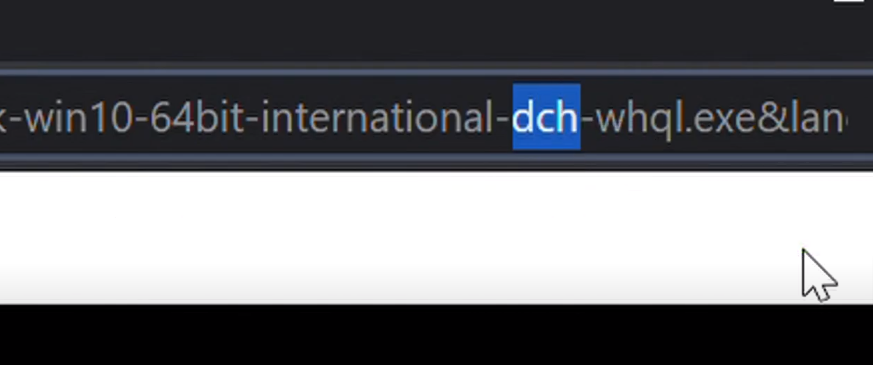
Hit enter, & load this URL.
Now press download. The standard driver will start downloading.