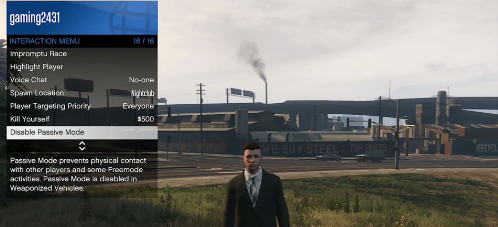This guide will show you how to enable and disable Passive Mode in GTA Online.
To enable passive mode there are some requirements i.e you cannot be MC or CEO and neither you have killed an actual player in the last two minutes.

In order to enable the passive mode option for controllers, you have to keep holding the small button on the left of the home button on the controller and there will be an image on the screen which could help you. But in the case of a PC, you need to press and hold “i” but if it is not the case, then go to the settings and change the key settings.

When the menu is open, you have to scroll down and you’ll find the passive mode option. Click it once and do not click twice.
If you want to check it, just simply open your weapon wheel and if it does not open, then it means you’re in passive mode.
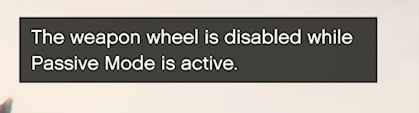
But if you enter in a weaponized vehicle, then the passive mode will be disabled automatically and you can not enter it for about 5 minutes.
And if you want to disable the passive mode, go to the interaction menu, scroll down and click on Disable passive mode.