The Valorant error code VAN 1 represents a connection error.
You have to follow the simple steps to get rid of this error.
1. First, you will need to open the Task Manager.
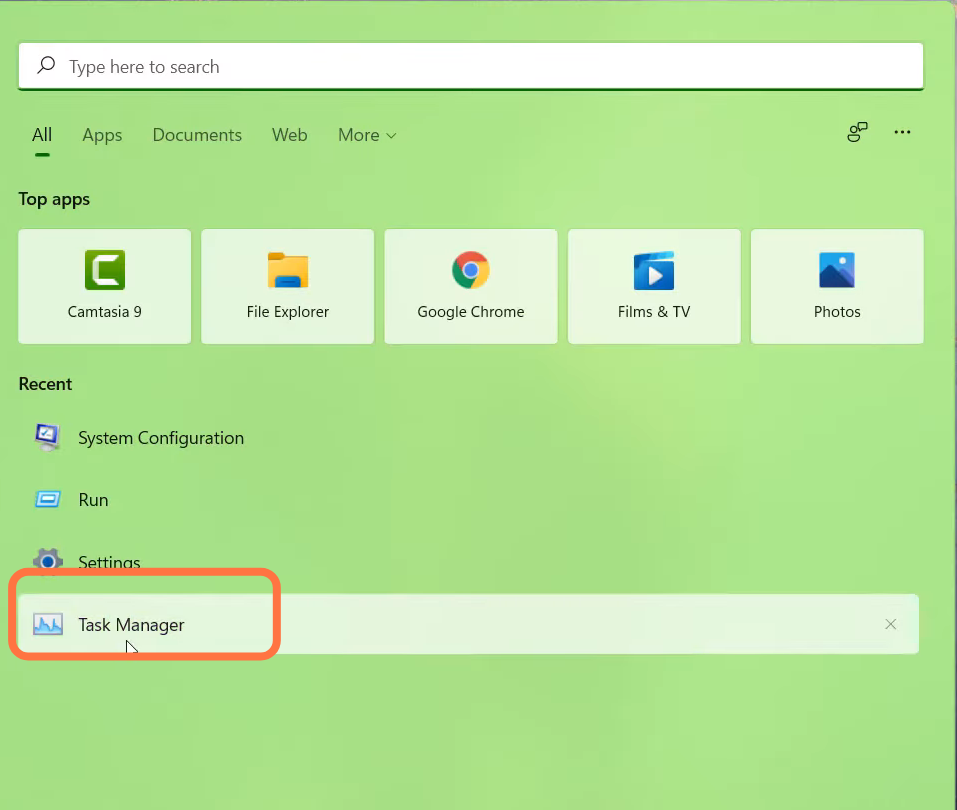
2. And enter into services.
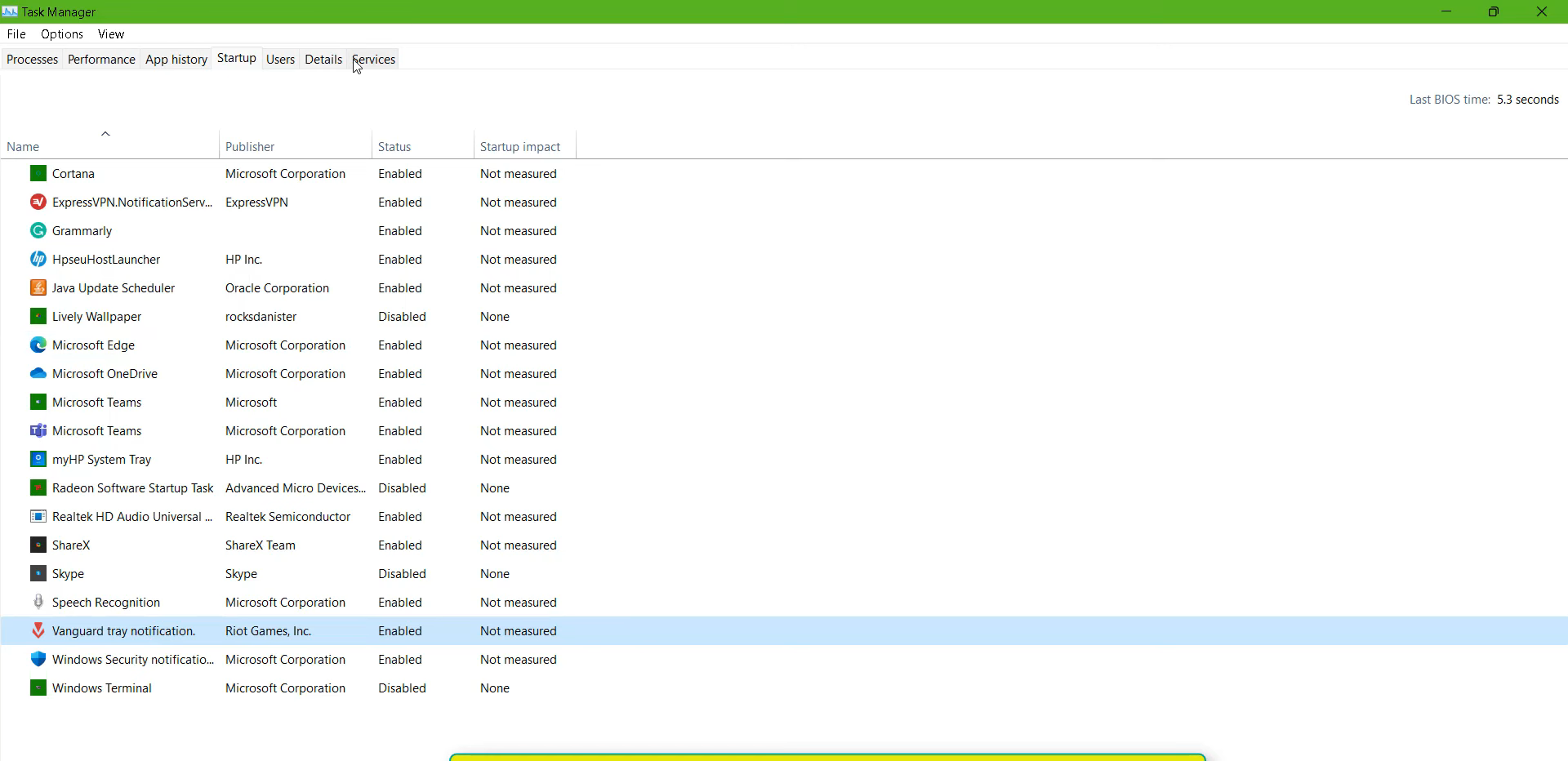
3. After that, tap on “Open Services”.
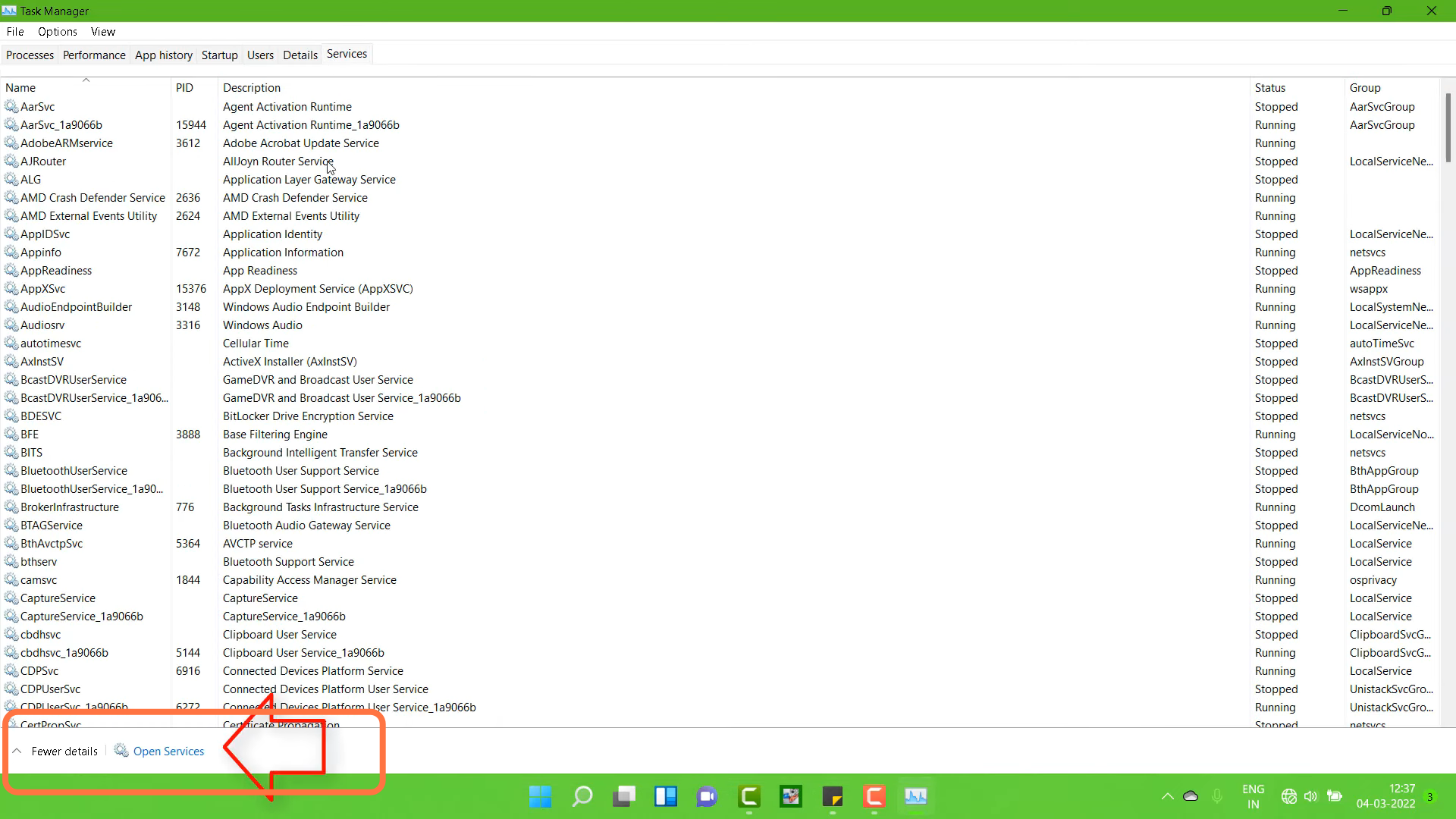
4. Left Click On The vgc and go to Properties.
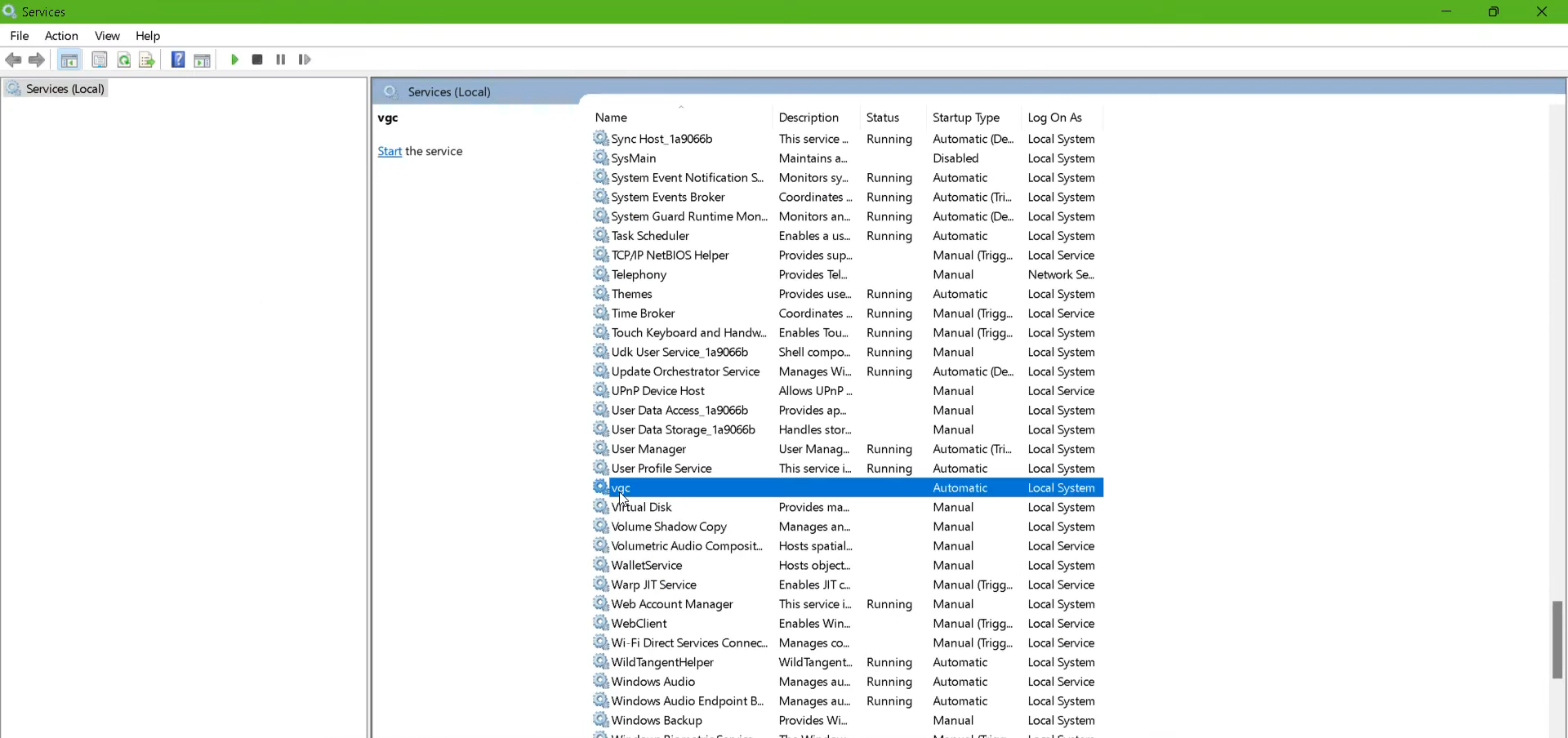
5. You need to change the Startup type to Automatic and Service status to Running.
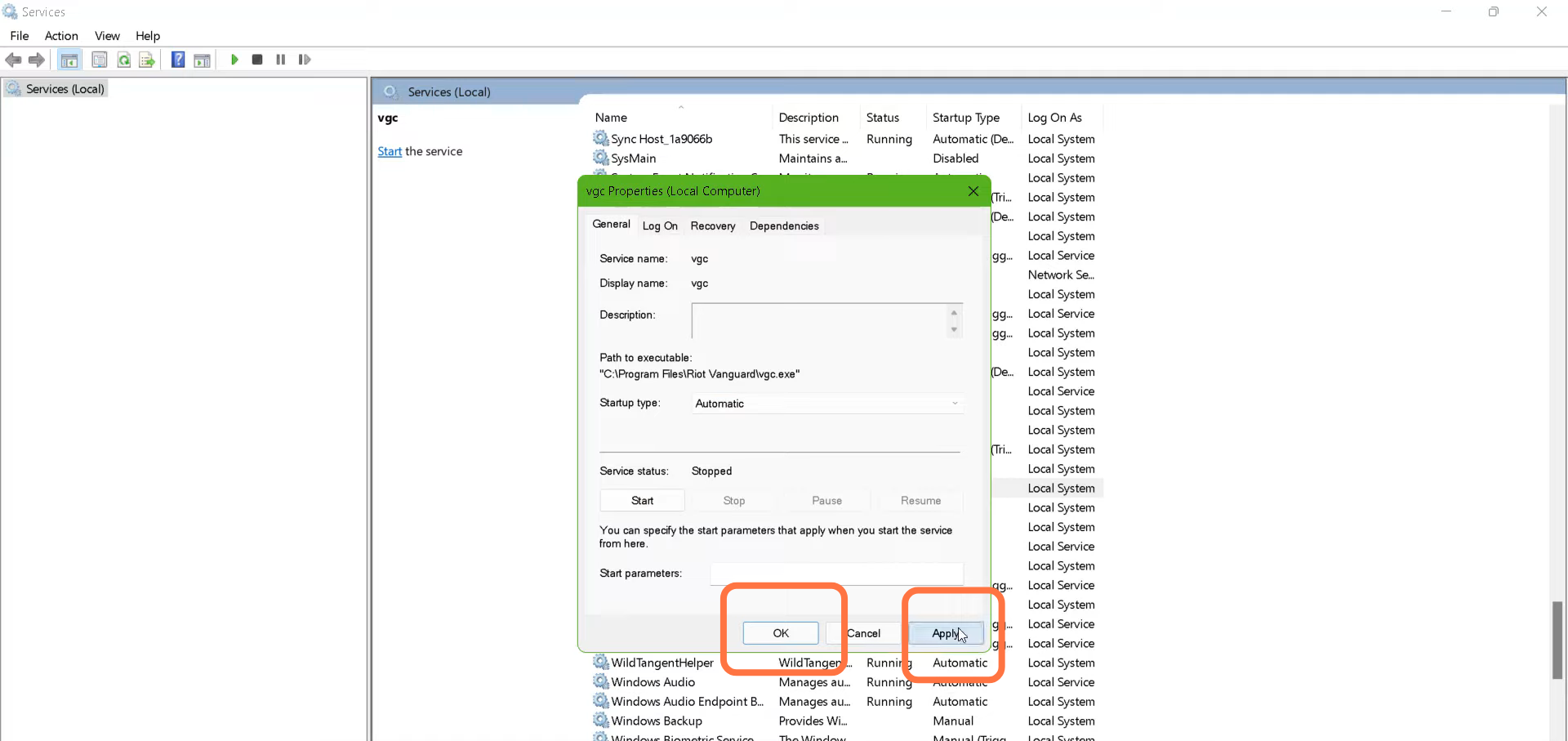
6. After that, open VALORANT.
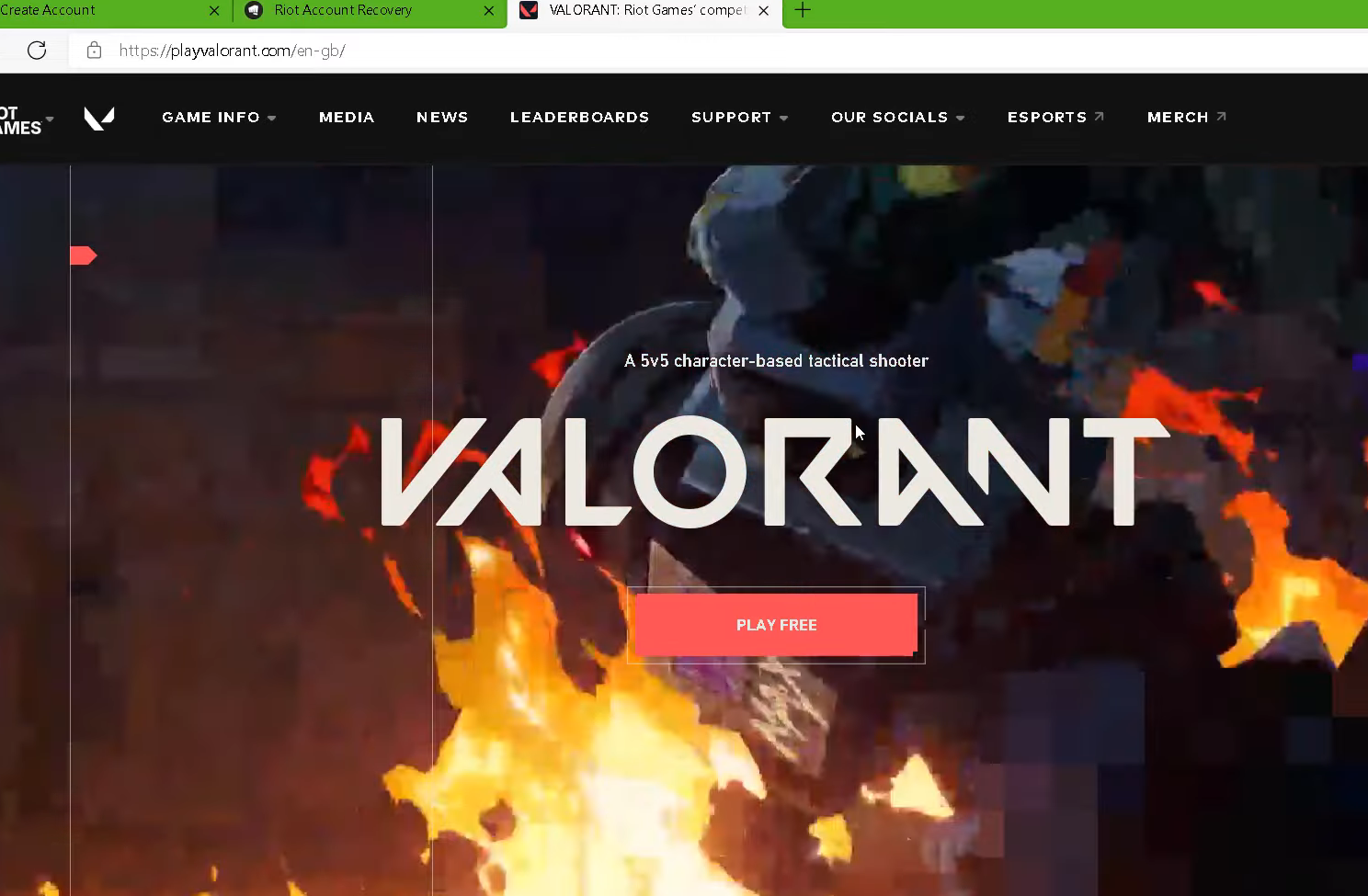
7. And restart your PC to check if the error is resolved.