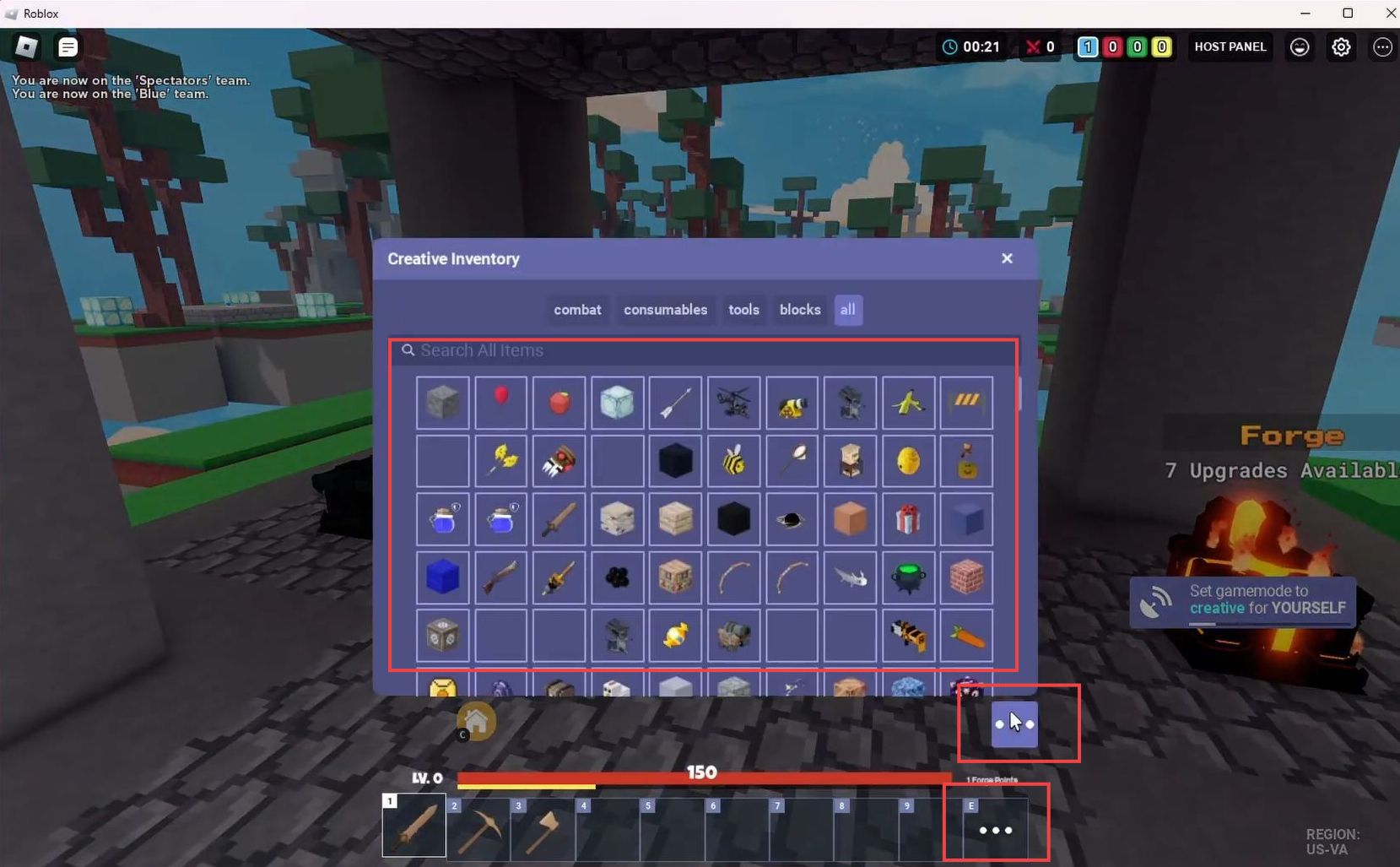This guide will help you to get creative mode in Roblox Bed Wars on your mobile and computer.
- First, you have to launch the game on the Roblox application. Once you are inside the game world, use your mouse to turn your character to the right.
- After turning to the right, identify the custom match character and use the keyboard controls to make your character move toward the location of the custom match character.

- Once you’re in the custom matches section, select the game mode you want to play such as BedWars (Squads).
This could be a specific game mode of the match available in the game. - After choosing the game mode, look for the Desert Shrine map option.
- Once you’ve chosen the Desert Shrine map, click on the Create Match button.
This action will start the process of creating a custom match on the selected map and game mode. It may take a moment for the match to load, depending on your device’s performance and internet connection.
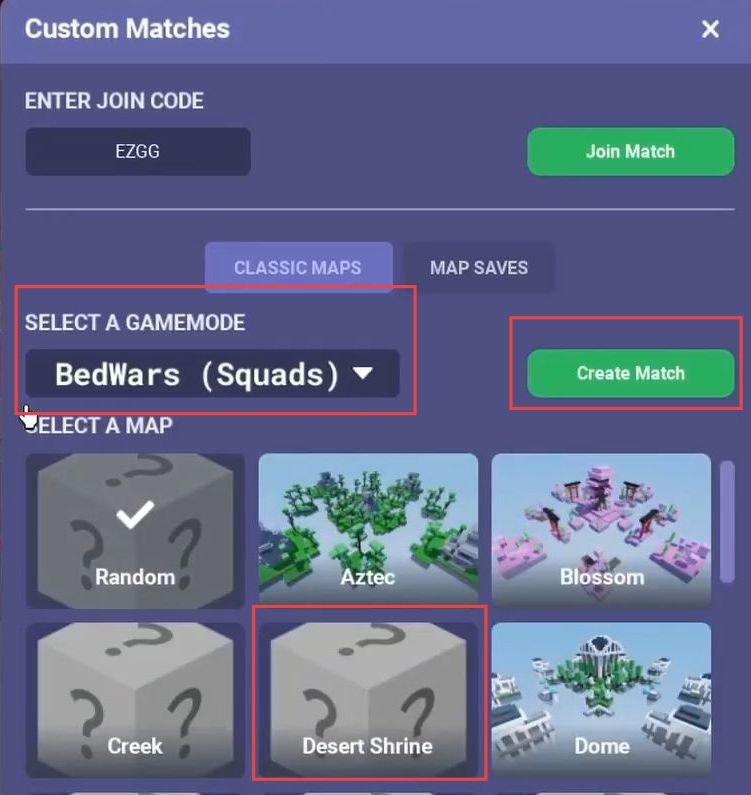
- Inside the custom match, find the option to select your team.
- While in the custom match, locate the chat window by clicking the three lines icon from the top left side.
- In the chat window, type the command “/gm 1” and press the Enter key on your keyboard.

- Click on the three dots on the user interface.
The creative inventory will be displayed on the screen. - Take a look at the creative inventory, which contains various items, blocks, or tools that you can use in creative mode.