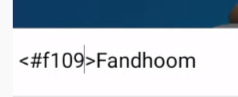This guide will show you how to get (Red Name) in Stumble Guys. It depends upon luck although 90% of the players do not succeed.
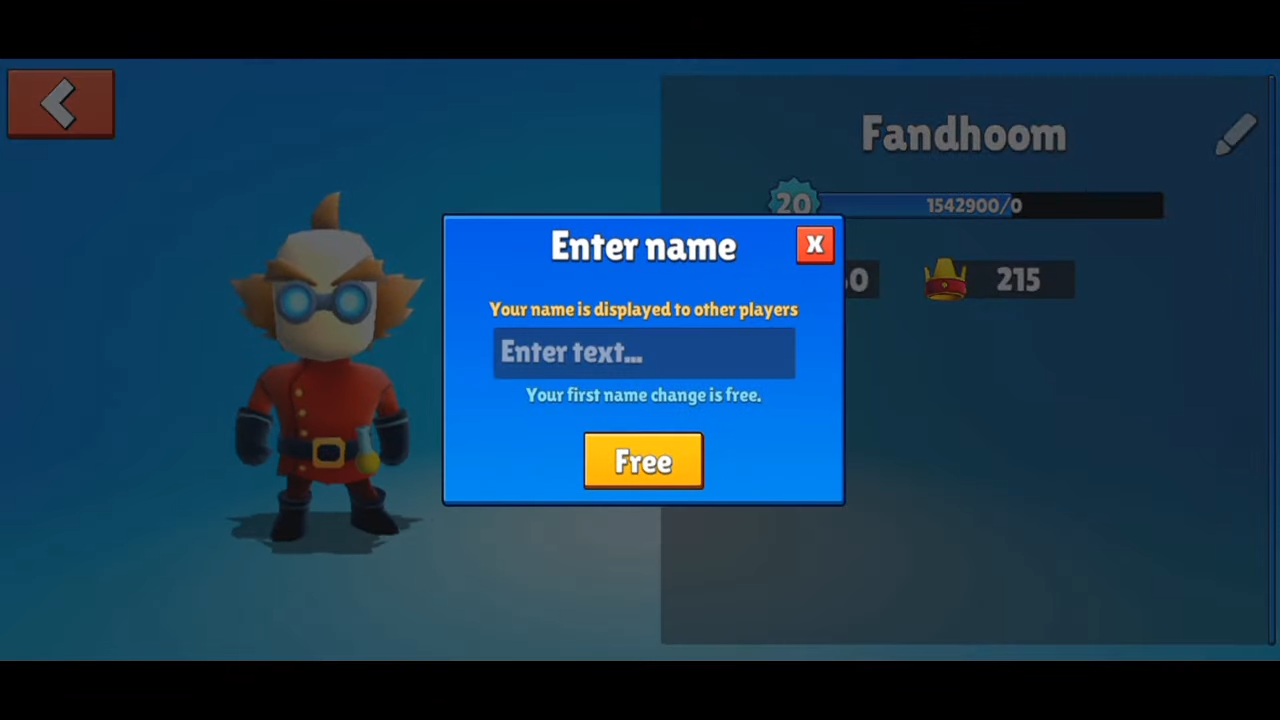
First of all, you will need to go to your name option and make sure that the Free option is enabled under your name edit box otherwise you won’t be able to do it for free.
You have to go to the mobile app settings and clear the app data of your Stumble Guys game. Only your skin will change to default and the rest will remain the same.

Then you have to go to the name change window and type “<#f10>Your name”.
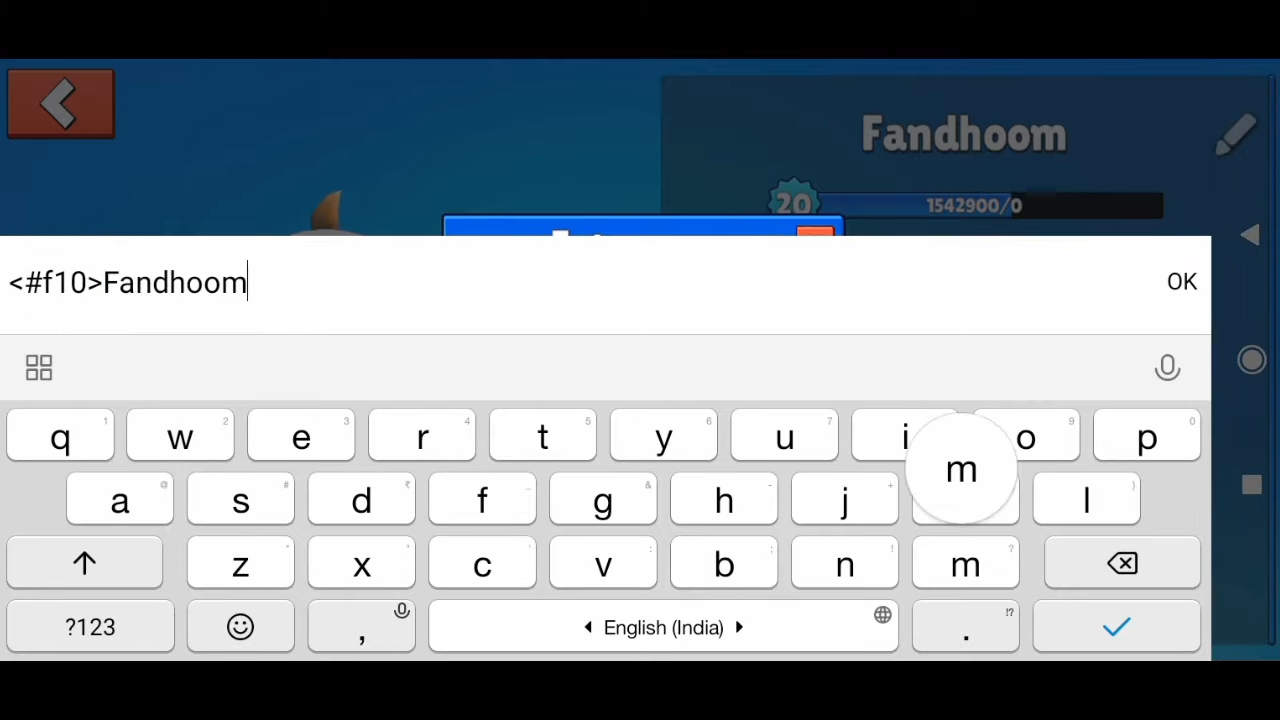
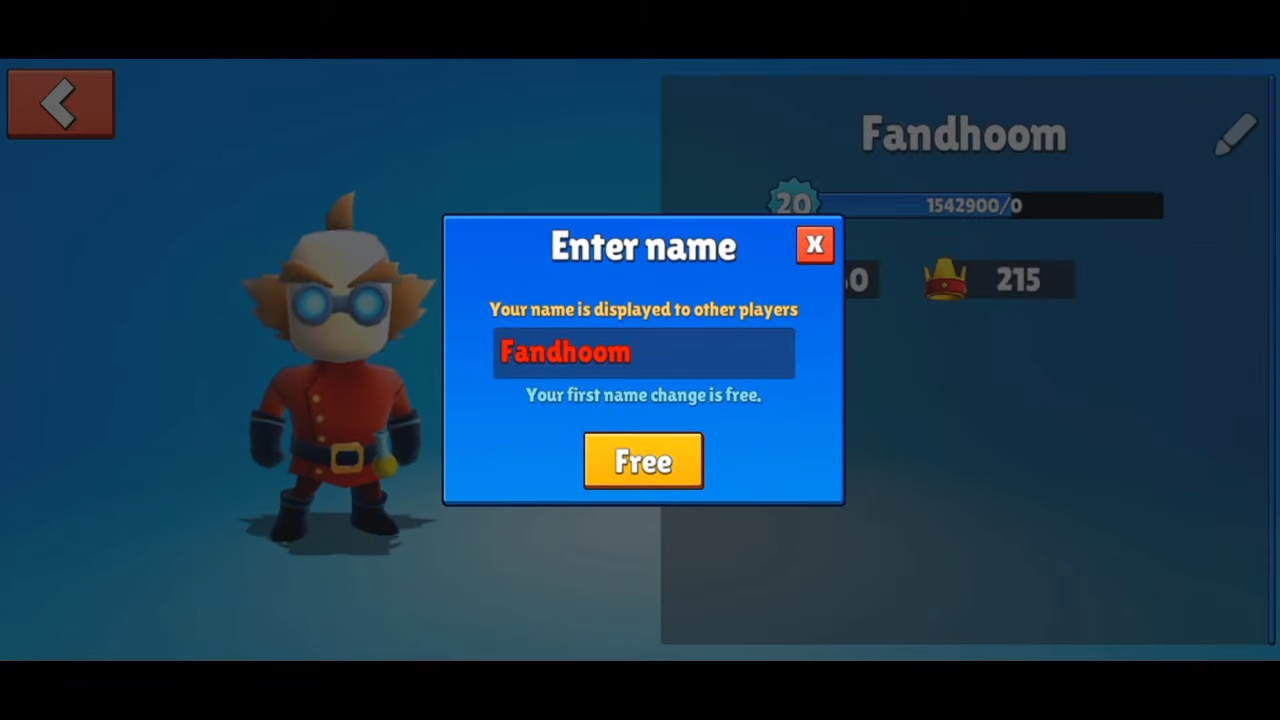
Your name will change to red. In order to change it to orange, you need to type 90 instead of 10.

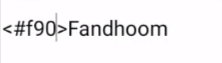
You need to type 39 instead of 10 to change it to pink.


In order to change it to blue, you have to type 109 instead of 10. But make sure total characters do not exceed 12 alphabets.