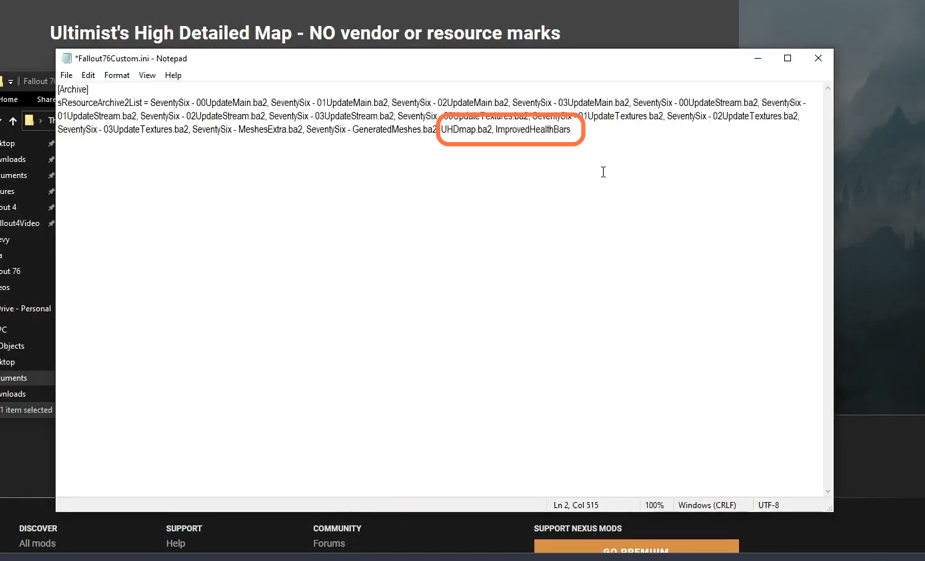This guide will tell you how to install Mods in the Fallout 76 game.
1. The mods you are going to install in this guide are “Improved Health Bars” and “High Detailed Map Plus”. You can download these mods from “https://www.nexusmods.com/fallout76“. Open the link, scroll down a bit and click on the Popular(All-Time) tab to find these mods. You can also install any other mod you like from this source.
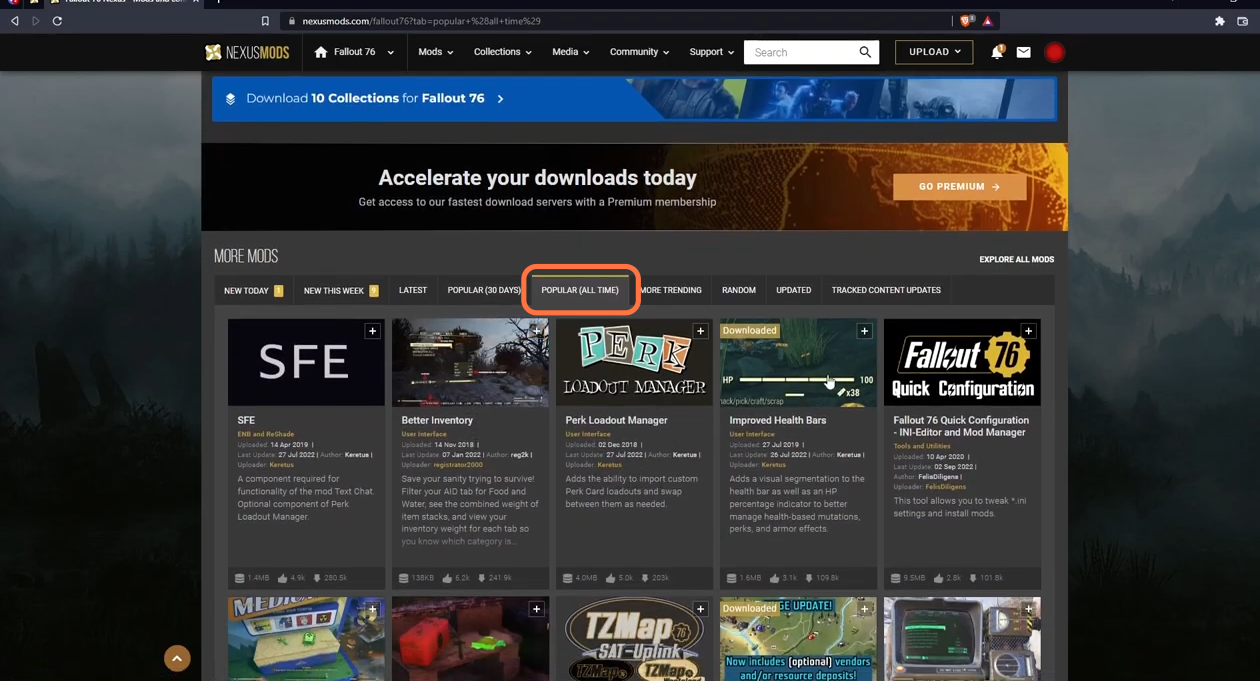
2. Click on the mod and go to the details page where you need to click on the Manual Download button to get the mod. Make sure to have an account on their website to download any files.
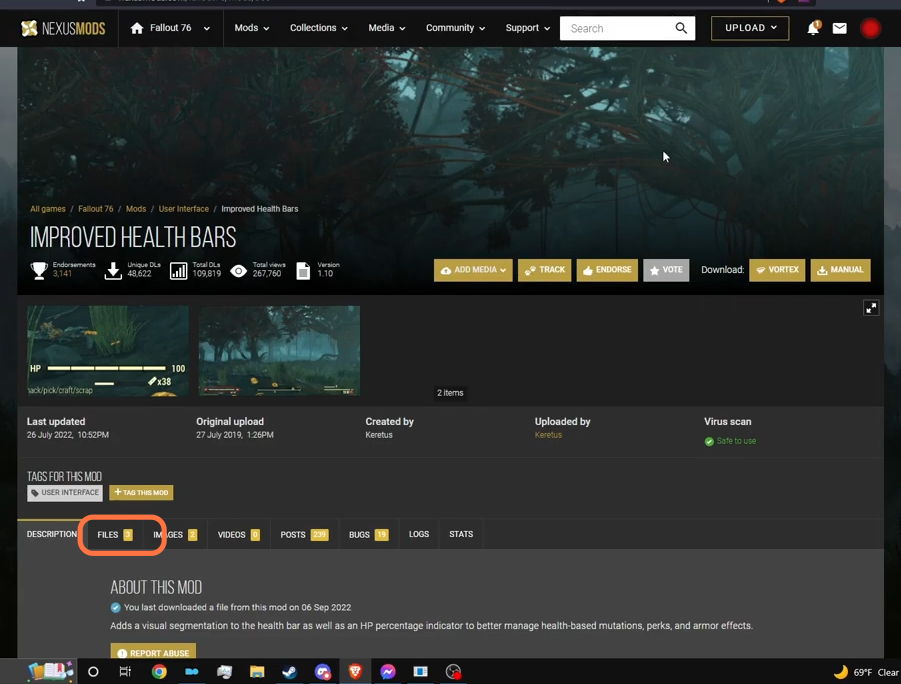
3. Now go to the downloads folder and open the mod files using Winrar archiver and copy the files from it.
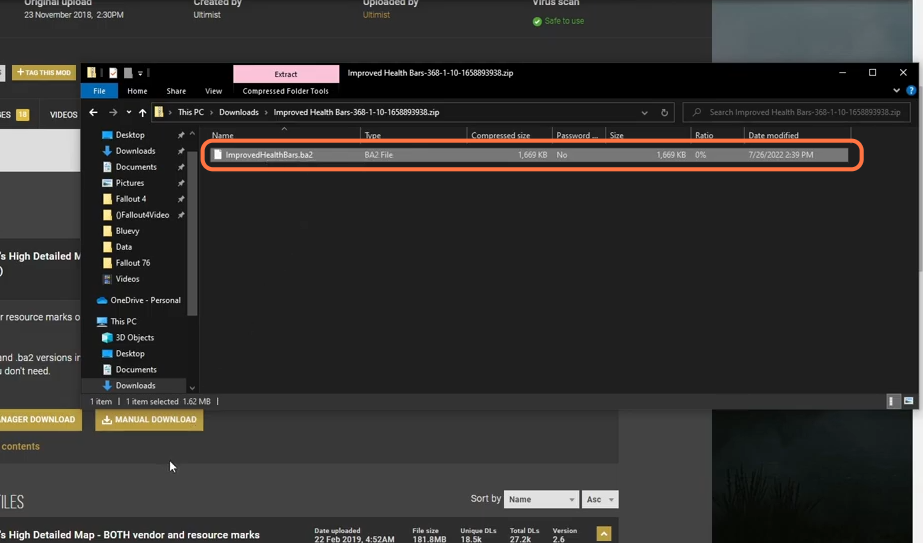
4. After that, navigate to the game’s directory. For that, you need to open the steam application, go to Library and right-click on fallout 76, then go into Manage > Browse Local files. The game directory will open in a new window.
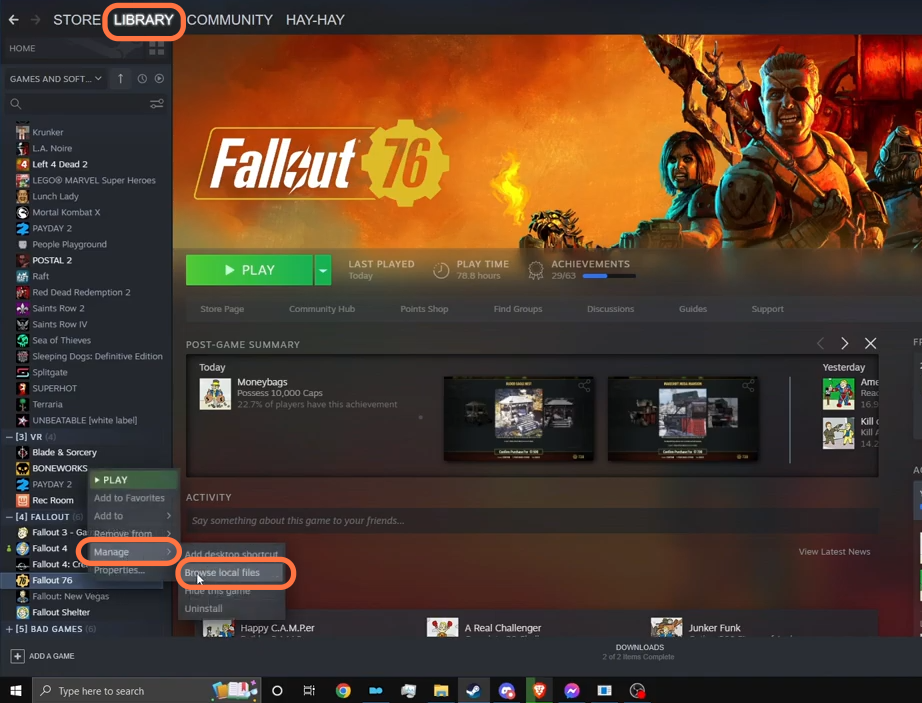
5. From here, you need to navigate to the data folder and paste the file you copied from the downloads folder into it.
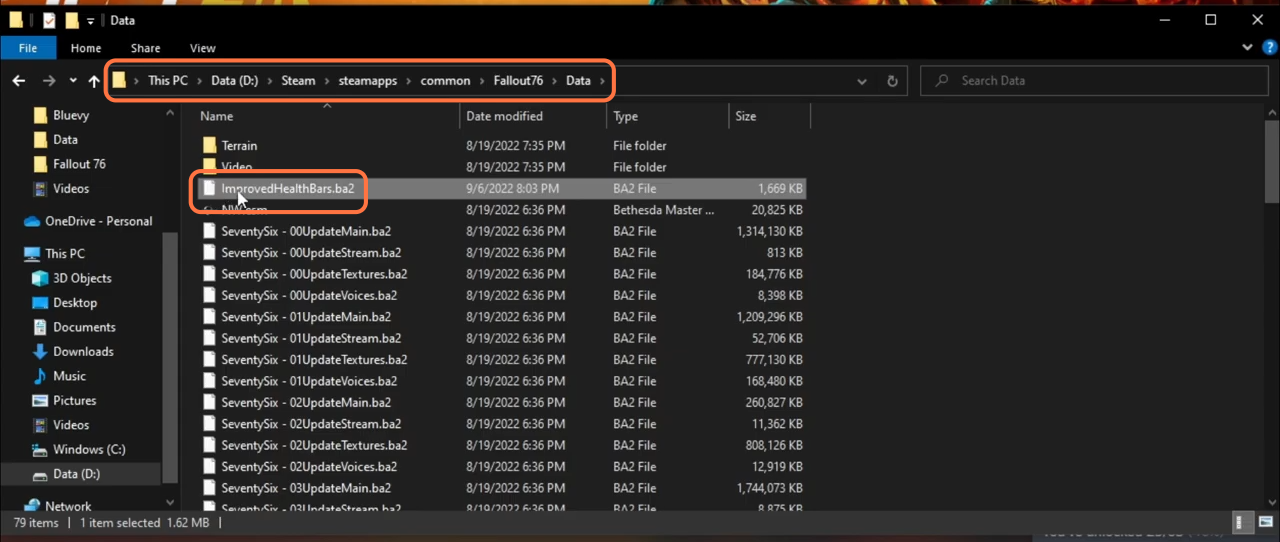
6. In the same way, open the download file of the High detailed map plus mod using the WinRAR archiver and open the ba2 version folder. Inside this, there will be different versions of the mod, choose the one you like as you are going with the 100% Saturated (Default) version.
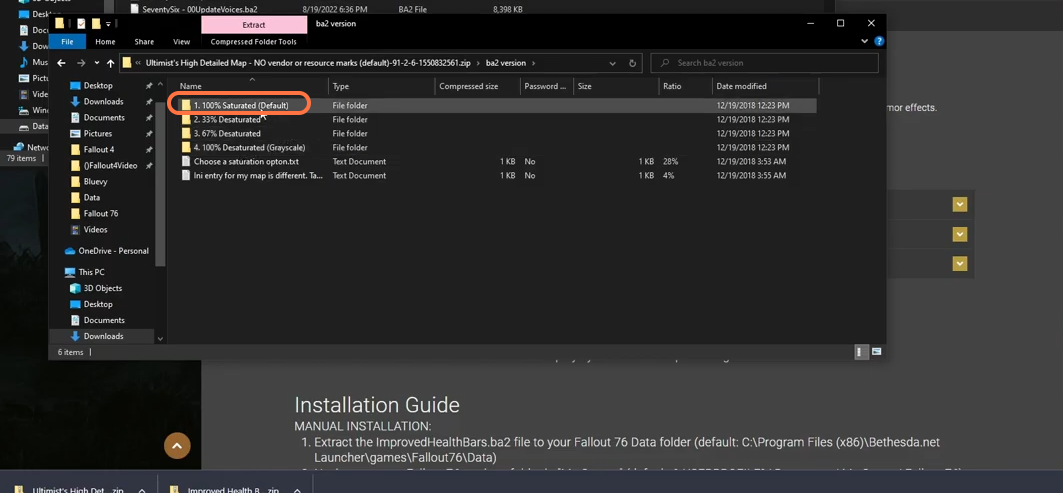
7. Open the folder and drag the ba2 file from it into the data folder of Fallout 76.
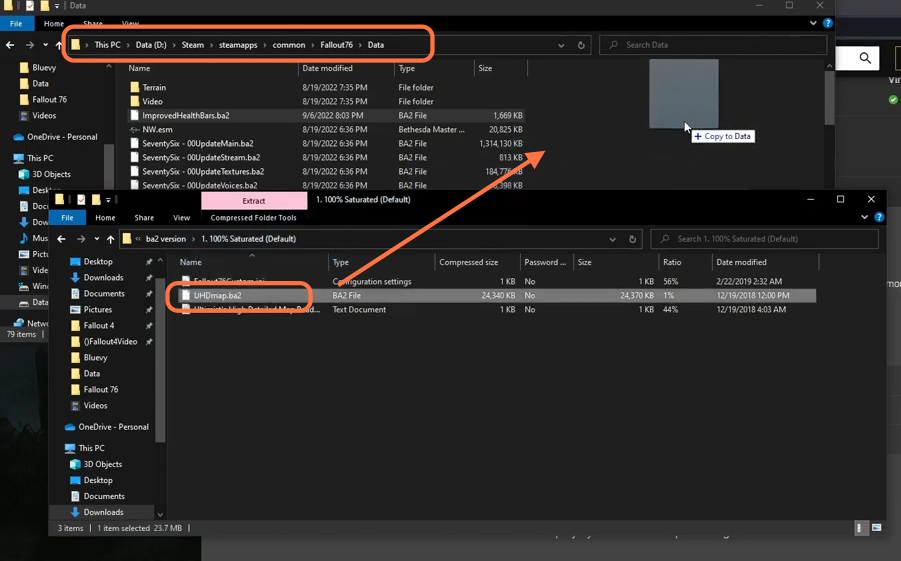
8. After that, select the Fallout76Custom.ini file from the same folder and drag it into the Fallout 76 directory.
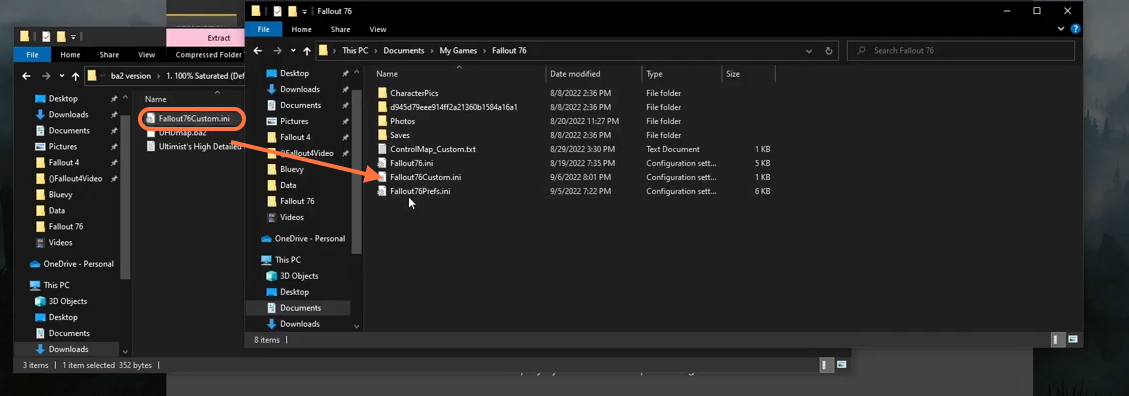
9. Now open the “Fallout76Custom.ini” file from the Fallout directory and paste the BA2 file of the mod you want to add into this map loader. Then make sure to save it and start the game.