This guide will let you know how to install Simeon Dealer Ship (2024) Grand Theft Auto 5. The Simeon Dealer Ship script allows you to sell and repair your vehicles.
- First, you will need to download Simeon Dealer Ship. You will need ScripthookV, ScripthookV.net, and Native UI in Ifruitaddon2.
- After installing all the requirements, open up the Simeon dealership downloaded folder and also open the Grand Theft Auto directory in a new window.
- Create a new folder, name it “scripts” and then open it up. Drag & drop all four files inside the Simeon dealership into the scripts folder.
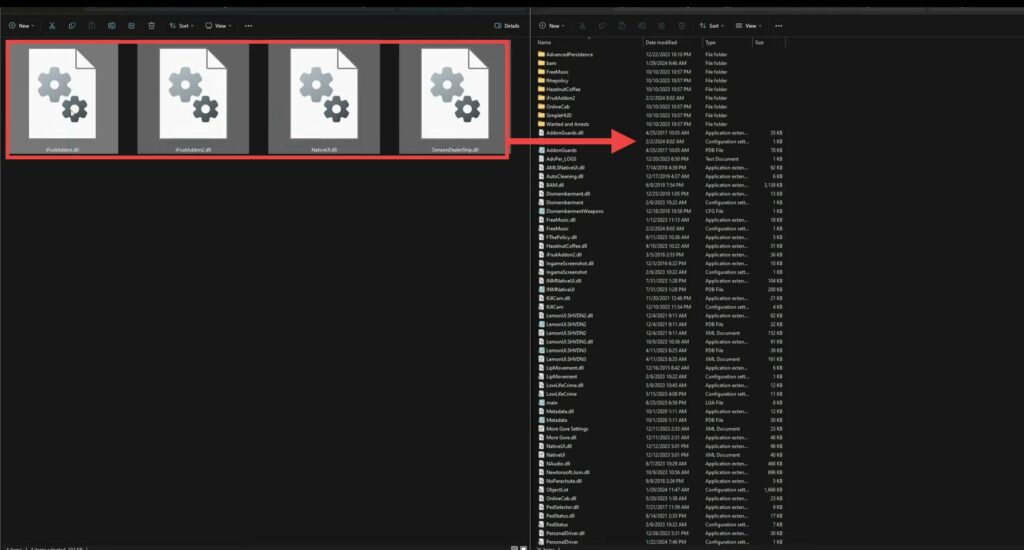
- Now launch the game and get a car from anybody. Open your in-game phone, go to Contacts and you will find three new contacts at the bottom.
The Simeon dealership contact will help you sell your car, and The Premium Deluxe Motorsport will help you buy your car. The Simeon mechanic allows you to fix your car. - Call Simeon dealership and you will find a little menu at the top left of the screen.
You will get the Sale option and you can use it to sell your car. - To purchase a car, you have to call the premium Deluxe Motorsport and select the vehicle you want to purchase.
It will deliver the car in a few moments.

- Now to repair your damaged car, call Simeon’s mechanic. A menu will open up on the top left side of the screen, and you have to set the car to Primary.
- Select Mechanic and then choose the Repair Car option.
