In this step-by-step guide, we’ll show you how to download and install the MC Business Mod for Grand Theft Auto V using Simple Trainer.
Step 1: Prerequisites
First of all, make sure you’ve already downloaded all the necessary requirements such as OpenIV, ScripthookV, ScripthookVDOTNET and Simple Trainer.
Step 2: Download Mod & Prepare Your Game Folder
- Download the latest version of the MC Businesses mod.
- Open your Grand Theft Auto V game folder. You can find it by right-clicking on your game shortcut and selecting ‘Open File Location’.
- If you don’t already have a ‘Scripts’ folder, create one and name it ‘Scripts’ (make sure it’s spelled correctly and in all lowercase).
- Open your ‘Scripts’ folder.
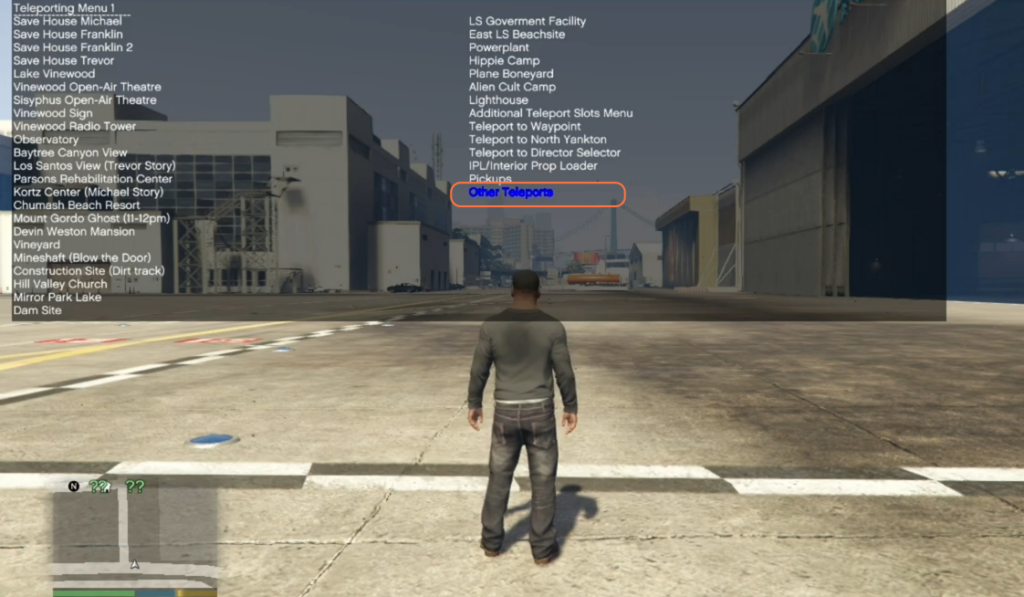
Step 3: Install MC Business Mod
- Extract the zip file of the mod using WinRAR archiver.
- Open your MC Business Mod extraction folder.
- Select all the files and folders inside the MC Business Mod extraction folder.
- Drag and drop them into your ‘Scripts’ folder.
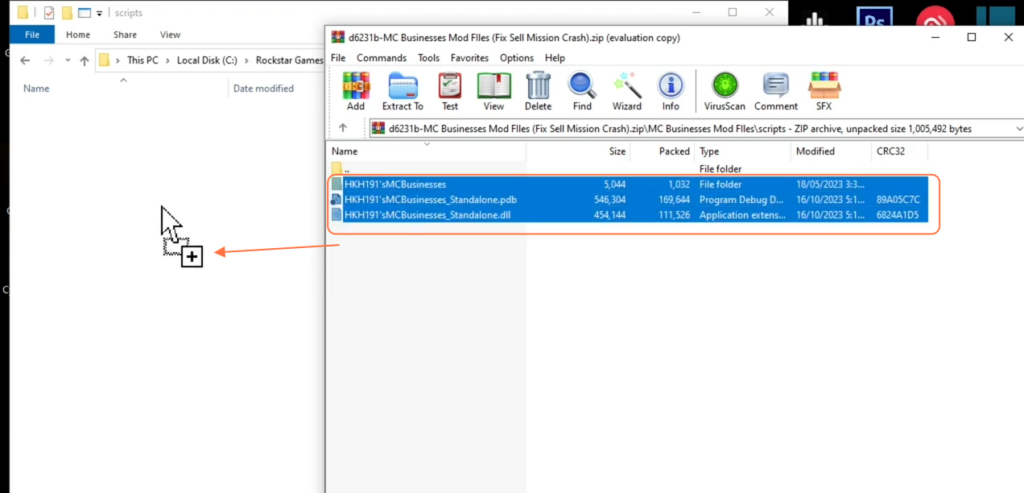
Step 4: Launch the Game
- Launch your Grand Theft Auto V game. Once you’re in the game, enable interiors using Simple Trainer by pressing the F3 key.
- Using your keyboard’s numpad key (2), scroll down to ‘Teleporting’.
- Once the menu opens, find ‘Other Teleports’ on the right-hand side,and select it.
- Keep scrolling down until you see ‘Enable MP Maps’. Click on it to enable MP Maps. Your game may freeze briefly, similar to the ‘Enable Interiors’ process.
- Open your map, and you should see new icons.
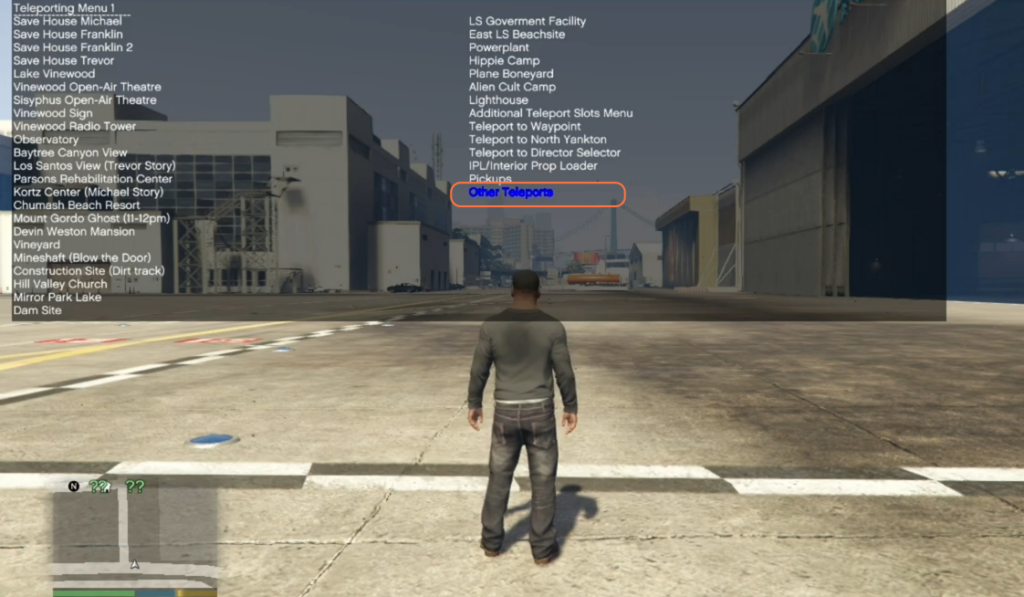
Step 5: Access the MC Business
- Navigate to one of the icons on your map, such as the weed farm.
- Approach the location and press the ‘E’ key to purchase the downtown Vinewood weed farm.
- Press ‘E’ again to enter the building.
- Press ‘Q’ on your keyboard and then ‘E’ to log in once you get to the laptop.
- Follow the prompts to set up the business.
- Use the ‘P’ key to exit the menu.

Step 6: Head to Grand Senor Desert
Next task is to head towards the Grand Senor desert. You can either drive there or teleport, depending on your preference. Find a Van there to grab it.
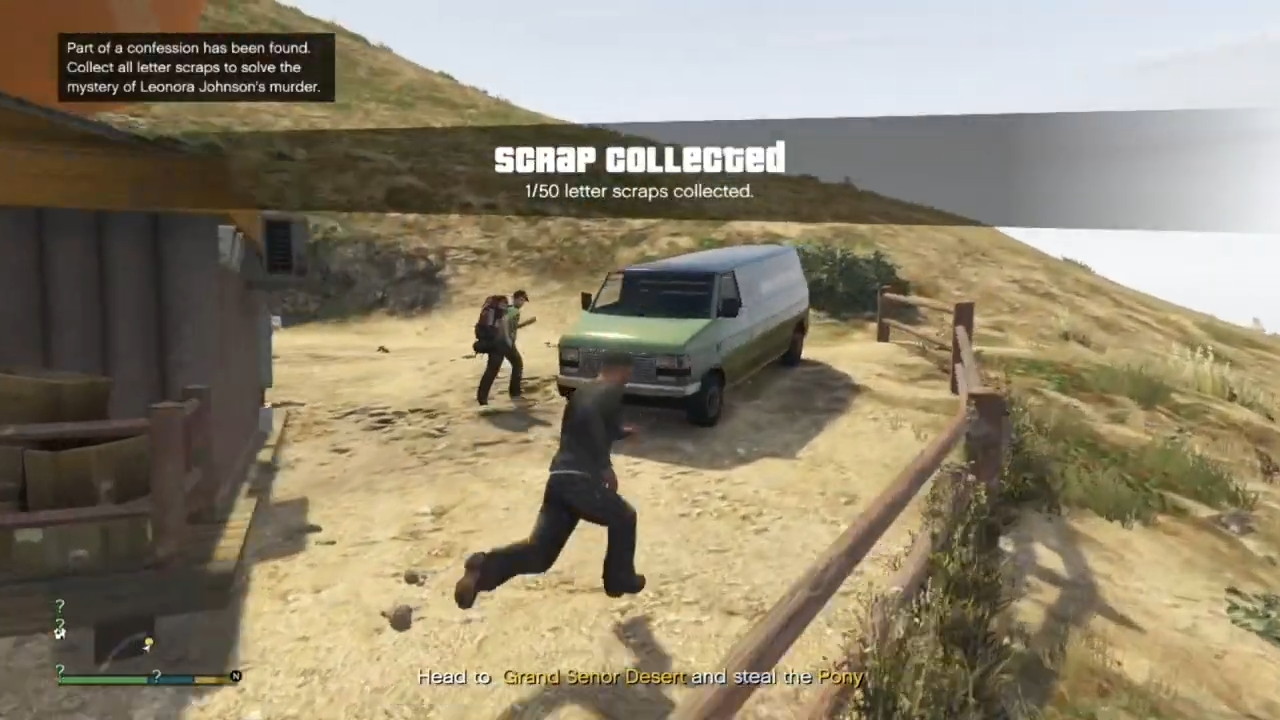
Step 7: Return to the Weed Farm
- After that, return back to the weed farm either by driving or teleporting yourself.
- Wait a few seconds, and your business will be set up and you can start enjoying the MC Business Mod!
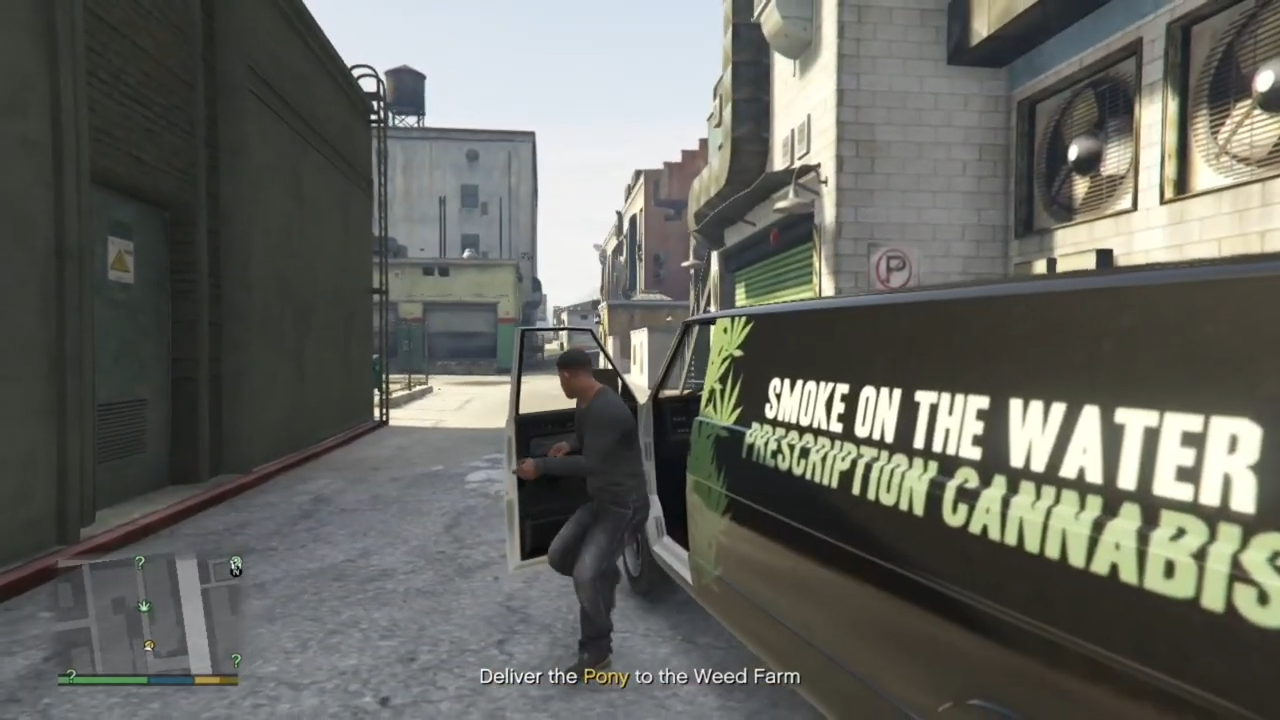
By following the above steps you can successfully install the MC Business Mod using Simple Trainer in Grand Theft Auto V.