In this guide, you will come to know how to play Critical Ops with friends. You have to follow the simple steps to play the game with your friends.
First, you will need to tap on the social tab and enter your friend’s profile to add as your friend in the game.

When you find your friend’s profile, you have to click on the “Send friend request” button, and your friend will receive a friend request. If you want to join your friend, you have to click on the custom doings option, and there you have to enter the room code and then click on the join game option, as shown in the image below.
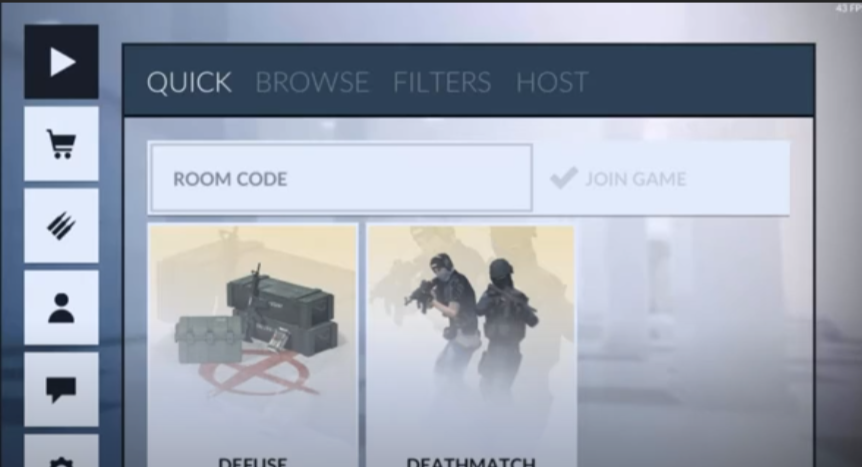
If you want to host a game, you will need to tap on the host tab and enter the name of the room and the password. You can also select the mode of the game like deathmatch or defuse etc. You can also add as many players as you want in the player’s section.
After that, tap on the server option. You have to select the server or choose an automatic option that will automatically pick one server suitable for your game, as shown in the image below.
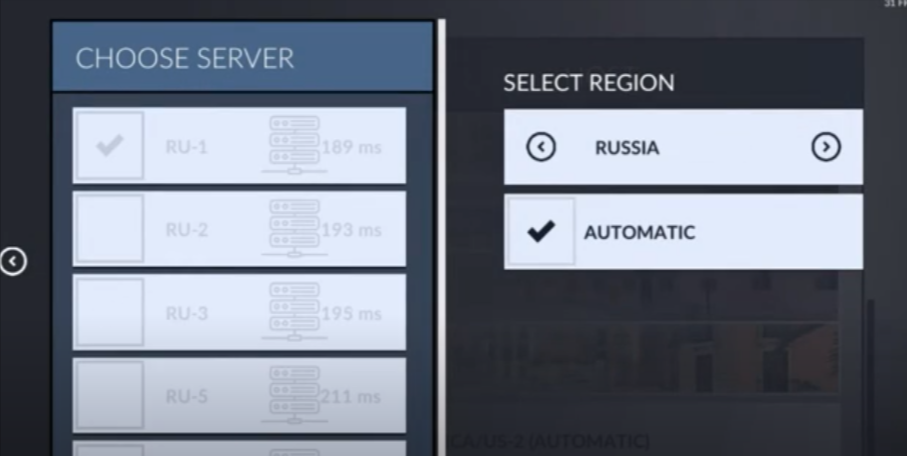
After customizing all the room settings, you need to click on the OK button to start loading your game room, where you can easily play with your friends.