You can only use the settings to fix this issue; there is no need to download files or applications. After every update, there is additional data added to the Mobile Legends app.
This guide will let you know how you can reduce the Mobile Legends Data storage.
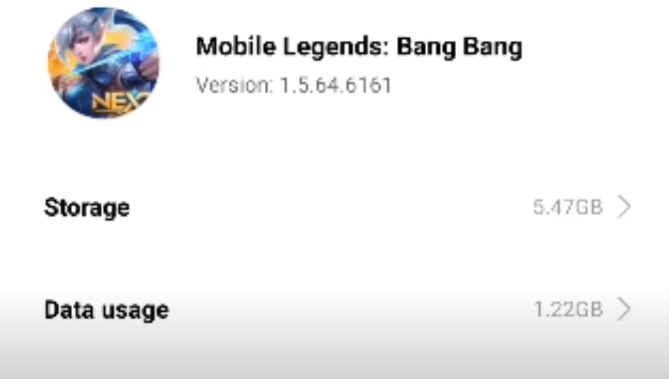
It is a huge amount of data, especially low-end devices, which causes lag and hang while on the game. So you want to reduce this data.
Open your Mobile Legends application.
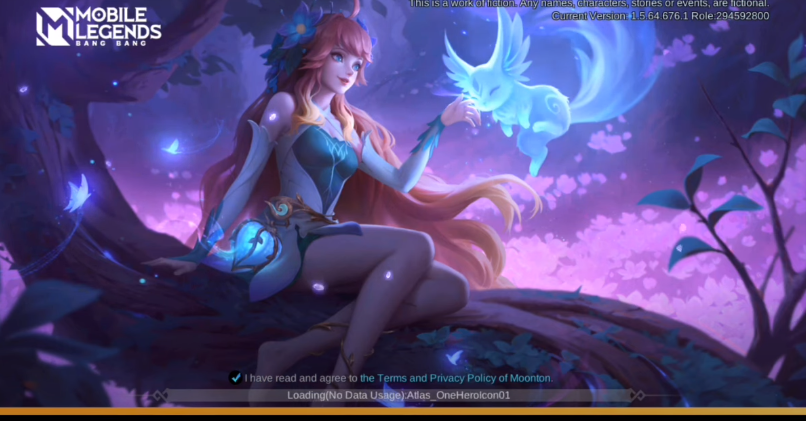
Go to settings, and then navigate to Network test.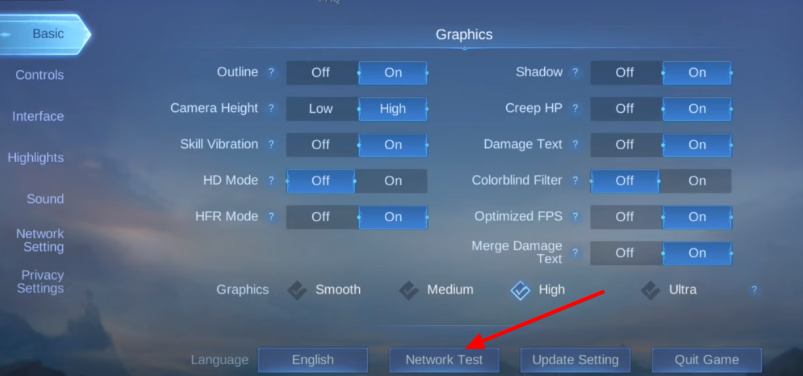
The next thing you will need to do is go to Clear Redundancy.
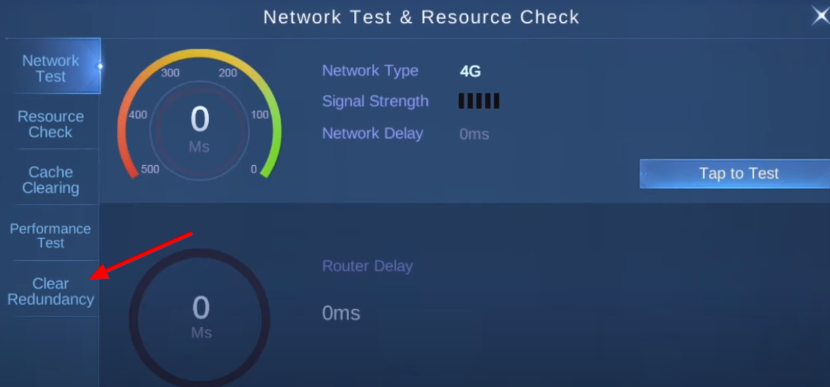
After clearing redundant resources, MLBB will take up less space. It may take 5 to 10 minutes, so you don’t have to close the app. Click start, and let’s first finish the scanning.
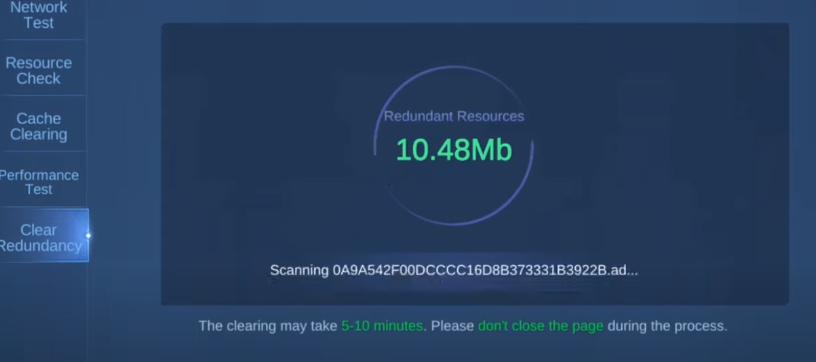
After almost 20 minutes of scanning, you can now start clearing unnecessary data.

You have to tap on the Start Clearing button and wait until the cleaning process finishes. After ten minutes of clearing data resources, you have to tap on complete.
Now let’s put your data in Mobile Legends.
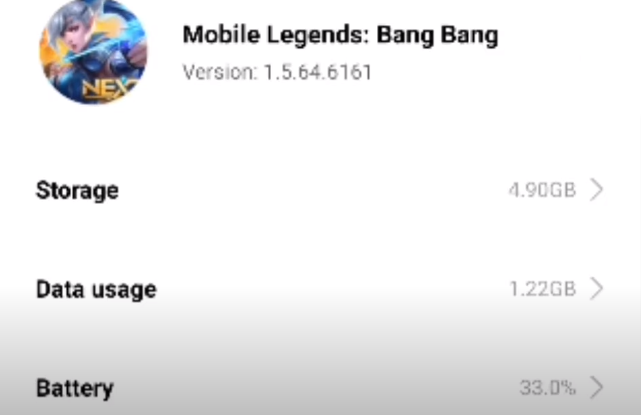
It is recommended to do this method every time after updating your mobile legends app. It will remove all unnecessary data which causes lags while you are playing Mobile Legends.