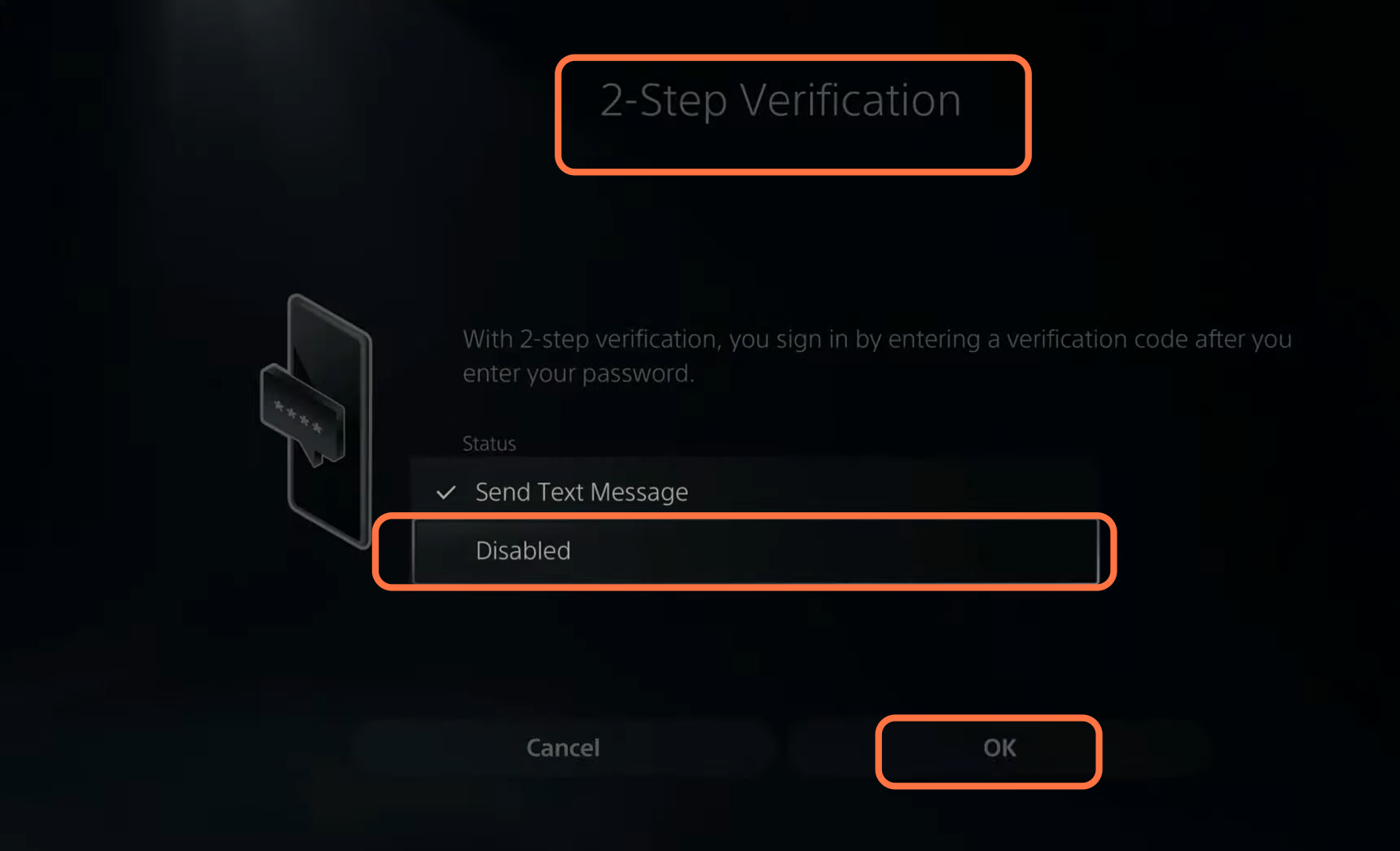This guide will tell you how to remove 2 Step Verification on PS5 accounts. Go through the guide and follow all the instructions carefully to remove it.
The first thing you will need to do is boot up your PS 5 and click on settings from the top right corner of your screen. After that, select Users and Accounts, select an account from the left side and then select Security from the right side. Then you need to select 2-step verification and it will take you to the 2-step verification page. From here, you can disable it. After this, you will receive a message or an email saying that the two-step verification id removed from your account.