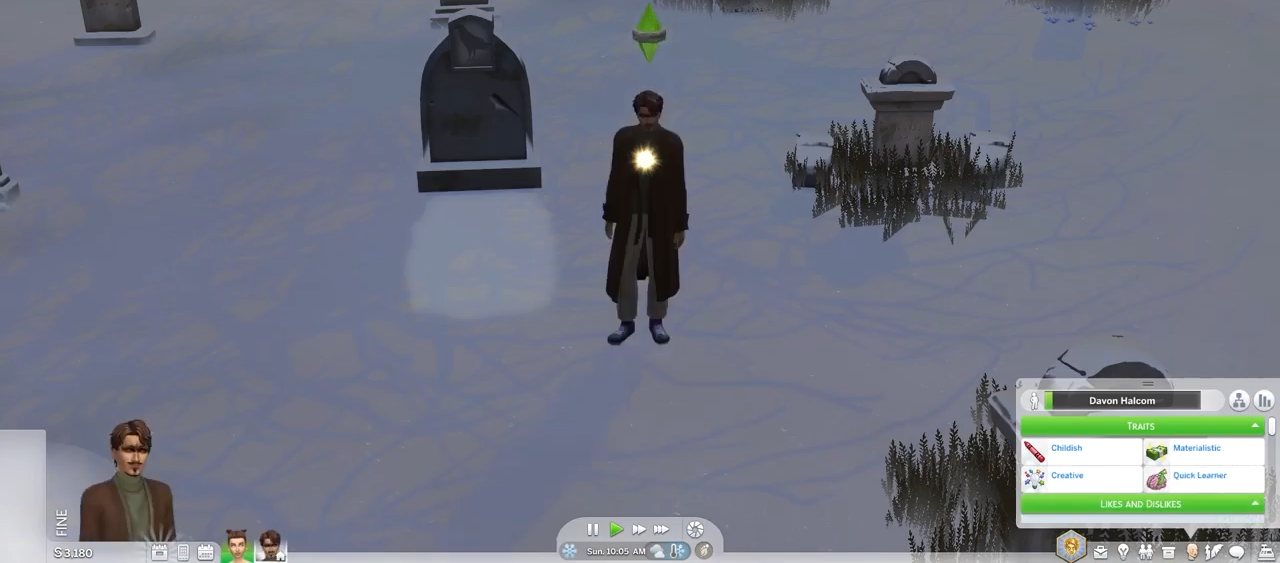In this guide, you will learn how to revive a Vampire who died by sunlight in The Sims 4. You have to follow the simple steps in this guide to do so.
1. If any of your Vampire sims died by exposure to Sunlight, you can get them back from Ghost to human. You need to press CTRL+Shift+C altogether and hit enter on your keyboard to open the cheat box.
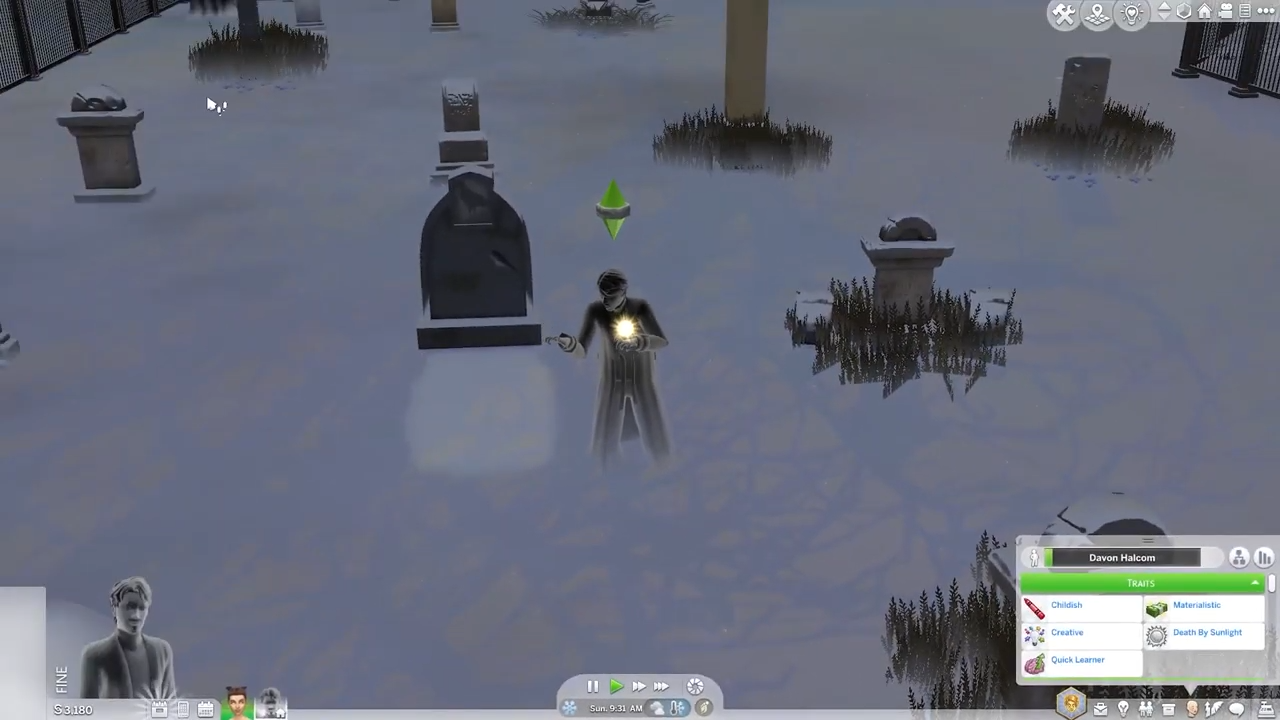
2. A white box will appear at the top left corner of the screen. Type in “testingcheats true” and hit enter to enable the cheats.

3. After that, type in “traits.remove_trait ghost_vampire_sun” and hit enter on your keyboard. Press CTRL+Shift+C again to hide the cheat box.
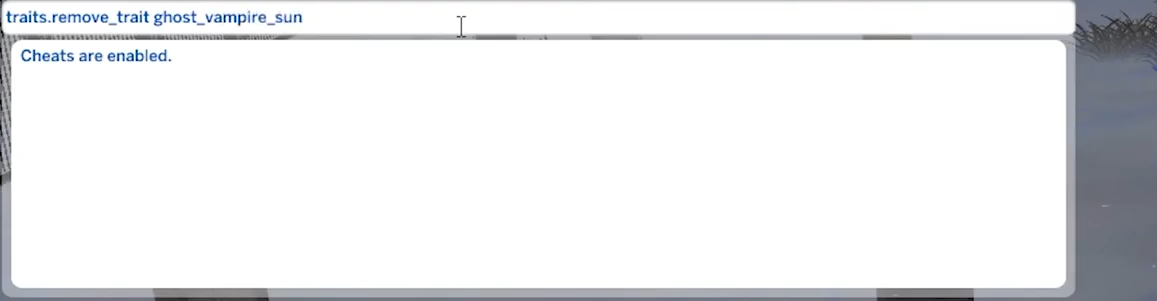
4. You will see your vampire sim gets back to life.