In this guide, you will find how to Scan & Repair Call Of Duty Vanguard on a PC.
If you are having problems with the game crashing or freezing or perhaps it won’t even launch, then the chances are that one of the game files has either become corrupted or missing. So doing a scan and repair will detect any issues with the game files and then it will attempt to repair them. It is a very quick and easy way of fixing issues with Vanguard.
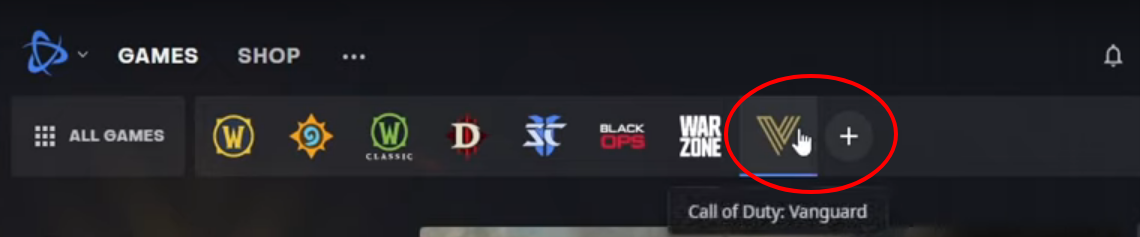
The first thing you will need to do is open up battle.net and click on the ‘V’ in the top menu. Select Call Of Duty Vanguard, click on the settings cog next to the Play button, and then tap on Scan and Repair.
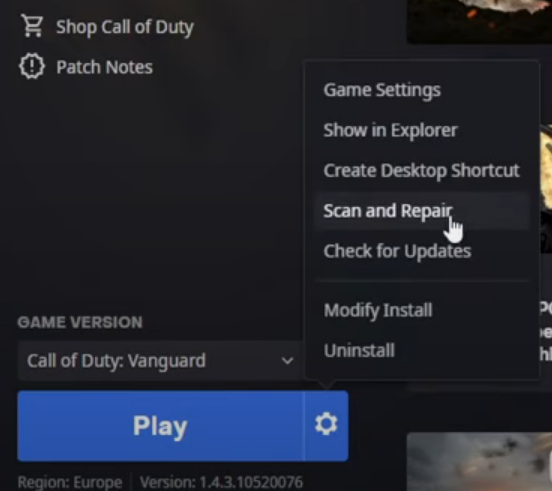
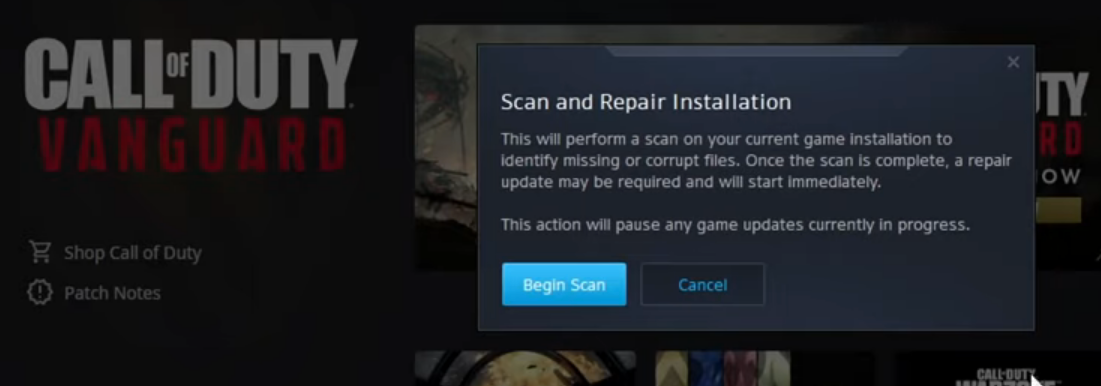
A new window pop-up that says “This will perform a scan on your current game installation to identify missing or corrupt files.” You need to press the Begin Scan button and it will begin to scan all your game files. If it does detect any issues, it will attempt to fix those problems so that’s how you do a scan and repair on Call Of Duty Vanguard in battle.net app.