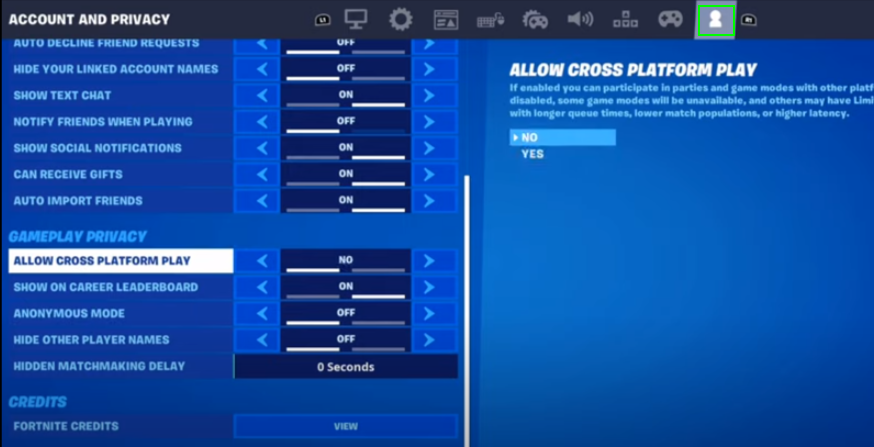This guide will let you know how to turn off Cross-Platform Parties in Fortnite.
You will need to press the options button from your controller to open the options menu and then go to the social menu. You have to tap over to the settings option on the right side of the screen, as shown in the image below.

You will need to tap over to the profile settings icon from the top bar of account and privacy in the settings options. After that, scroll down on the left menu options and navigate to the Gameplay privacy section, where you have to turn off the allow cross-platform play option, as shown in the image below.