In this guide, you will find how to turn off the PS5 control. You first have to access controller settings via Quick Menu, set controller auto-off time and then turn off the PS5 controller.
Accessing Controller Settings via Quick Menu
In this section, we will take you through the steps to turn off PS5 control by accessing Controller Settings via Quick Menu
- While using your PS5, press the PlayStation button on your controller and scroll down within the quick menu until you locate the Accessories option.
Within the Accessories section, you will find an icon representing your controller. - Press the X button to select your controller icon.
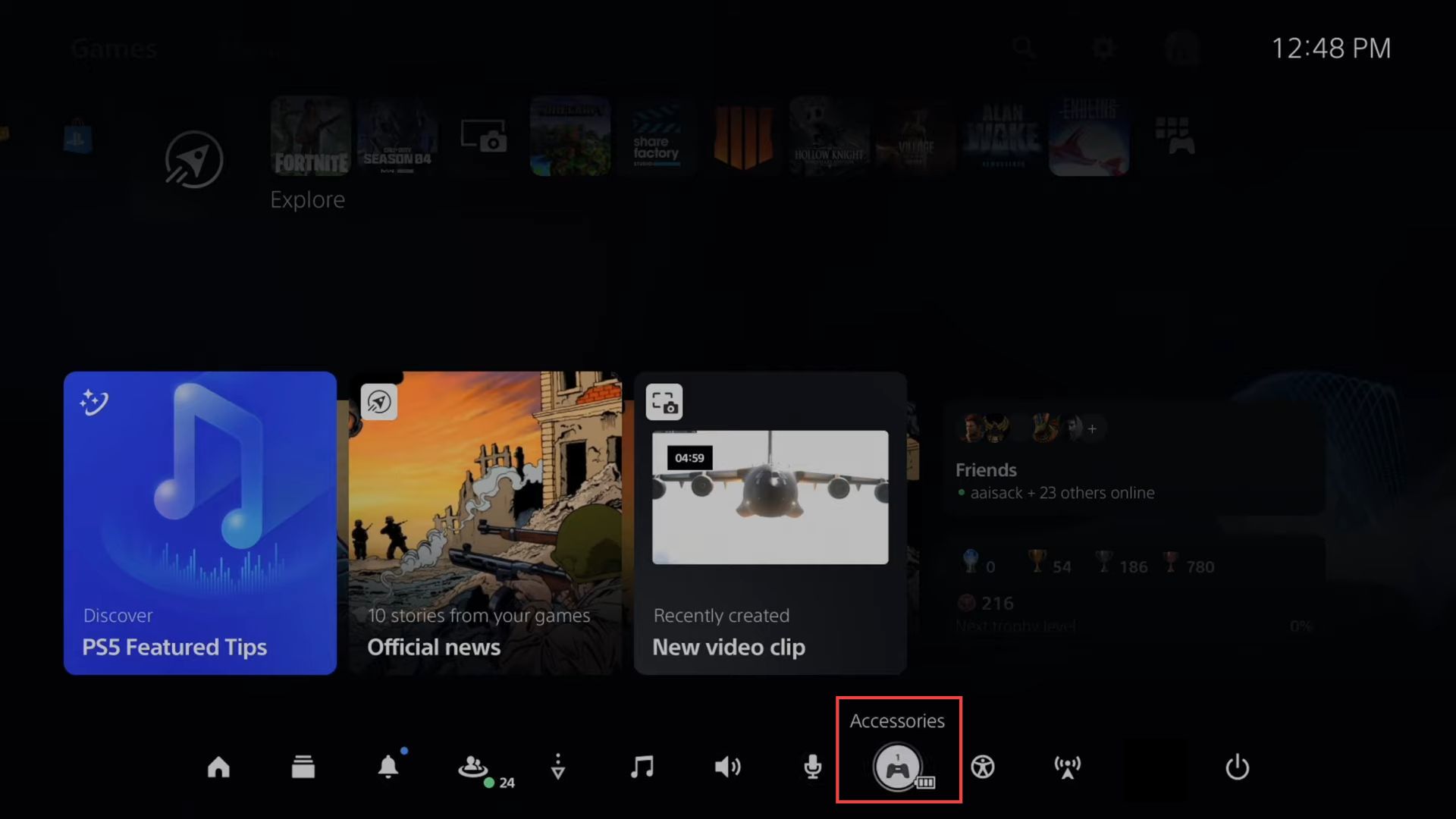
- Look for the DualSense Wireless Controller option (for the DualSense controller) or the Wireless Controller option (for the PlayStation 4 controller) and highlight your controller’s option.
- Press the X button on your controller to open the settings for the selected controller.
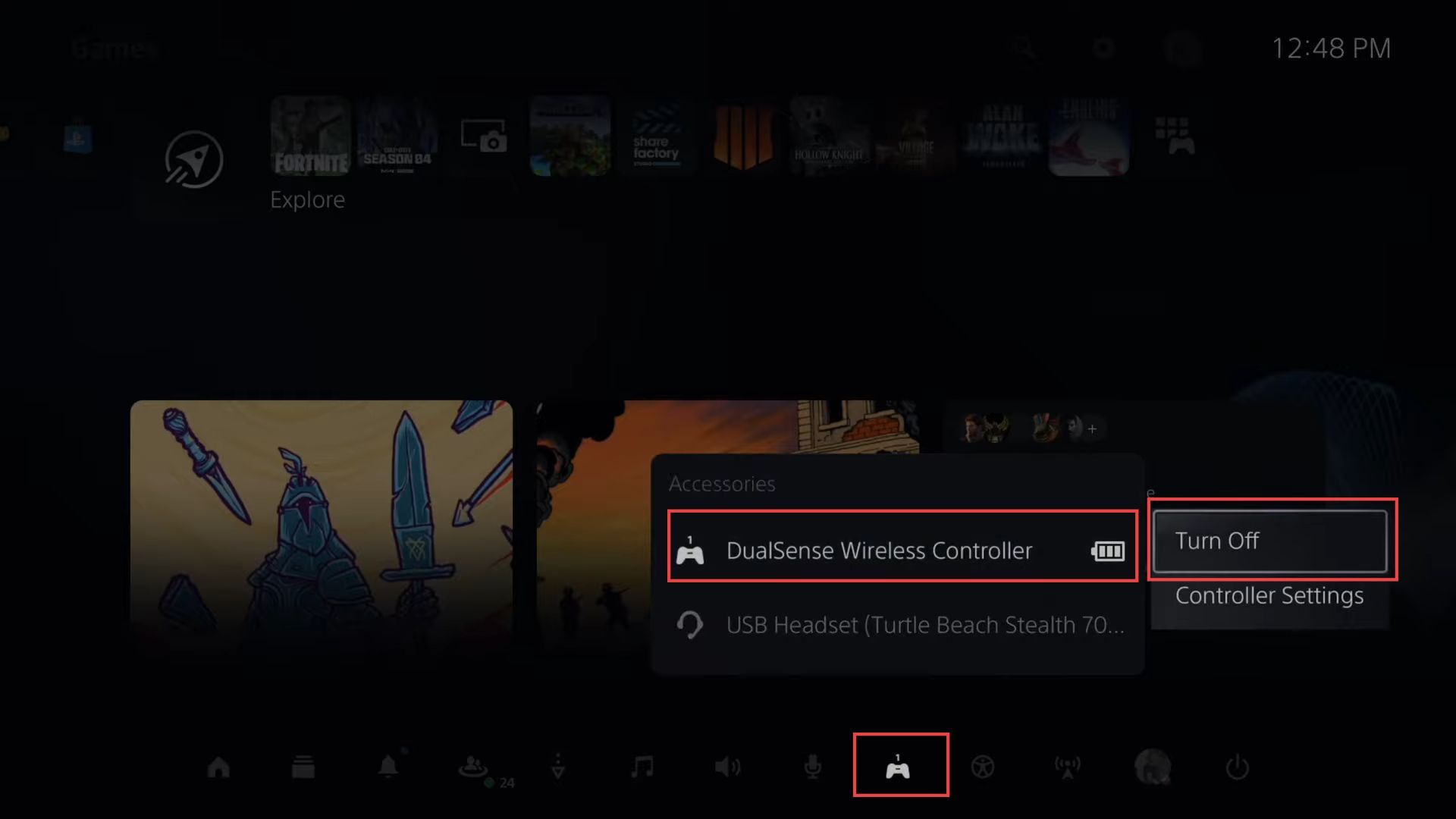
Setting Controller Auto-Off Time
This section describes how to turn off PS5 control by setting Controller Auto-Off Time.
- From the PS5 home screen, navigate to the upper right corner and press the X button to select Settings.
- In the Settings menu, scroll down to System and press the X button to access the system settings.
- Within the System settings, scroll down to Power Saving using the d-pad and press the X button to enter the power-saving settings.
- In the Power Saving settings, scroll to the right until you find the option Set Time Until Controllers Turn Off.
This setting determines how long your controllers can remain idle before they automatically turn off to conserve power. - Select the Set Time Until Controllers Turn Off option by pressing the X button.
A submenu will appear with options for the controller auto-off time. - Choose your preferred auto-off time duration using the D-pad.
Available options typically include various time intervals, such as 10 minutes, 30 minutes, 60 minutes, and Do Not Turn Off.
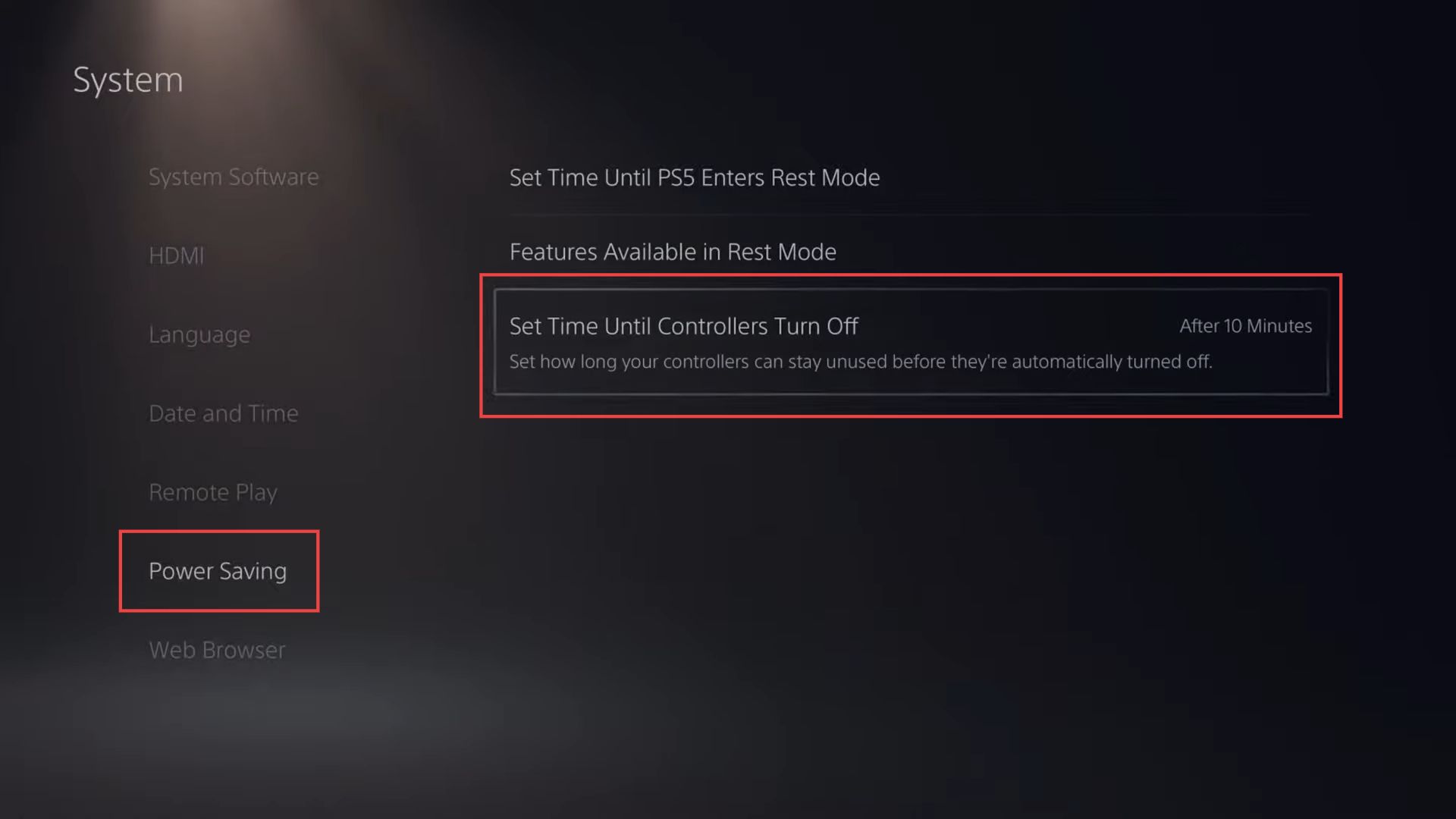
Turning Off the PS5 Controller Using the PS Button
This section explains how to turn off the PS5 control with the PS button.
- Locate the PS button on your PlayStation 5 controller. Press and hold down the PS button for about five seconds. You will need to keep holding it down until the controller turns off.
- Continue holding down the PS button.
After a few seconds, the lights on the controller will turn off, and the controller will disconnect from the console. - Once the controller’s lights have turned off and it has disconnected, you can release the PS button.