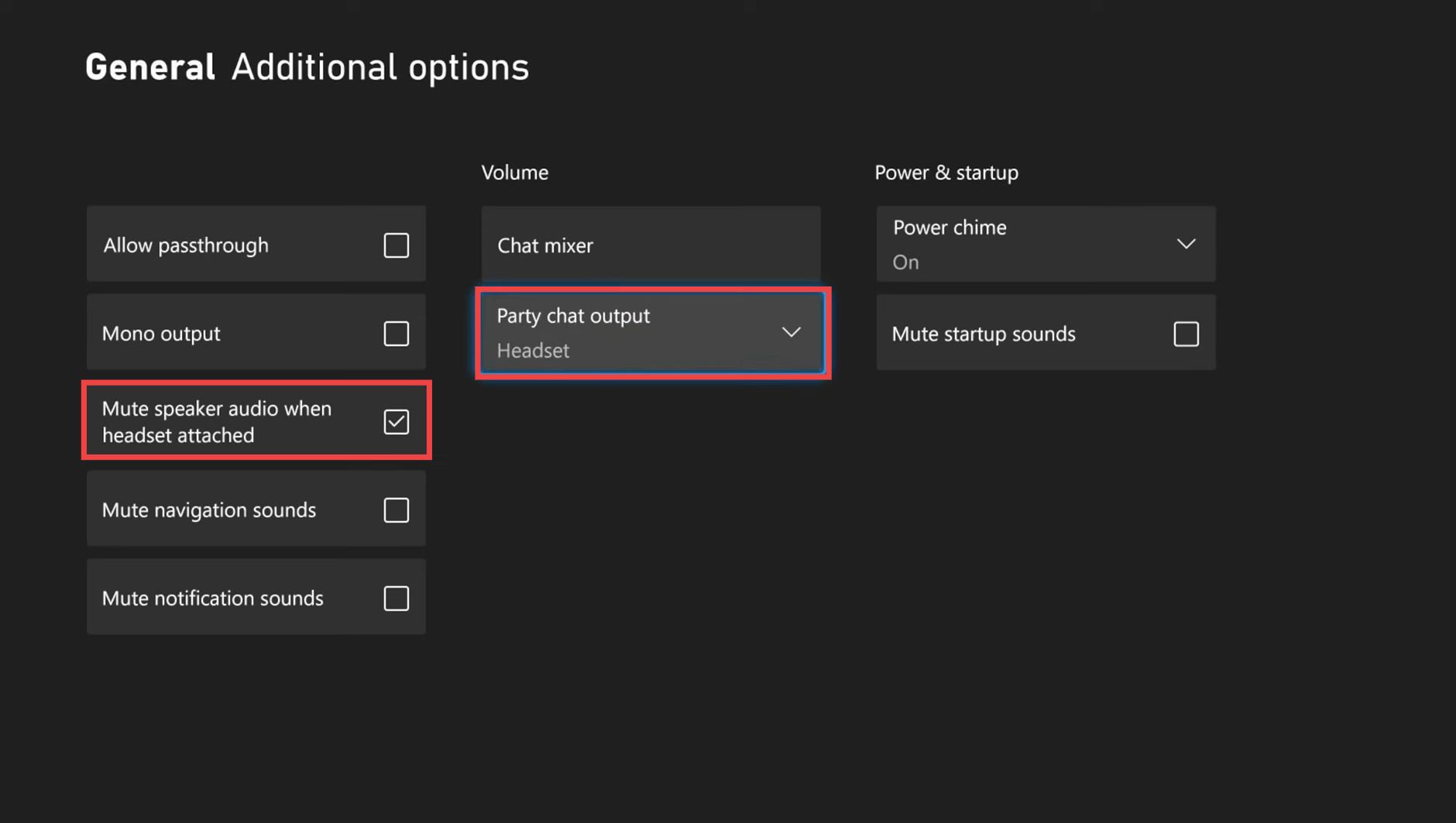This guide will show you how to turn off the TV speaker audio on your Xbox series X. Go through the guide and follow the simple steps to do so.
- You have to go to settings on the home screen and then navigate to the General tab. After that, tap on Volume & audio output.
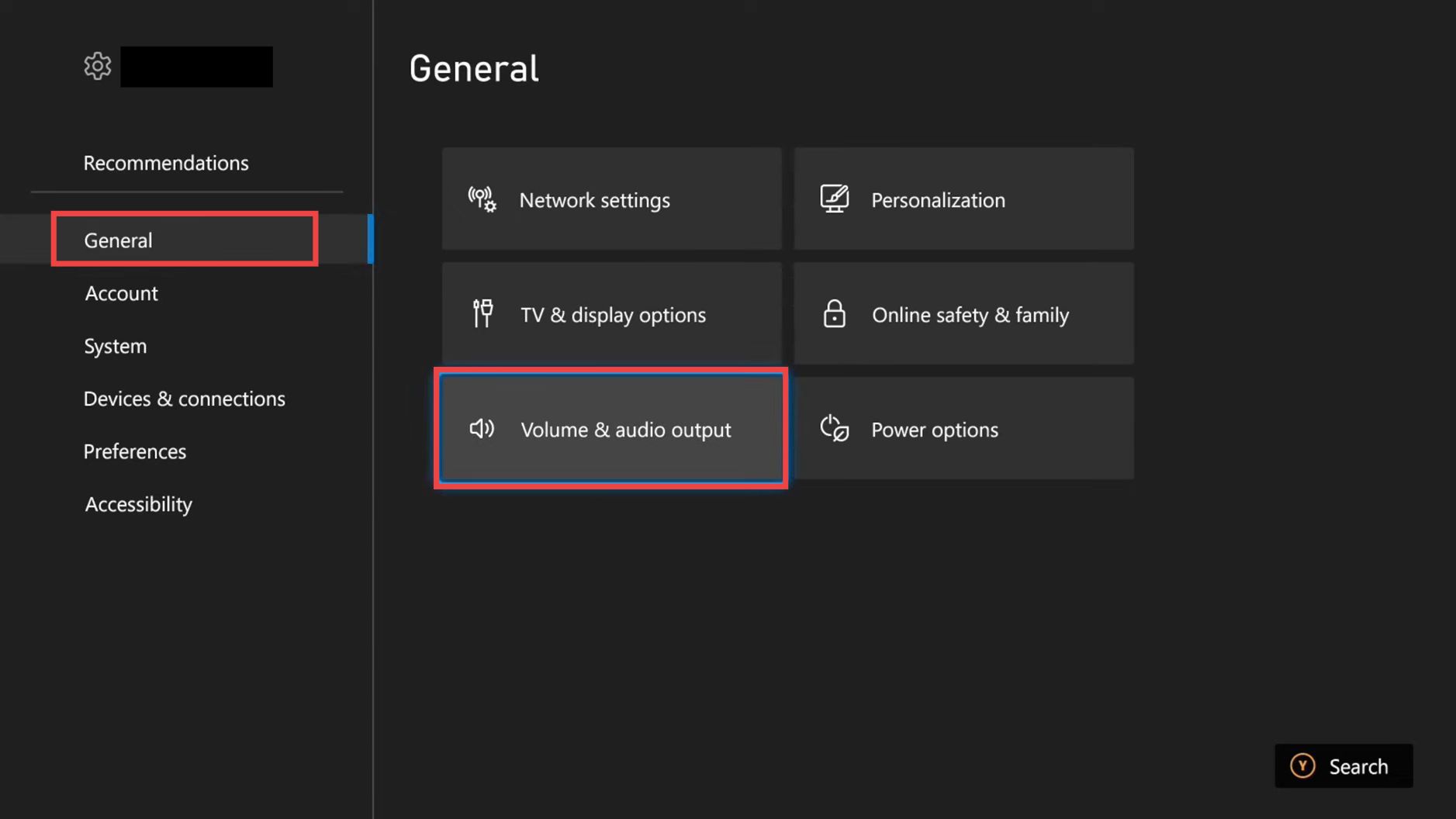
- Click on Additional Options under Advanced settings and checkmark the “Mute speaker audio when headset attached” option.
- Navigate to the “Party chat output” option and set it to “headset“.
Now you will only get the audio output through your headset.