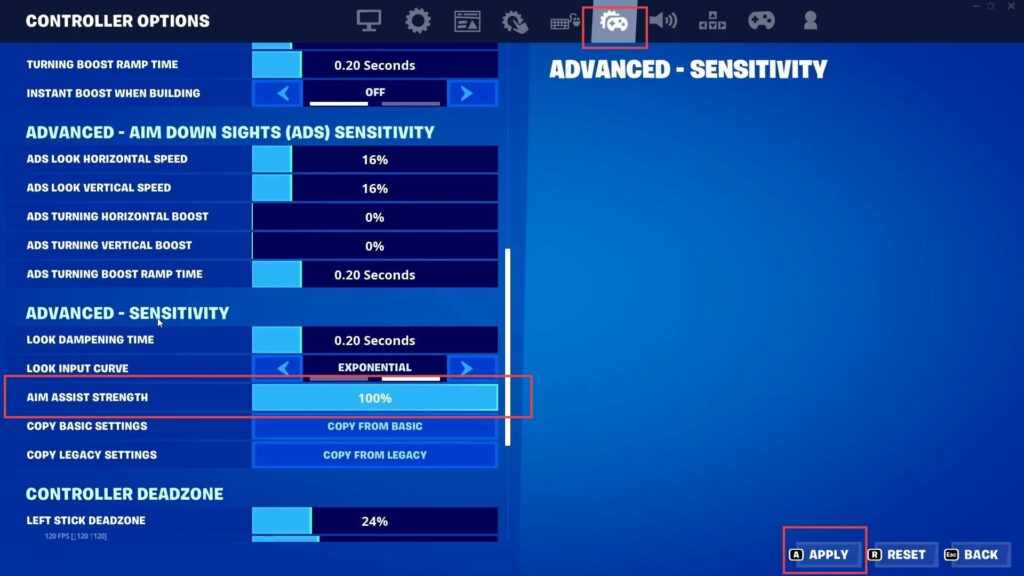This guide will help you to turn on Aim Assist in Fortnite using the most convenient method.
- The first thing you will need to do is select the menu icon and click on the Settings tab from the left side panel.

- Upon reaching this window, click the Controller Options icon from the quick access toolbar.
- Once the window is opened, scroll down until you reach the Use Advanced Options in the sensitivity section and click it.
- You have to click the On button from the extended menu.
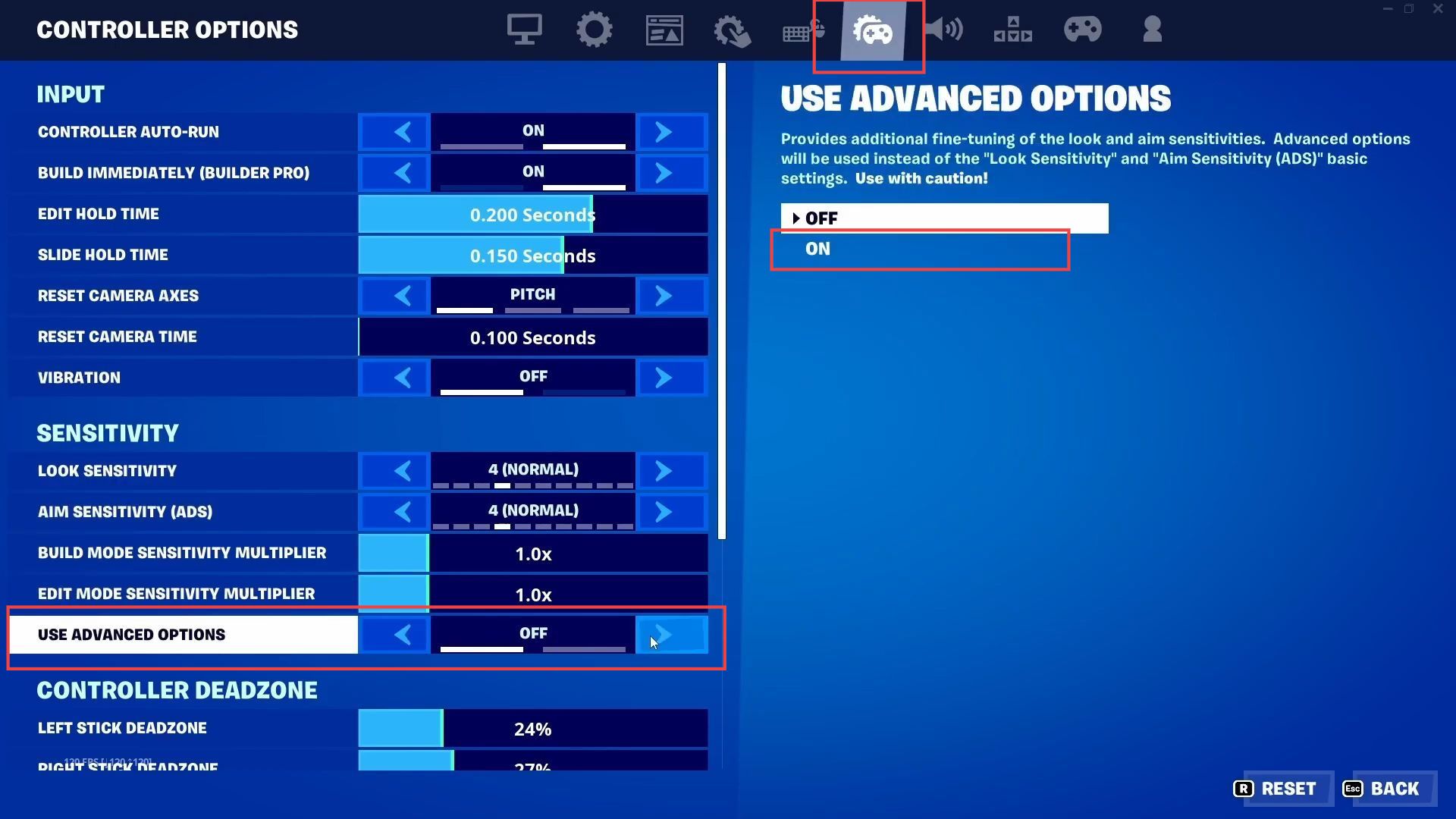
- Click the Confirm button once the warning popup appears.
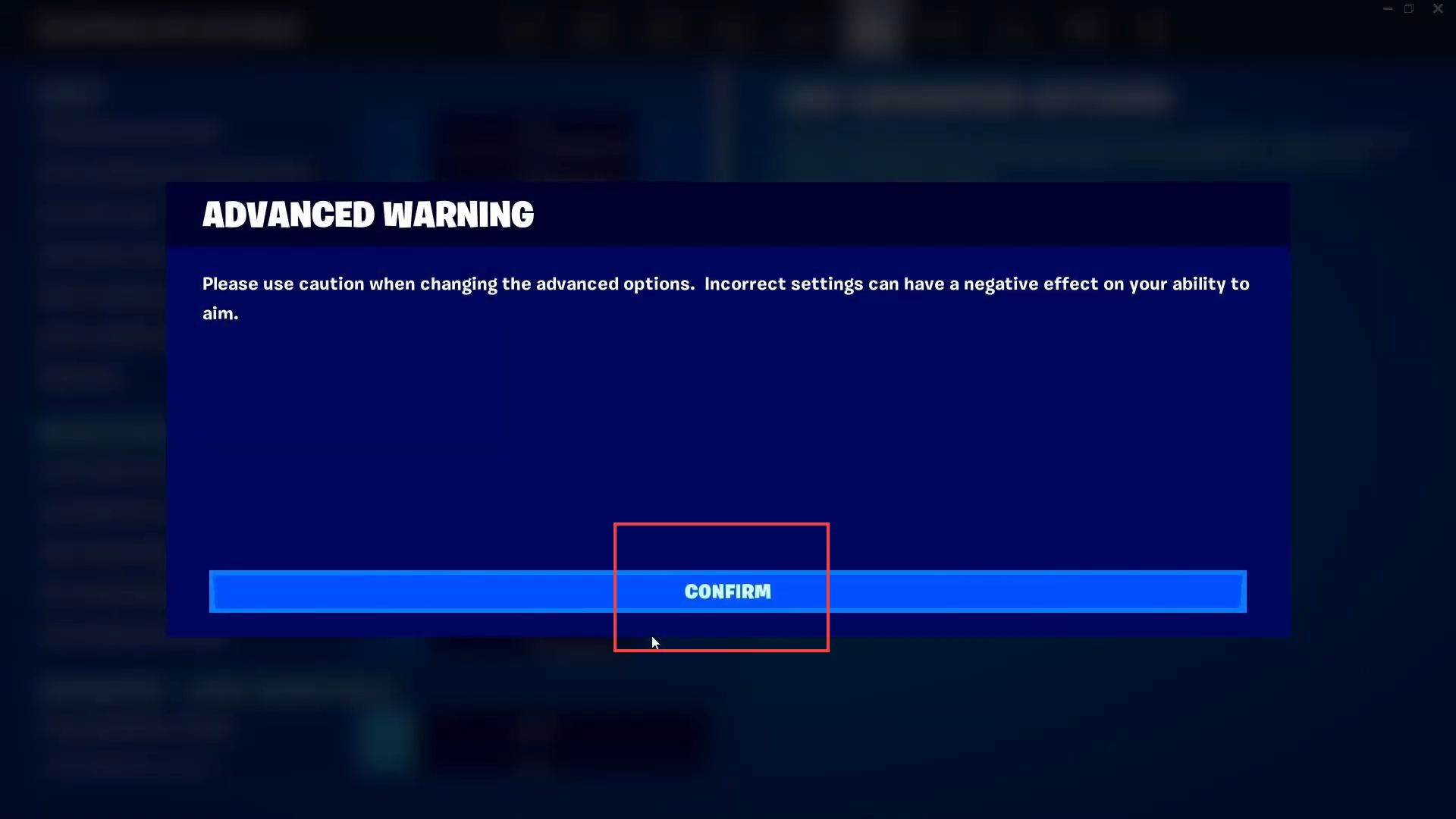
- Once the window is opened, scroll down until you reach the Aim Assist Strength option in the Advanced Sensitivity section and increase it to 100%.
- After that, click the Apply button from the bottom of the screen.