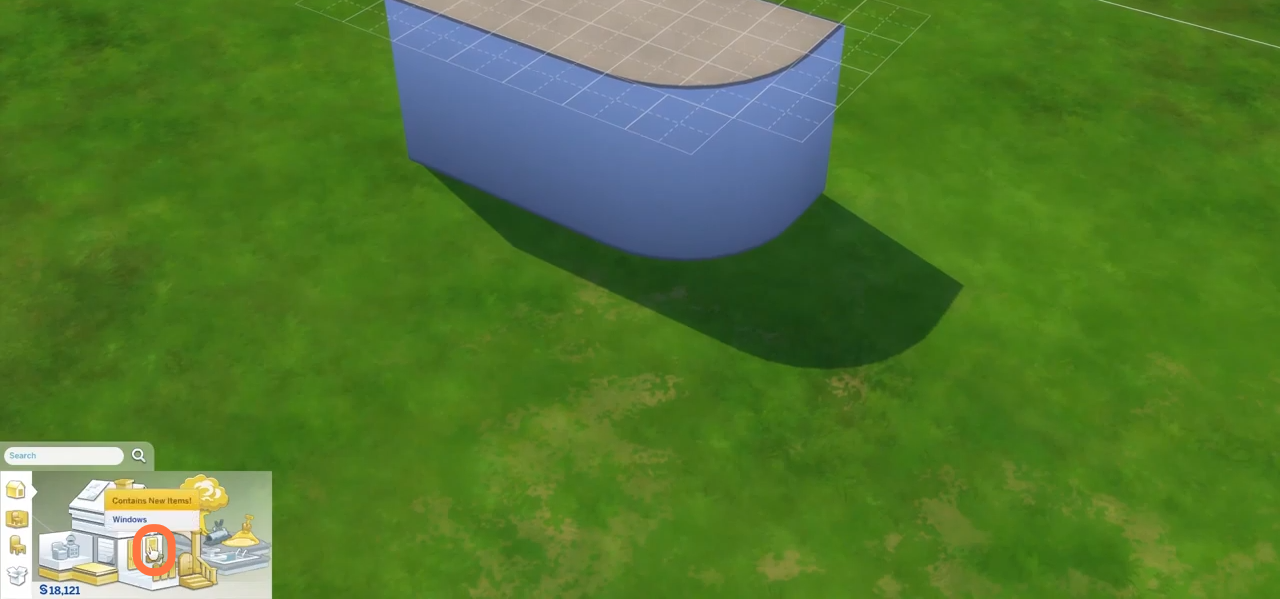This guide will let you know how to use Round Walls and make Cool Shape Buildings in The Sims 4.
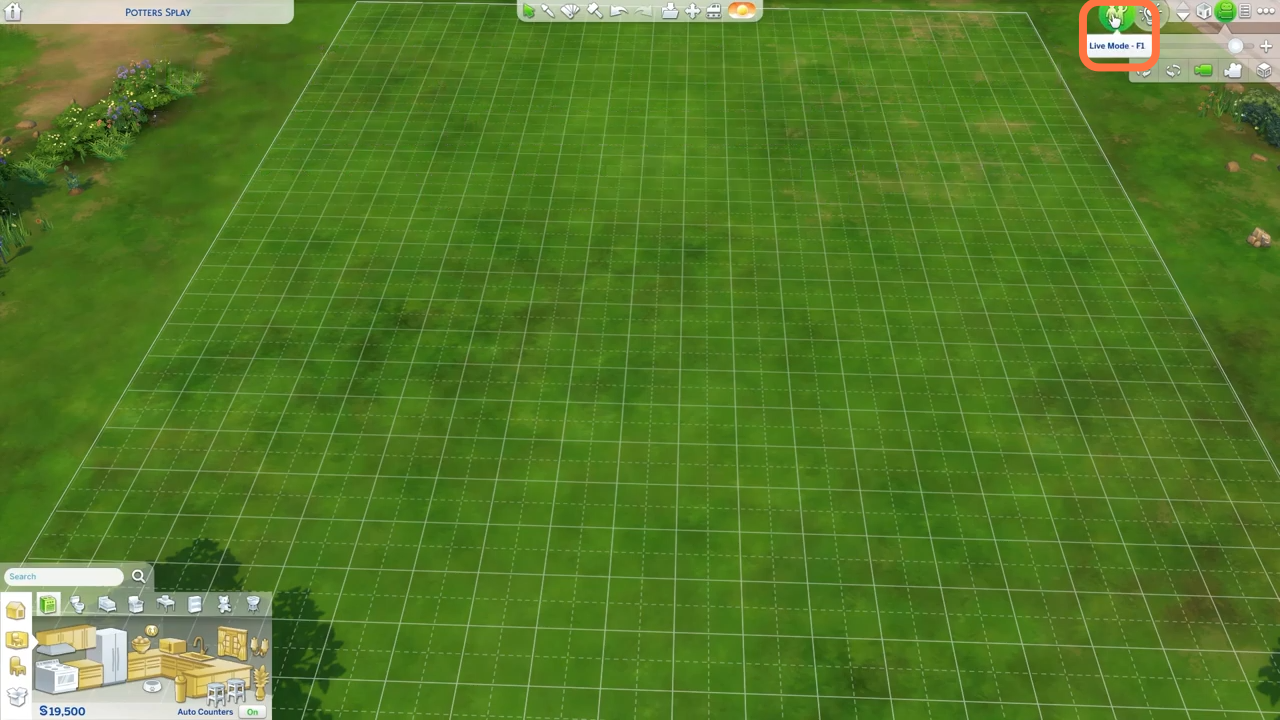
2. Then click on Build at the bottom left corner to open the shapes menu.

3. There will be three options for bigger rounded rooms.

4. You need to place the first one with the edge facing towards the top right corner. You can use on your keyboard if you want to rotate!

5. Now place the second one with the edge facing at the bottom left corner of the screen.

6. And then click on the sledgehammer tool from the top bar and remove the walls of your choice.

7. Now you need to paint the outer walls.

8. You may wonder how to add doors and windows to these curved walls. You have to move your cursor to the bottom left corner and click on the door icon in the building.

9. There are some doors and windows which work on rounded or curved walls. You have to click on these two door filters to find them.

10. Click on the door you like & place it on the wall, then adjust it. Regular wall doors will not work on these rounded walls.

11. You can do the same with windows. Click on the windows icon from the house then choose the curved windows filter & select a window to place on the wall.