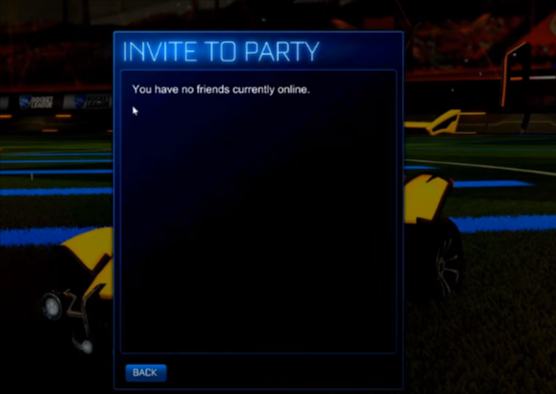This guide will let you know how to create the Cross Platform Parties in Rocket League PS4, PC, Xbox, Switch.
The first thing you will need to do is go to the game’s options menu and check that the crossplay is enabled. And if it is not enabled, then you have to enable it.

After that, go back to the home screen and navigate to the friends list on the bottom right corner; it will open up a new menu. You can find the list of offline players and the online players, and you can have your Epic ID on the top of this menu, as shown in the image below.

If you want to add a new player to your friends list, you must tap on the add epic friend button at the bottom of the right menu.

It will open up a search bar; you have to enter your friend’s epic ID and press the OK button to add your friend to your friend list.

If you want to invite friends to your party, you have to go to the bottom left side of the screen and select the “Invite To Party” option. After that, select the friend you want to send an invite, and when they accept your invitation, they will add to your party friends list.