In this guide, you will come to know how to kick/remove members from the clan in Pubg Mobile.
You will first need to go to the game options and tap on your clan. Select the Manage Clan option and tap on Information from the right menu, as shown in the image below.
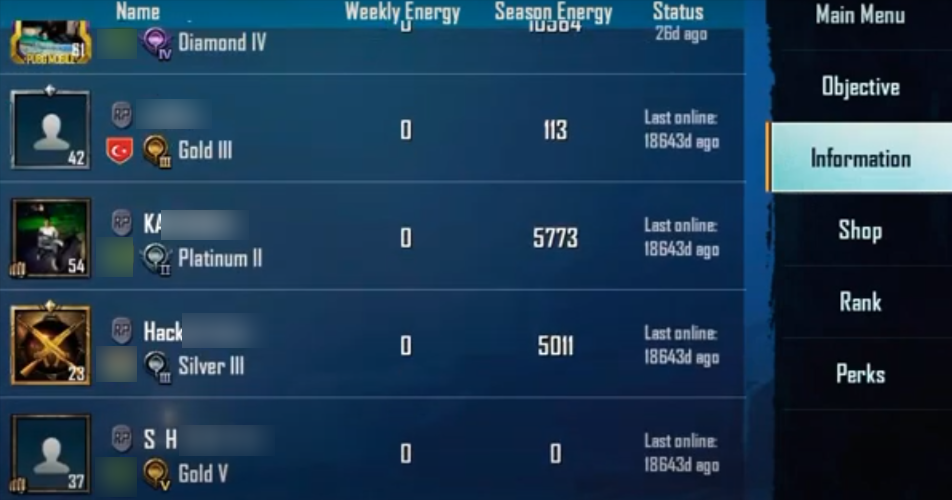
You have to select the player you want to kick out from your clan and tap on the “Remove from clan” option.

You can remove any clan member who is not online for days and free up some space in your clan to add new members.