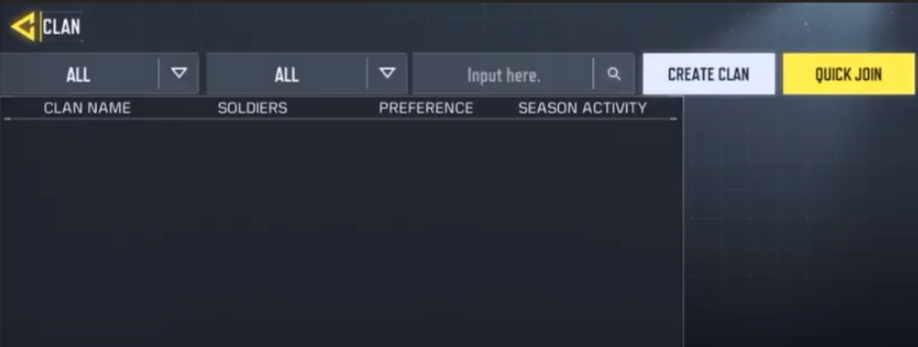This guide will let you know how to leave the clan in Call of Duty Mobile. You will need to follow the step-by-step instructions to leave it.
To leave the clan, you will need to go to the Clan options, tap on the member’s tab, and find the list of clan members there. You will see your name in that list, and you have to press the Exit icon next to your name to leave or exit the clan, as shown in the image below.

It will again ask you for your confirmation to leave the clan, so you have to press the OK button and see that you are no longer the clan member.