In this guide, you will get to know how to mute players in the GTA 5 game. You can mute the players who annoys you. From this guide, you will also get to know how to mute a specific person instead of muting the whole lobby.
In the GTA 5 game, you can easily mute someone. There are some players in the game who annoy you or play annoying music in the background and disturb you. So through the mute option you can mute them. In this way you can’t hear them and it also enables them not to hear you as well. You can mute a specific person and also a whole lobby. The ‘‘first method’’ is how to mute everyone in the game. You have to scroll down though the menu and click on Voice Chat.
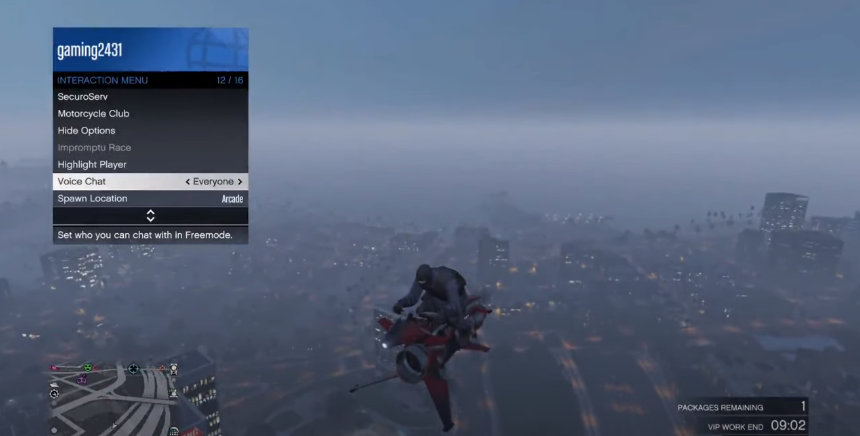
Now it’s on you, who you want to hear. So if you choose no one, you couldn’t hear anything from their side and they also couldn’t hear you.
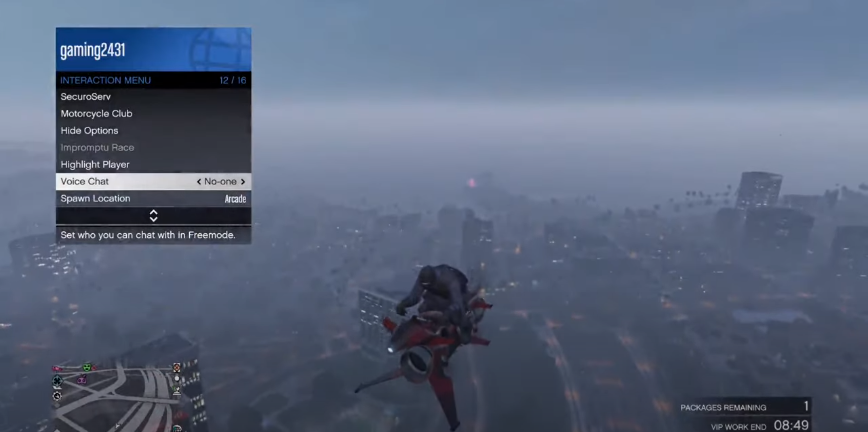
If you are doing a self mission and someone keeps annoying you, you can mute them. It’s the quickest method. The ‘‘second method’’ is to mute a specific person. For doing this, you have to go to online players and scroll down to that specific player who is speaking. There appears a few moving lines in front of the person who is speaking.
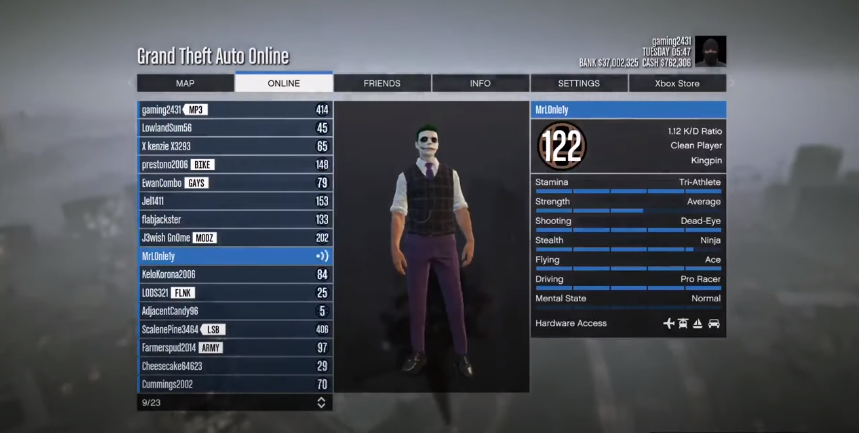
When you click on the name of the person who is speaking, you will see a Toggle Mute option there. Click on that option and you will see the little moving lines will change to a dot and X after it. It means they are muted now and you can’t hear them. Now you can see that person is speaking and you couldn’t hear.
