This guide will let you know how to play the BeamNG drive in multiplayer mode.
Step 1: Download the Game
- Visit the BeamMP website to download the BeamMP installer file.
- Locate the downloaded zip folder on your PC and extract its contents.
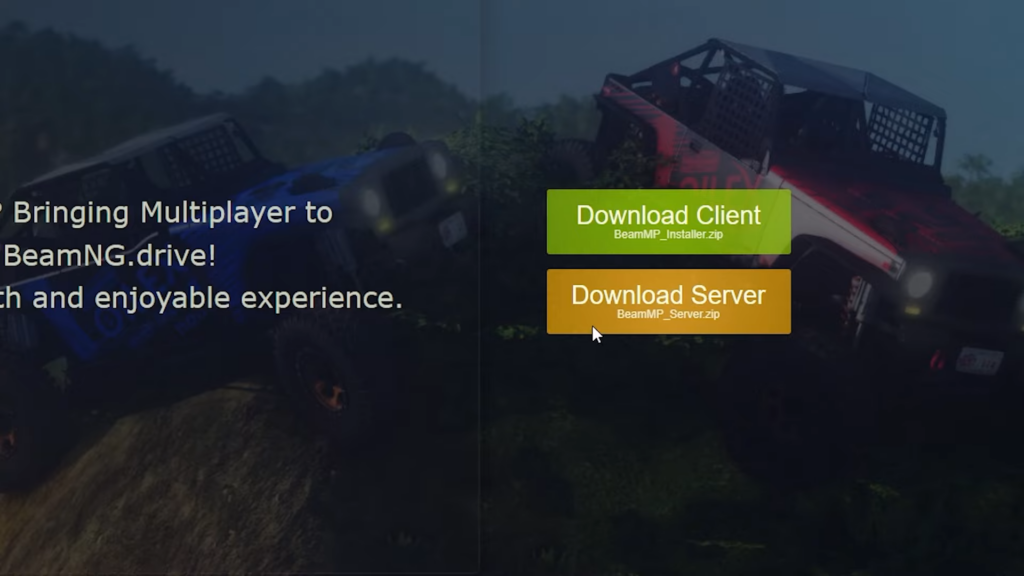
Step 2: Run the Application
- Open the extracted folder and run the BeamMP application file.
- Navigate through the interface using the provided buttons.
- Within the set up interface select your preferred location and then click Install.
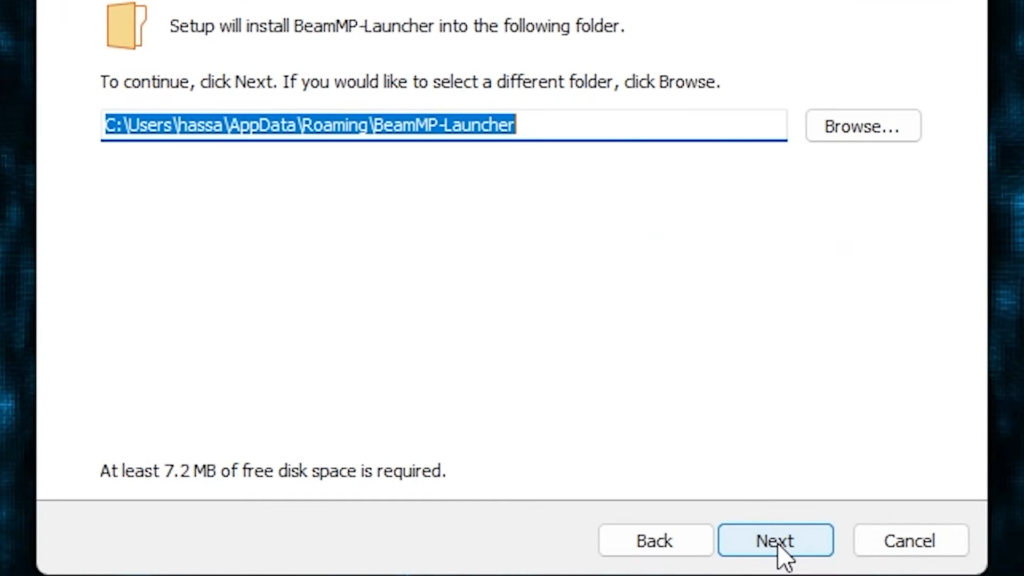
- After that allow access to the BeamMP Launcher if the Windows Defender application asks for it. Then launch the game through the BeamNG.drive Launcher.
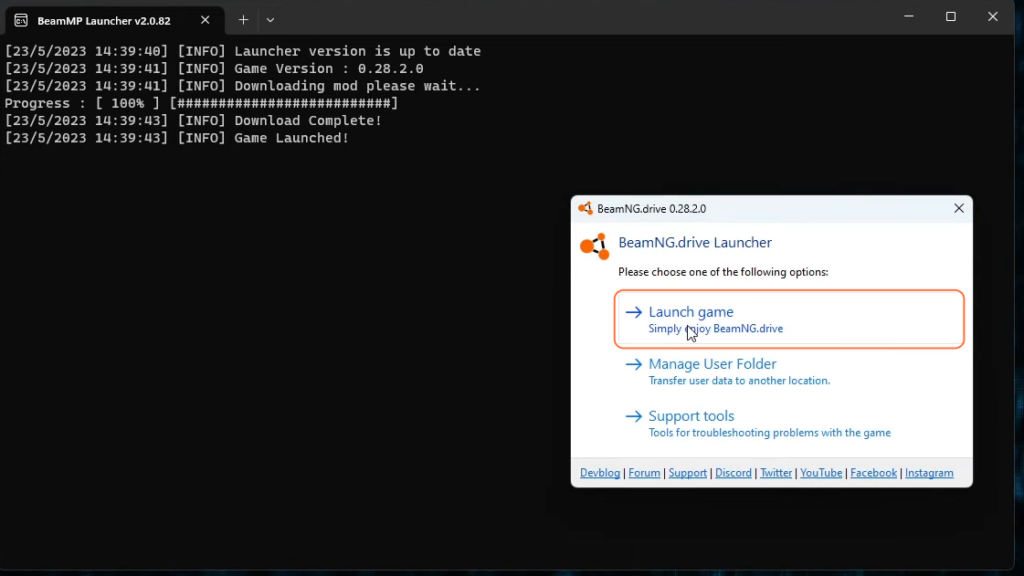
Step 3: Launch Multiplayer
- Once you’re in the game, click on the “multiplayer” option to access online gameplay.
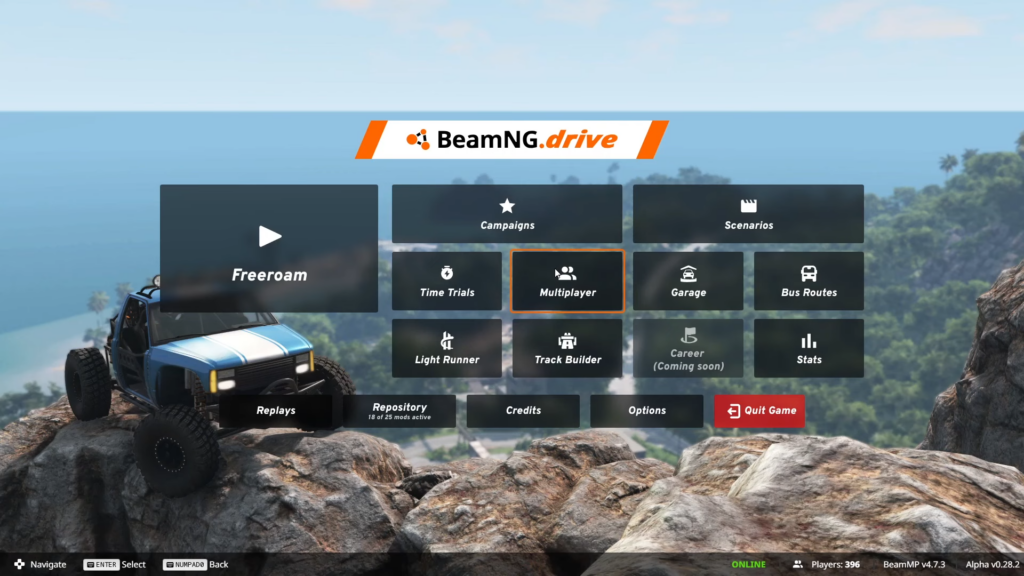
Step 4: Choose Playing Mode
- Decide whether to play as a guest or sign up for an account (use this link for sign-up if necessary).
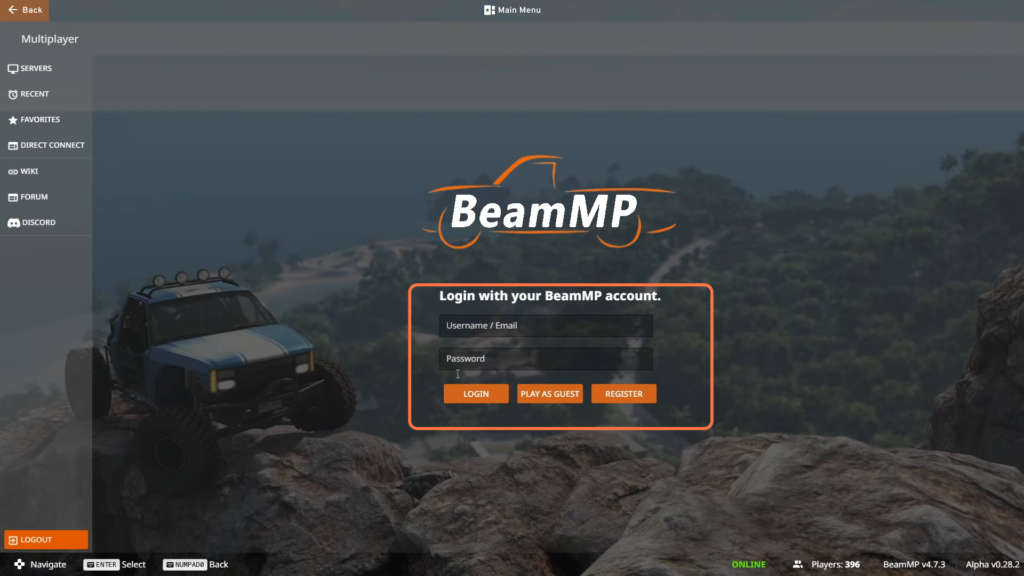
Step 5: Server Selection
- Browse through the available servers to find one that suits your preferences.
- Select a server to join and start playing with others.
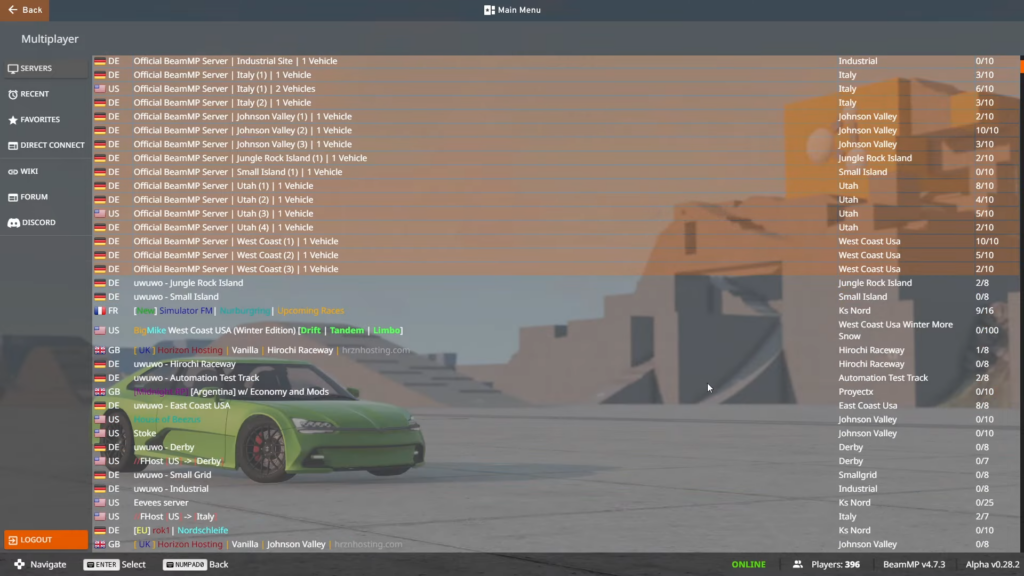
By following the above steps in the given order you can play BeamNG Drive in Multiplayer.