This guide will let you know how to fix Not Enough Storage Space on Hard Drive for Call of Duty Modern Warfare or War Zone on PS4.
To free up the space, you will first need to delete the addons you don’t use anymore, like special ops or campaign mode, etc. You have to tap on the library from the Playstation home screen to do that.
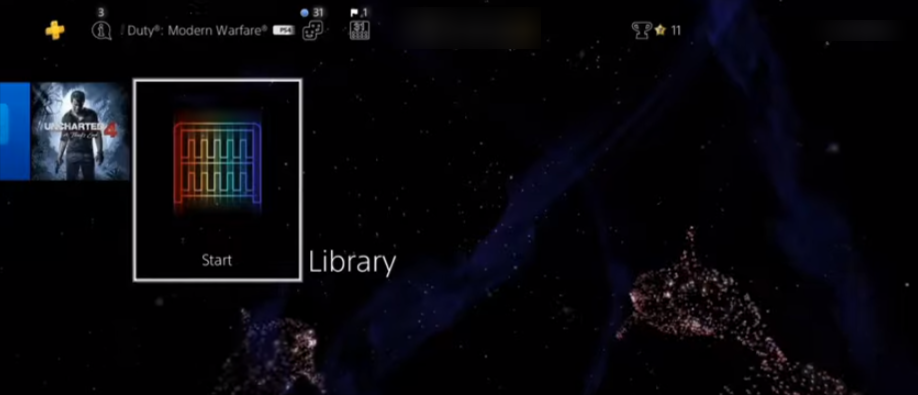
You have to tap on “All” in the library options and select Call of Duty Modern Warfare. Press the options button from your controller to open the game options, and from there, select the delete option to delete it.
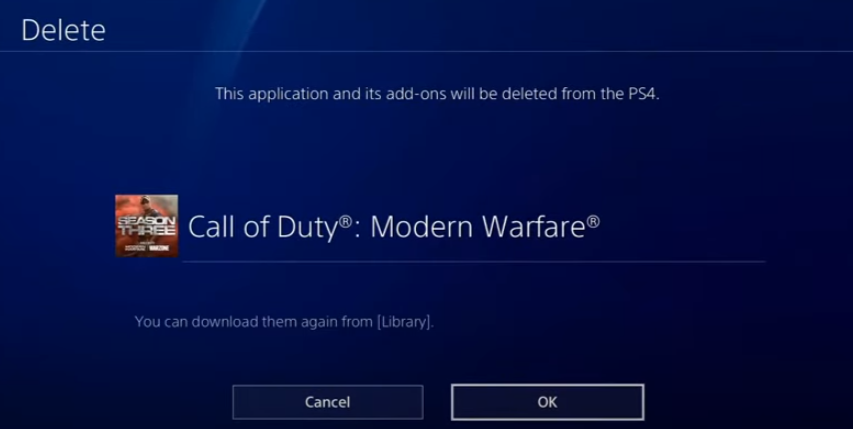
When you delete it, you will see that your PlayStation storage becomes less occupied. Now you need to download it again, so you have to go to the library, and this time, you need to tap over to the purchased list option.
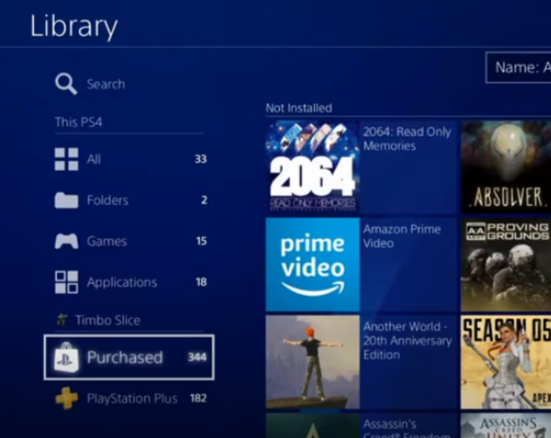
You have to search for Call Of Duty warfare from that list and select it. You will see a download option on the left side of the screen, as shown in the image below.
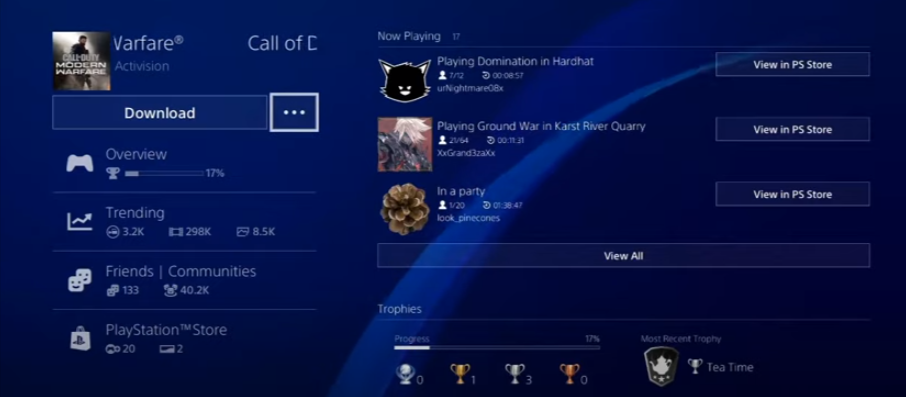
Scroll down, go to the PlayStation Store, and tap your add-ons option. From that list, you can download specific addons for COD like you can download the multiplayer pack from there, except you don’t need to download special ops, survival, or campaign mode for the game because it just occupies your storage space and has no use as shown in the image below.
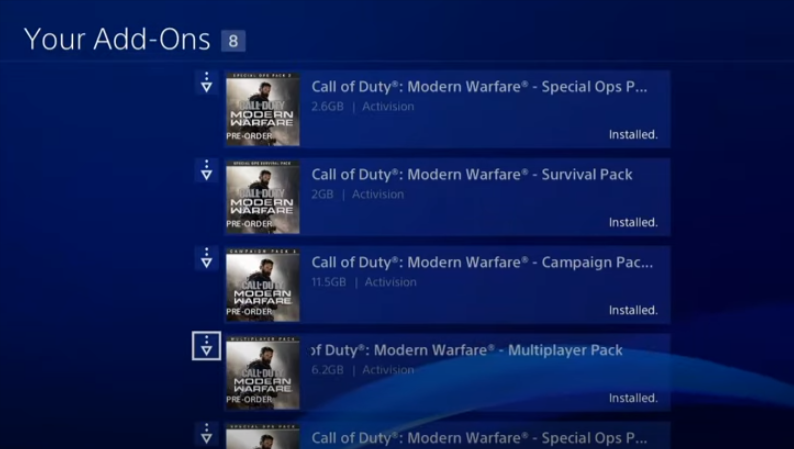
When you download it, it will add to your downloads list of PlayStation. To download the Call Of Duty Warzone game, you need to go to the PlayStation Store and redownload Call of Duty Warzone, as shown in the image below.

The game will occupy less storage space than the last time.
Now you need to go to the settings menu of PlayStation; now, you need to scroll down and go to storage settings. Wait for a minute to calculate the system storage, as shown in the image below.
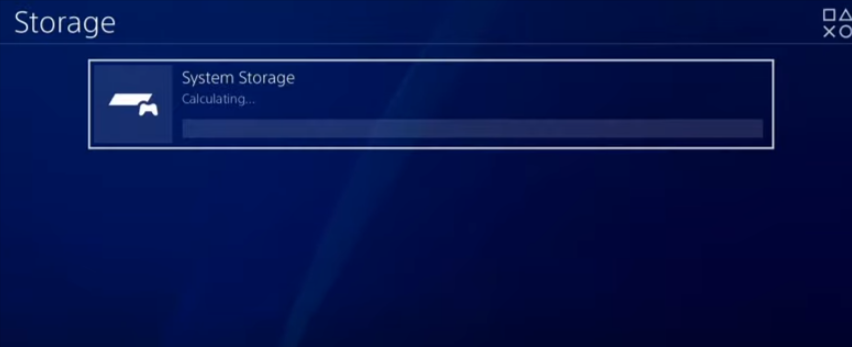
After that, you need to press the x button on it and go to applications. Now from there, you have to delete the applications that you don’t use anymore in your PlayStation and to delete them you need to first select them and then tap on the delete option to delete them as shown in the image below
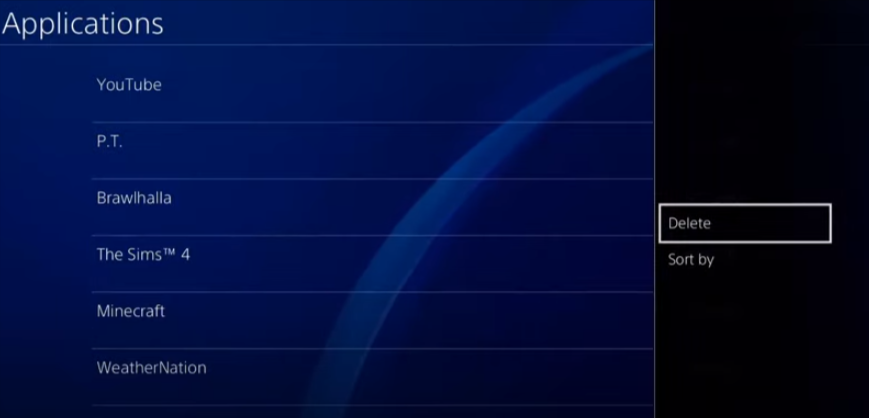
You can also select multiple applications and delete them at the same time.