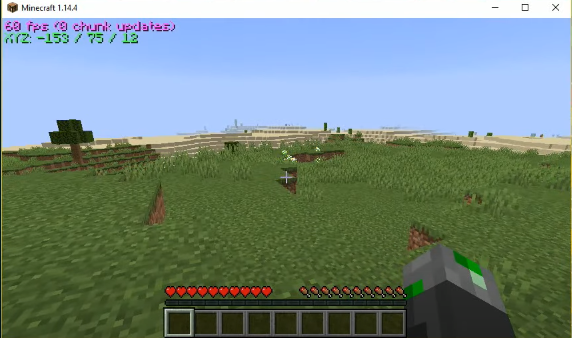The XRAY MOD 1.14.4 version provides you with Xray vision in the Minecraft game and you will be able to easily locate different ores. So, there will be no need to search the ores in XRAY MOD 1.14.4 and it will save your time too.
Follow the steps below to install the XRAY MOD in Minecraft 1.14.4:
This guide will let you know how to download and install the XRAY MOD 1.14.4 in the Minecraft game.
- The first thing you will need to do is to open the following link on your web browser and download the XRAY jar file.
https://www.minecraftforum.net/forums/mapping-and-modding-java-edition/minecraft-mods/1292688-xray-mod-1-6-4-1-11-vanilla-forge-liteloader?page=181
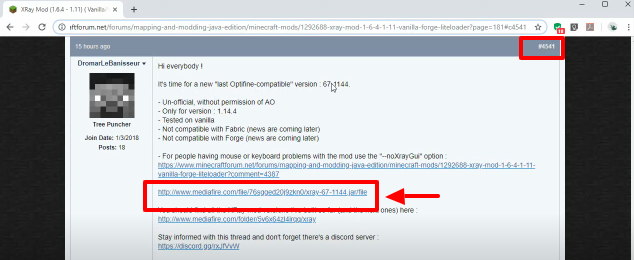
- After that, open the Minecraft launcher and select the version to “Latest release (1.14.4)” under the PLAY button.
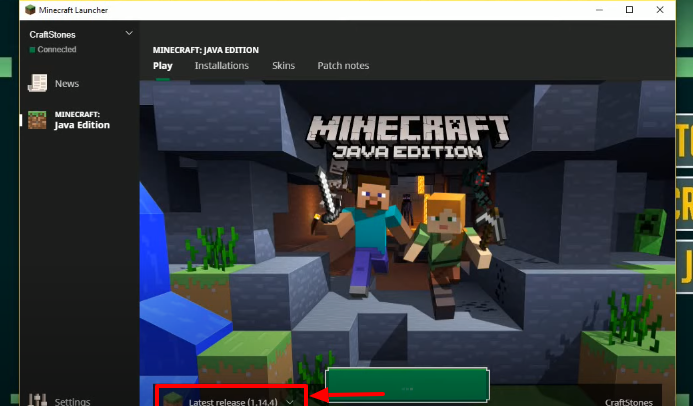
- Type “%appdata%” in the RUN search to open the folder. After that, open the .minecraft folder and then head to the versions folder. Open up the X RAY jar file and select the version to 1.14.4.
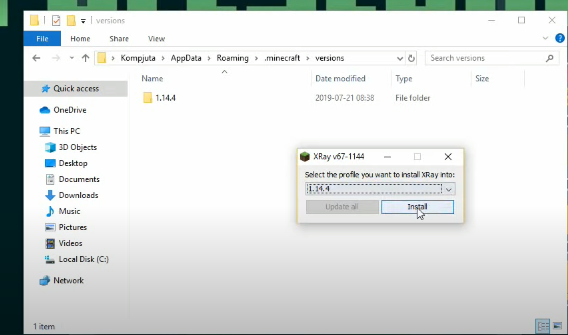
- Click on INSTALL and then OK. You will find the X RAY folder in the versions folder.
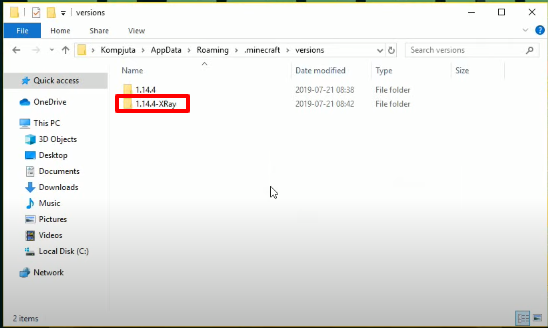
- Now you will need to navigate back to the game and select the version to “1.14.4-XRAY”.
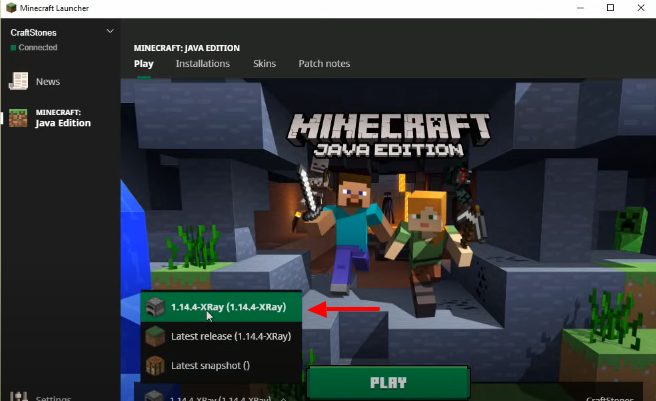
- Tap on the PLAY button and move to Options. Click on Controls and set “k” to Load Toolbar Activator.
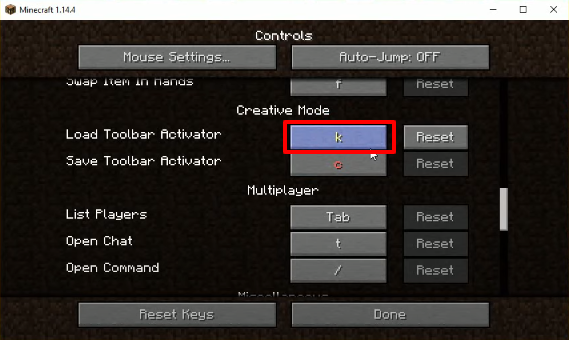
- And click on the Done button. Go back to the main menu and click on Single player. Then tap on “Create new world” and then “More world options”.
- Turn on “Allow Cheats and Bonus Chest”.
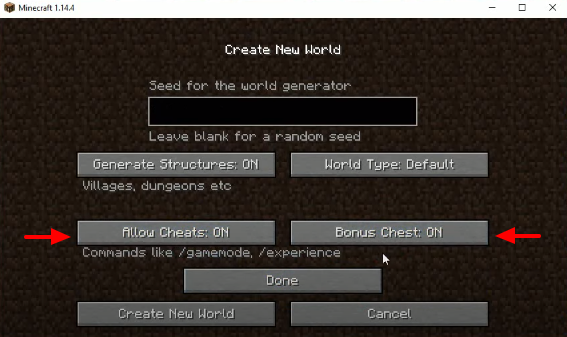
- Click on the Done button and then “Create new world” to start the game in XRAY MOD 1.14.4.