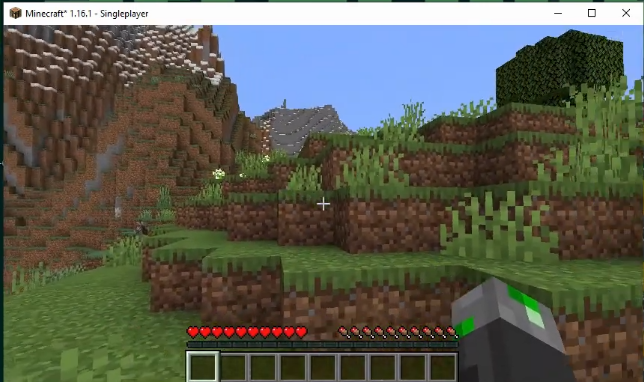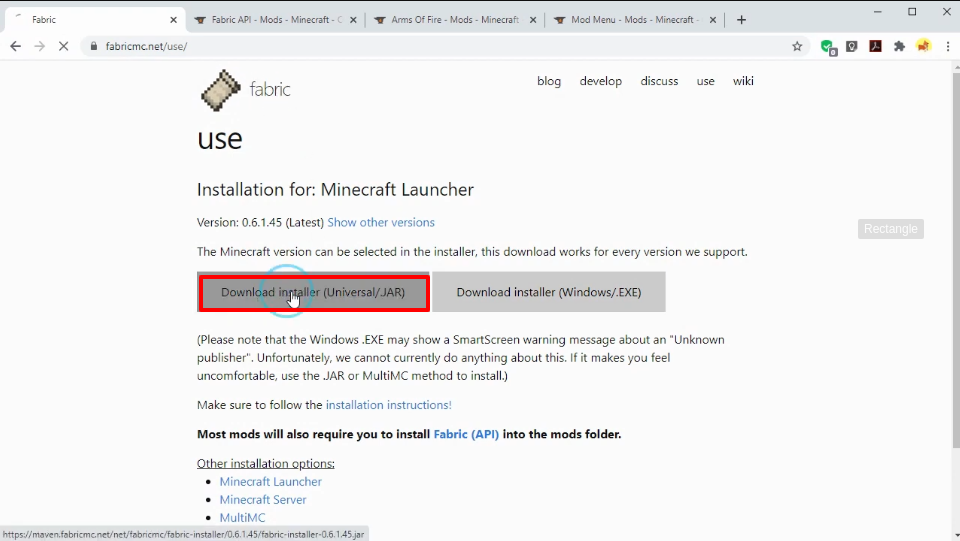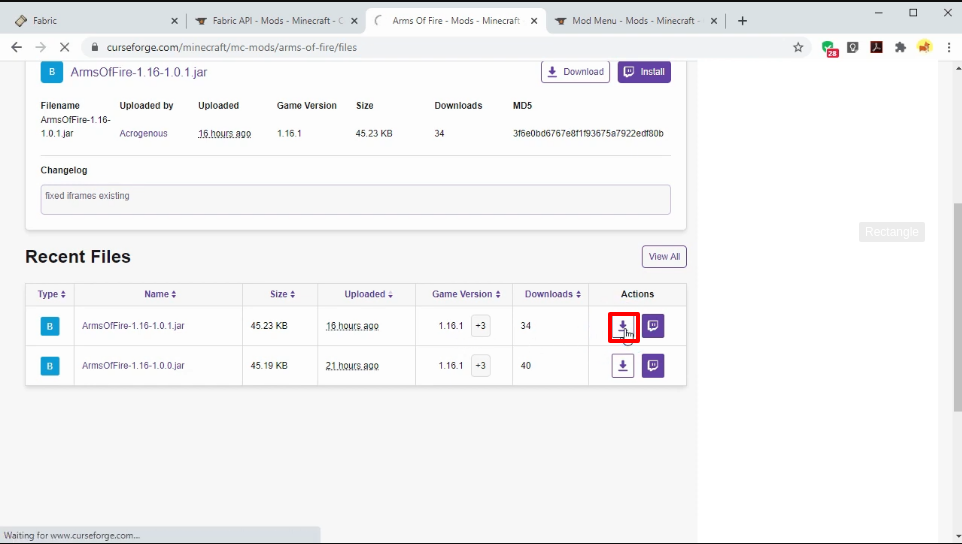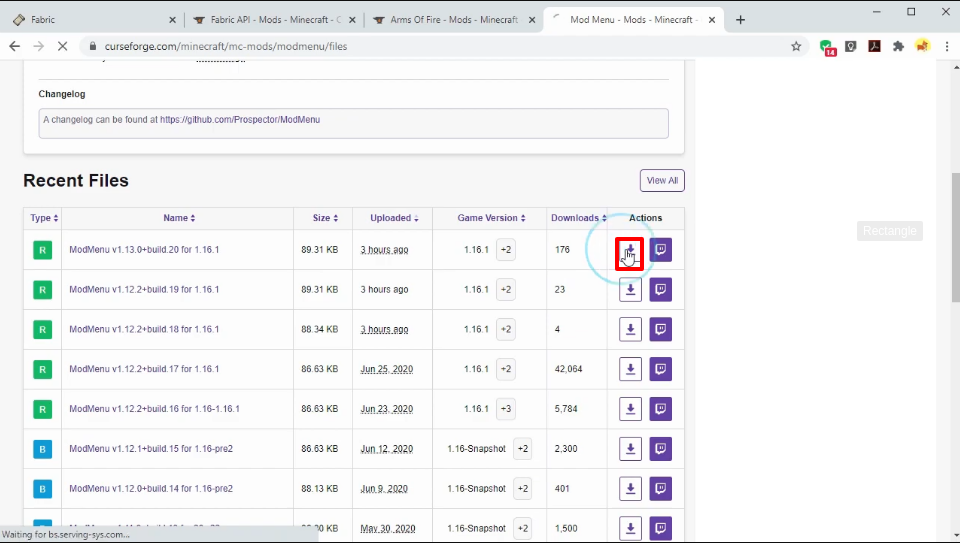The Arms Of Fire Mod brings new weapons and perks into the Minecraft game. The weapons include shotguns, uzi, pistol, grenade, rocket launcher, rifle and more.
Follow the following steps to install Arms Of Fire Mod 1.16.1 in Minecraft:
- Go to the website below (https://fabricmc.net/use/). Select the Installer and download the fabric installer.
- Open the website below, scroll down and click on download button of Fabric Api.
https://www.curseforge.com/minecraft/mc-mods/fabric-api
- Open the following link and click on the download button.
https://www.curseforge.com/minecraft/mc-mods/arms-of-fire/files
- Go to the below link, scroll down and click on the download button. https://www.curseforge.com/minecraft/mc-mods/modmenu/files
- Minimize your browser and open the download folder. Paste all the downloaded files on the Desktop.
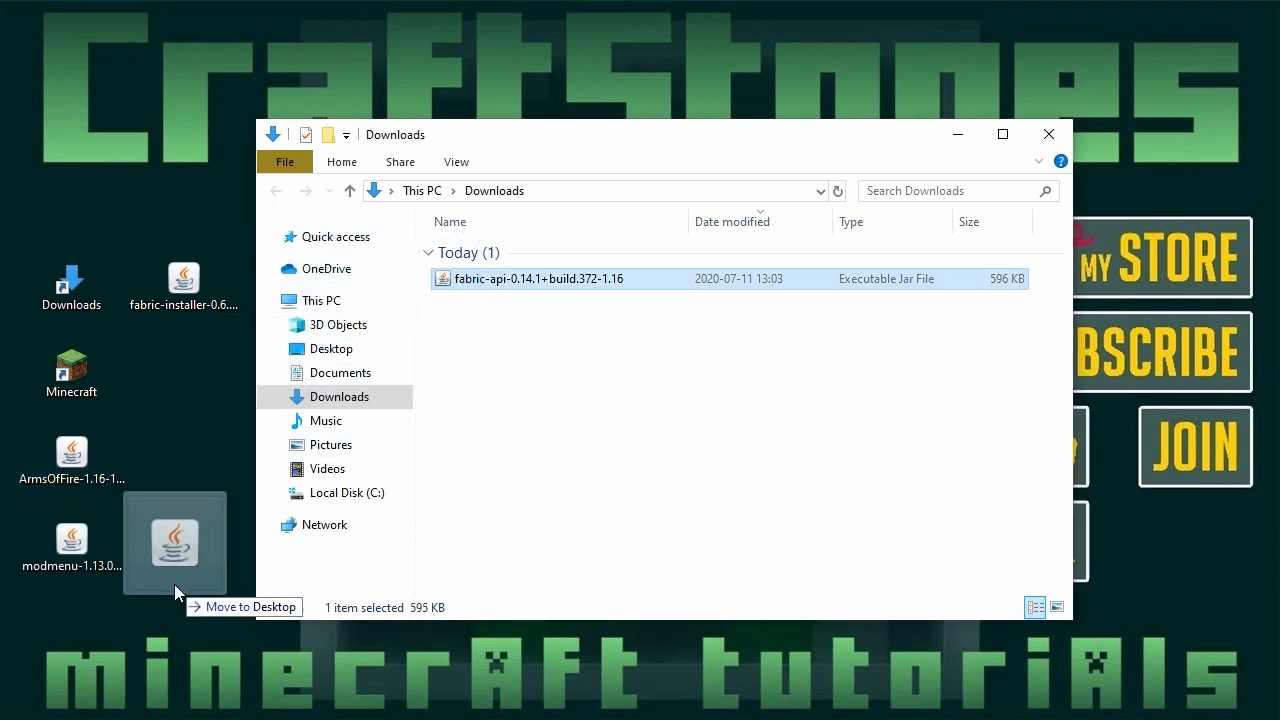
- Now launch Minecraft launcher and click on minecraft java edition. Select the latest release version and hit the PLAY button.
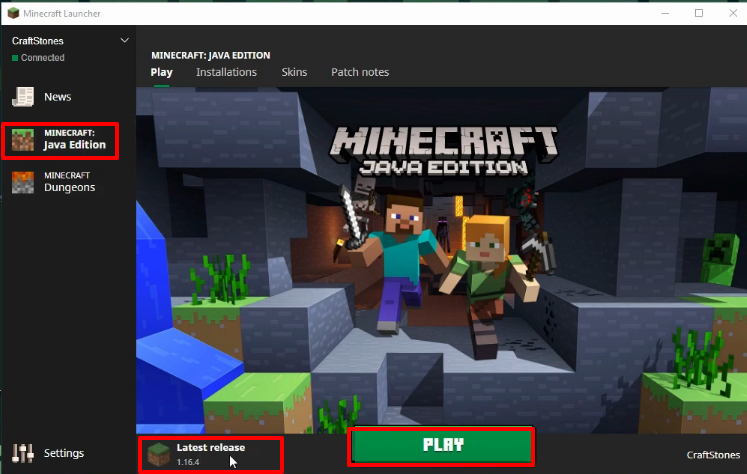
- The latest program will start downloading.
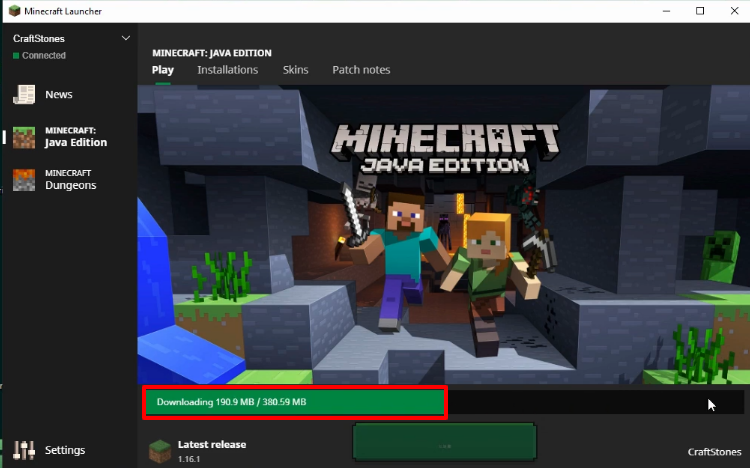
- As it gets completed, the minecraft game interface will be shown and you will need to click on “Quit game”.

- Type windows+r to open the run dialog box, type %appdata% in it and click OK.
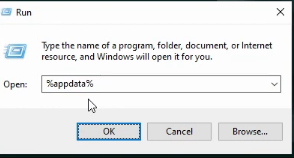
- After that, follow this directory “appdata\roaming\.minecraft\versions.
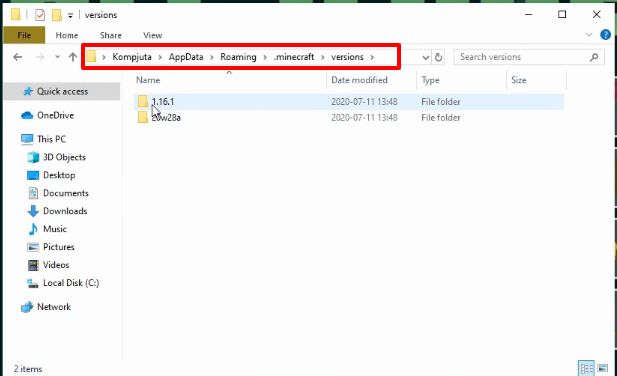
- While keeping the version folder open, double click on the fabric installer that was downloaded in earlier steps, select minecraft versions 1.16.1 and hit the Install button.
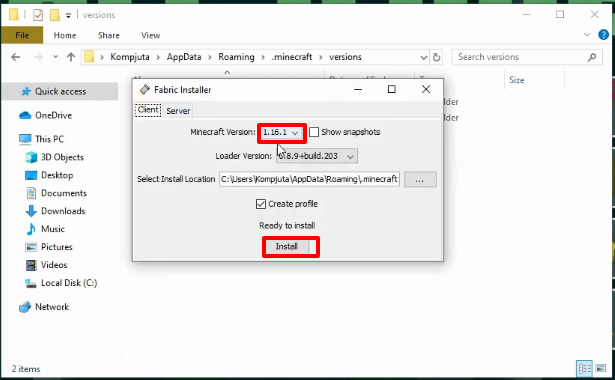
- As a text “Done” pops on the fabric installer window, a new file with the name of fabric loader will be generated in the versions folder.
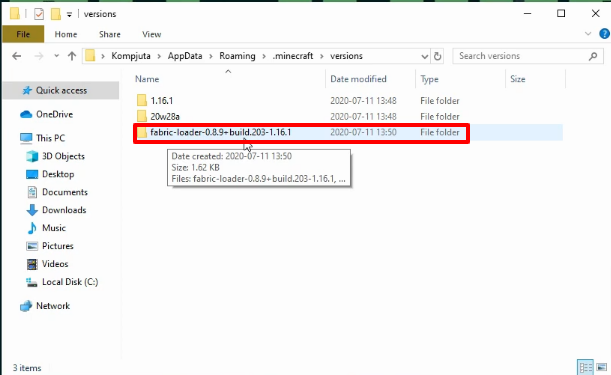
- Now open the minecraft launcher and select minecraft java edition. Then you will need to select fabric-loader-1.16.1 and hit the PLAY button.
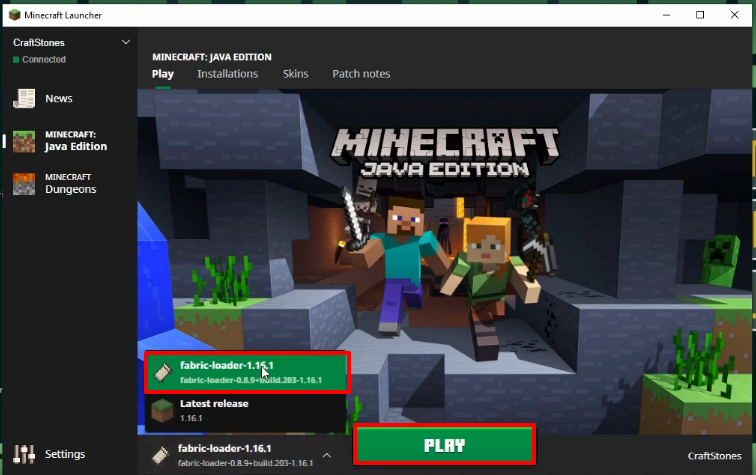
- Downloading of the fabric loader will get started.
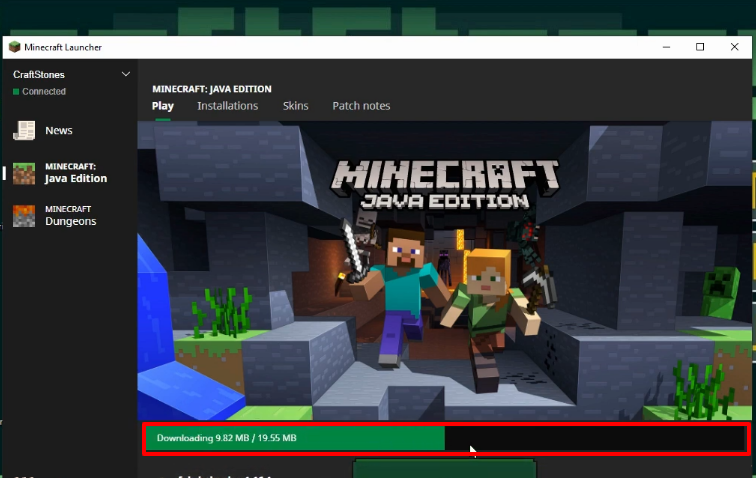
- After that, the Minecraft game interface will appear and you can see Fabric (Modded) at the bottom left of your screen. Click on “Quit Game”.
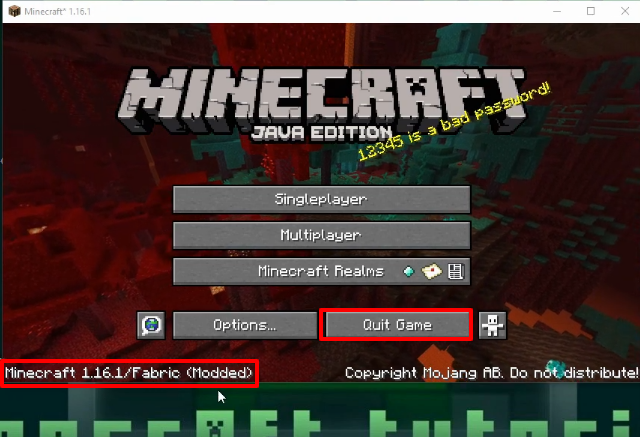
- After that, run “appdata” command again in the command prompt and follow this directory “appdata\roaming\.minecraft\mods”, paste the fabric-api , modemenu and Arms of Fire files in this directory location.

- Open the minecraft launcher again, select the fabric loader and hit the PLAY button.
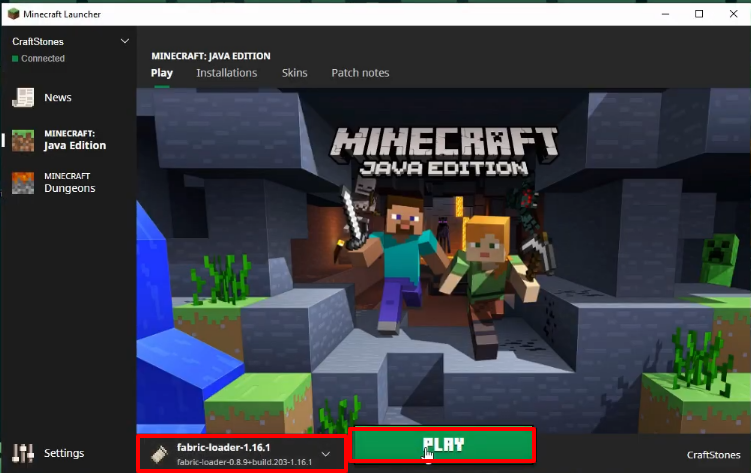
- As the minecraft game interface comes, you will have to click on Single player.

- Then click on “Create new world”. And change the setting as you like.

- After some time, this interface will come. Now you can play and Enjoy the game in the ARMS OF FIRE MOD.